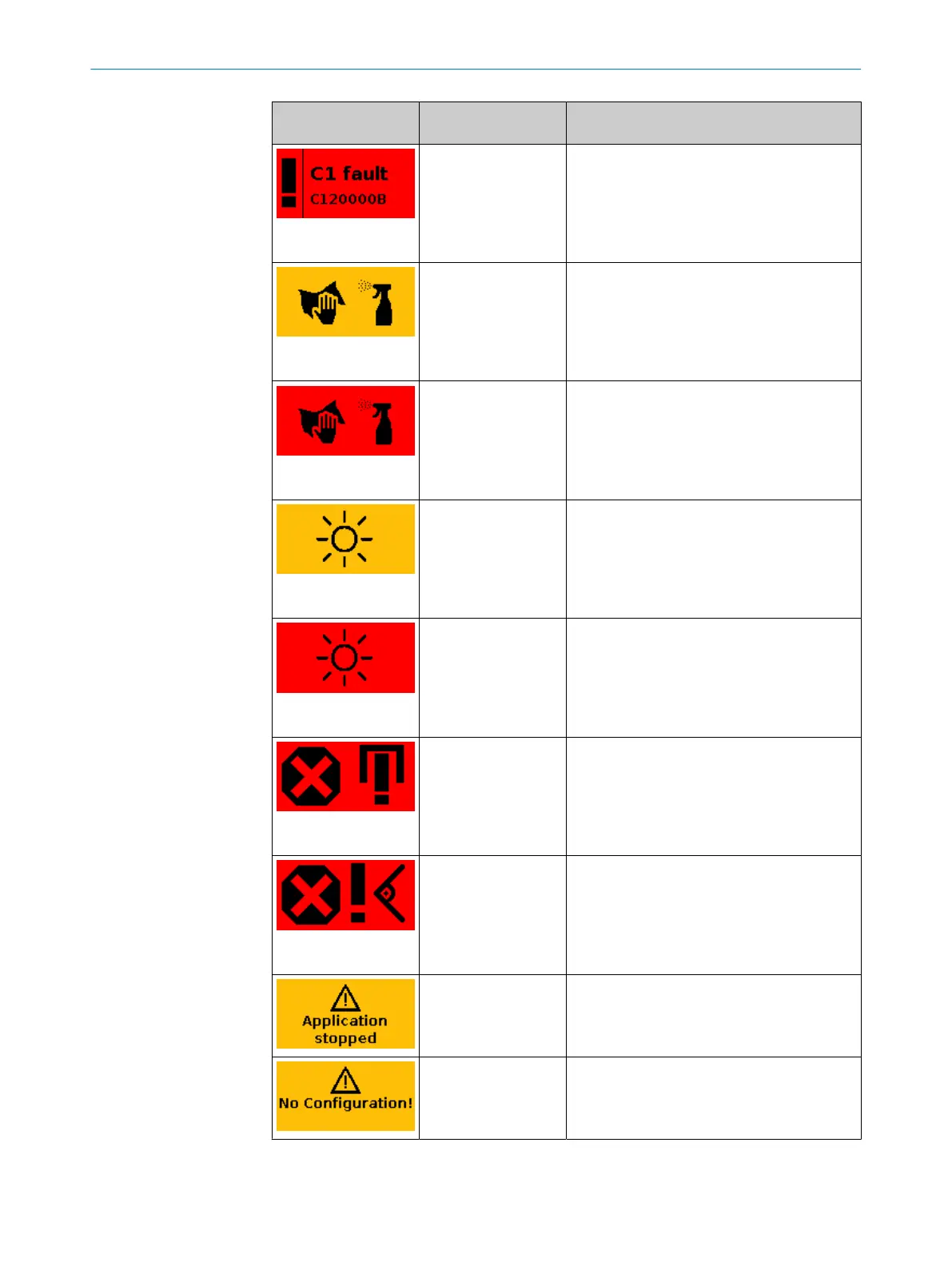Display Device or configura‐
t
ion
Meaning
Display flashes
All devices and config‐
ur
ations
Fault. All safety outputs in the OFF state. Addi‐
tional information: see "Fault indication on the
display", page 118.
Display flashes
All devices and config‐
ur
ations
Contamination warning. Check the optics cover
for damage. Clean the optics cover.
Display flashes
All devices and config‐
ur
ations
Contamination error. All safety outputs in the
OFF state. Check the optics cover for damage.
Clean the optics cover.
Display flashes
All devices and config‐
ur
ations
Dazzle warning. Check whether the safety laser
scanner is being dazzled by an external light
source in the scan plane, e.g., sun, halogen
light, infrared light source. Remove or cover the
light source.
Display flashes
All devices and config‐
ur
ations
Dazzle error. The associated safety outputs are
in the OFF state. Check whether the safety
laser scanner is being dazzled by an external
light source in the scan plane, e.g., sun, hal‐
ogen light, infrared light source. Remove or
cover the light source.
Display flashes
Configuration with ref‐
erence contour field
Tamper protection. The safety laser scanner
does not detect any contour within the config‐
ured tolerance band of the reference contour
field. All safety outputs in the OFF state.
Display flashes
All devices and config‐
ur
ations
Tamper protection. The safety laser scanner
measures no values within the distance meas‐
urement range in an area of at least 90°. All
safety outputs in the OFF state.
All devices and config‐
ur
ations
Safety function stopped. All safety outputs in
the OFF state. Restart the device using the
keypad or Safety Designer.
All devices The device is not configured. The device is in
t
he as-delivered state or has been reset to
factory settings. All safety outputs in the OFF
state.
9 OPERATION
108
O P E R A T I N G I N S T R U C T I O N S | microScan3 Core I/O AIDA 8017784/1ELL/2022-01-21 | SICK
Subject to change without notice
