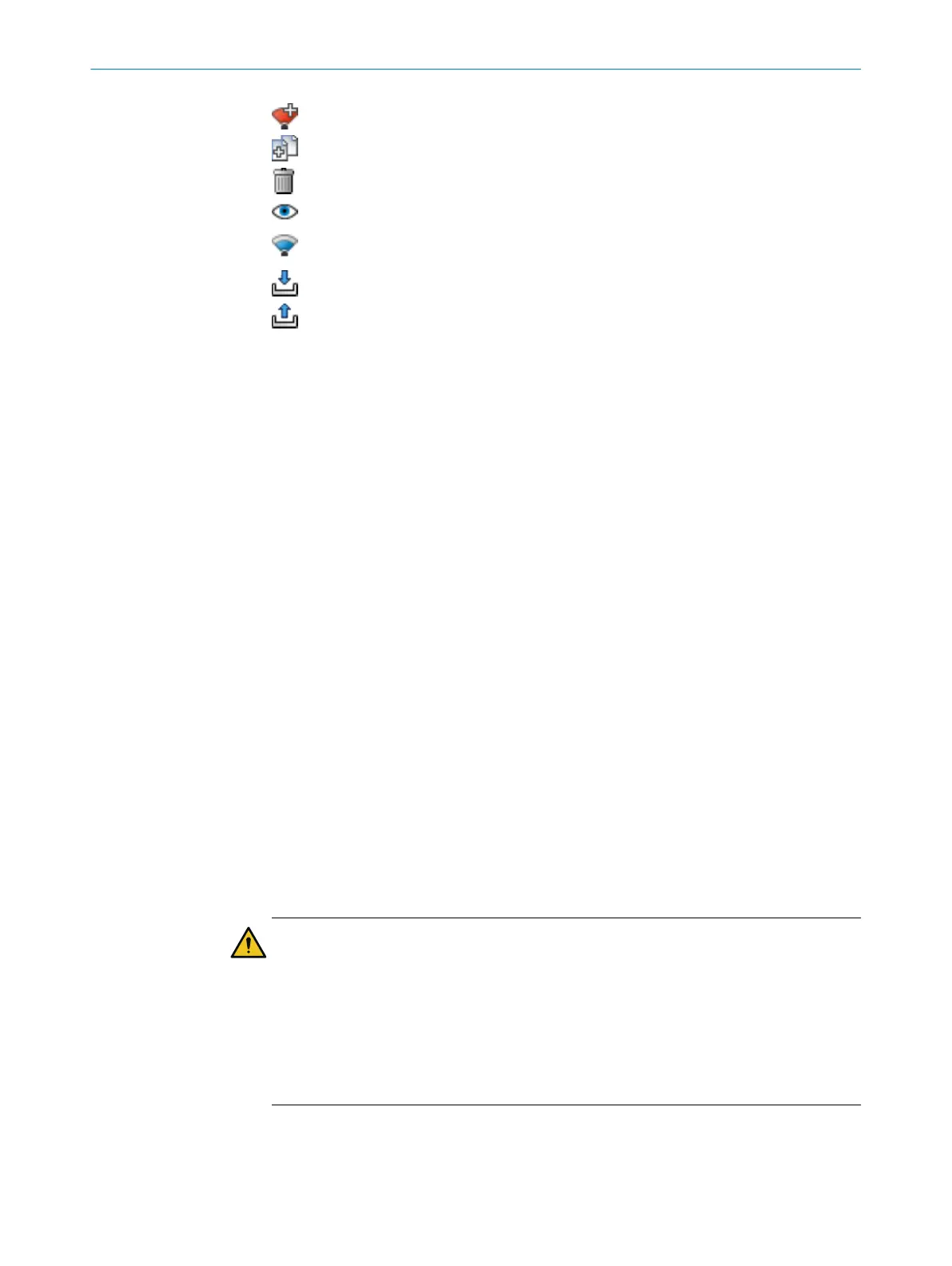Add field to field set
Duplicate field set
Delete field or field set
Hide or show field sets and fields
Manage field set templates (see "Creating field set templates",
page 83)
Import field sets and fields
Export field sets and fields
Add field set:
1.
Select Add field set.
✓
A field set containing one field is created.
2. Enter a unique name for the field set under Name.
3. Add further fields to the field set, if necessary.
Add field:
1. Select the field set to which you would like to add a field.
2. Click on Add field to field set.
✓
Another field is added to the selected field set.
Duplicate field set:
1. Select the field set which you would like to duplicate.
2. Click on Duplicate field set.
✓
The field set is duplicated and pasted in as a copy.
Manage field set templates:
1. Click on Manage field set templates.
✓
The available templates are shown.
2. Edit the field set template or create a new field set template (see "Creating field
set templates", page 83).
Name and Field type
Assign a unique name and select a field type for each field. Change the multiple
sampling or the object resolution of a field, if required.
1. Select the field to be edited.
2. Enter the name of the field.
3. Select the field type see "Field types", page 15.
Multiple sampling and Ob
ject resolution
DANGER
H
azard due to lack of effectiveness of the protective device
Persons or parts of the body to be protected may not be recognized or not recognized in
time in case of non-observance.
A higher multiple sampling increases the response time.
b
Make a note of the new response time of the safety laser scanner in Safety
Designer.
b
Adjust the minimum distance from the hazardous point to the new response time.
Safety Designer initially uses multiple sampling and the object resolution of the moni‐
t
oring plane for the fields.
7 C
ONFIGURATION
82
O P E R A T I N G I N S T R U C T I O N S | microScan3 Core I/O AIDA 8017784/1ELL/2022-01-21 | SICK
Subject to change without notice
