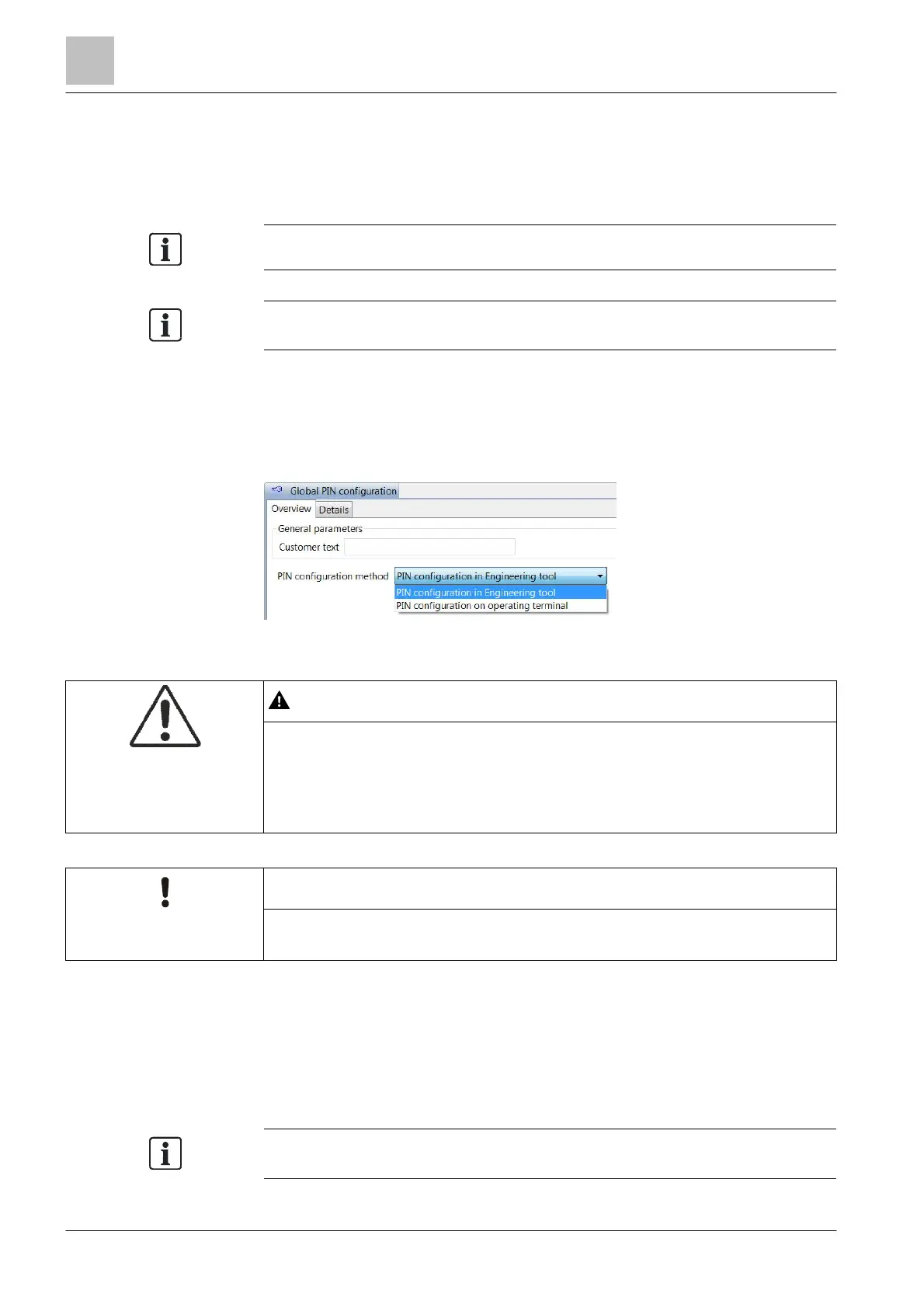Global system configuration
13
258 | 412
13.1.2 Global PIN configuration
The PINs for the access levels of a ↑ 'Site' can be set either in 'Cerberus-
Engineering-Tool' or at a ↑ 'Station'. The required pre-setting is specified in
'Cerberus-Engineering-Tool'.
After a firmware update, all PINs are deleted and must be reset.
If the configuration of the '
converted and loaded in the '
PINs remain valid.
Pre-setting for PIN configuration
1. Select the 'Operation'' > 'Global system configuration' > 'Global PIN
configuration' task card.
2. Set the 'PIN configuration method' on the 'Overview' tab.
PIN configuration
WARNING
System manipulation due to unauthorized access
No alarm in a fire.
● Change the preset PIN.
● Create an 8-figure PIN according to the IT security requirements from
Siemens; see PIN guidelines.
NOTICE
update possible due to no '
w 'PIN configuration in Engineering tool' is configured for the 'Global PIN
configuration'.
1. Select 'Mandatory PIN' and enter the PIN on the 'Overview' tab.
2. Create the 'Optional PIN' element for the 'Global PIN configuration'.
3. Select 'Optional PIN' and enter the PIN on the 'Overview' tab.
A maximum of 10 PINs with '
' can be configured. At least one PIN
must be configured. Each PIN must be unique.
