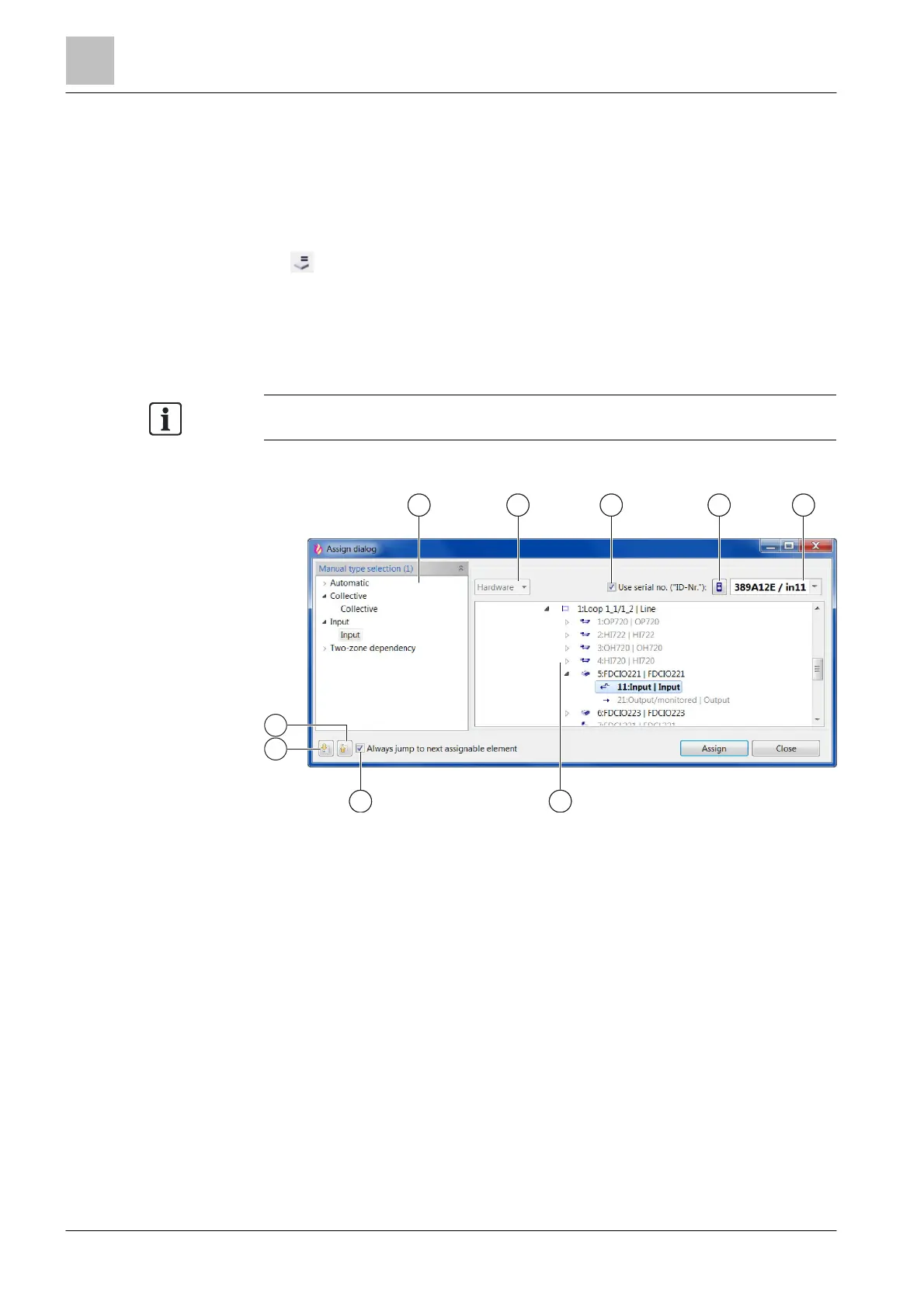6
76 | 412
6.13 Assigning elements
Elements from the same or different task cards can be assigned using the 'Assign'
function. A ↑ physical channel is assigned to a ↑ logical channel.
Opening 'Assign dialog'
The 'Assign dialog' window can be opened as follows:
● button in the toolbar
● 'Commissioning' > 'Assign'' menu item
● Context menu
● <Ctrl> + <L>
The opened window can remain open when changing the task cards.
' function is not available.
Structure of 'Assign dialog'
1 List with assignable event categories, inputs and outputs
● 'Manual type selection': Select individual elements or several elements
by holding the 'CTRL' key down
● 'Grouped type selection': Select all elements in a category or the entire
category
2 Dropdown list to select the task card
3 Checkbox to activate search by ID no. (5)
4 Assign to Data Matrix code
5 Dropdown list to select the ID no.
11
17
12
9
8
