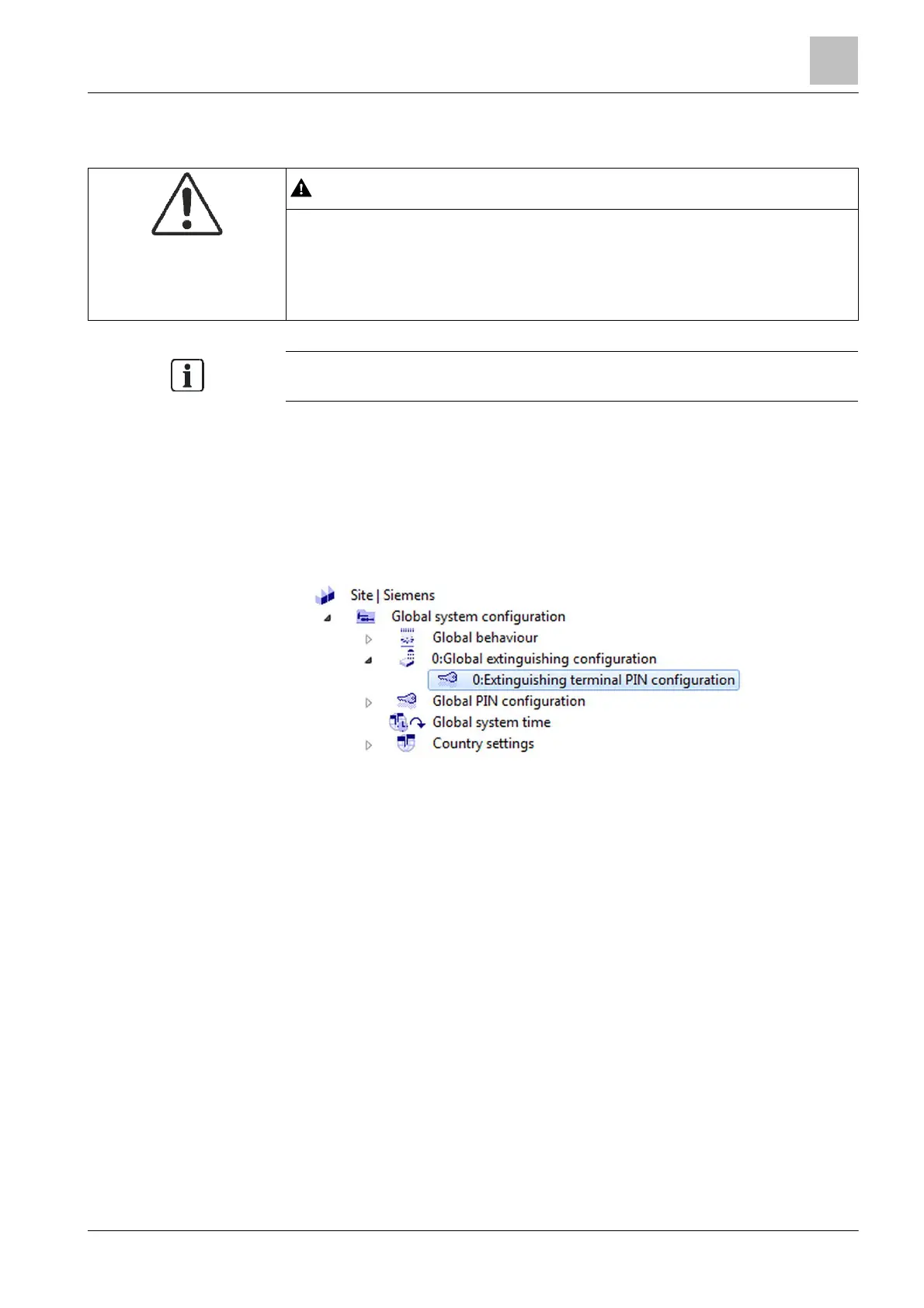Configuring global extinguishing settings
16
397 |
Building Technologies
16.9.1 Configuring an extinguishing terminal PIN
WARNING
System manipulation due to unauthorized access
No extinguishing activation in a fire.
● Change the preset PIN.
● Create an 8-figure PIN according to the IT security requirements from
The defined PIN is valid for the
internal extinguishing terminal as well as all
additional configured remote extinguishing terminals.
The PIN for the extinguishing terminal is set up and modified in the configuration
for the extinguishing system.
w The 'Station' configuration is imported in the 'Cerberus-Engineering-Tool'
software unless the site is being configured for the first time.
1. Click on the 'Operation' task card.
2. Mark the element 'Global system configuration' > 'Global extinguishing
configuration' > 'Extinguishing terminal PIN configuration'
3. Click on the 'Overview' tab.