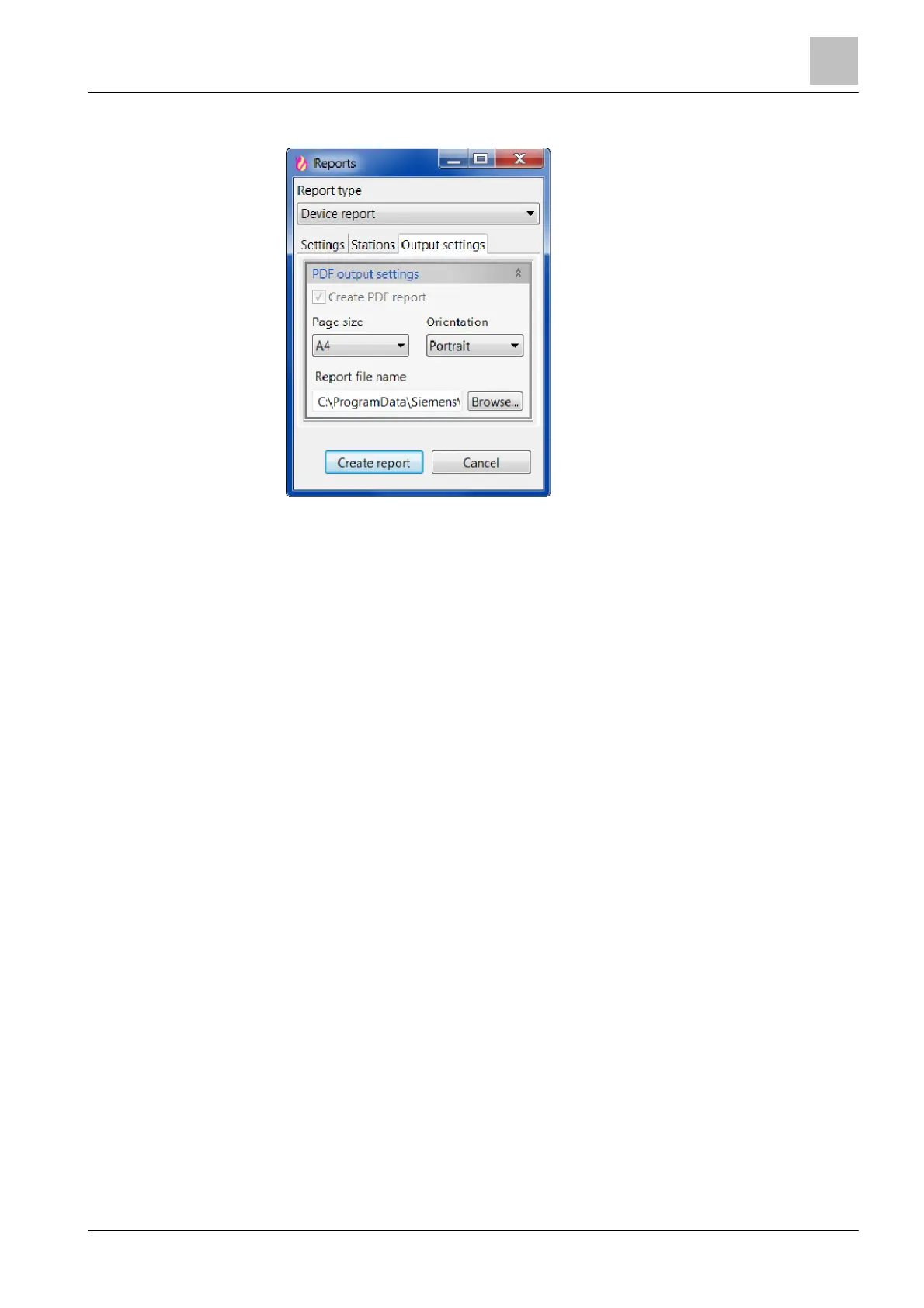6
97 |
Building Technologies
6.26.2 Device report
Regardless of which task card is selected, the 'Device report' lists the number of
elements available in the ↑ 'Hardware tree', ↑ 'Detection tree', and ↑ 'Control tree'.
On the one hand, the elements are listed as in the tree view, with the number of
elements in the parent element. On the other hand, each element type is listed with
the total number of elements.
● Create report link [➙ 95]
The output elements are:
● 'Detection tree': Elements ↑ 'Area', ↑ 'Section', and ↑ 'Zone' with the assigned
devices
● 'Control tree': Elements ↑ 'Control group' and 'Control' with the assigned
devices
● 'Hardware tree': Elements ↑ 'Station', 'Modules', and C-NET devices
