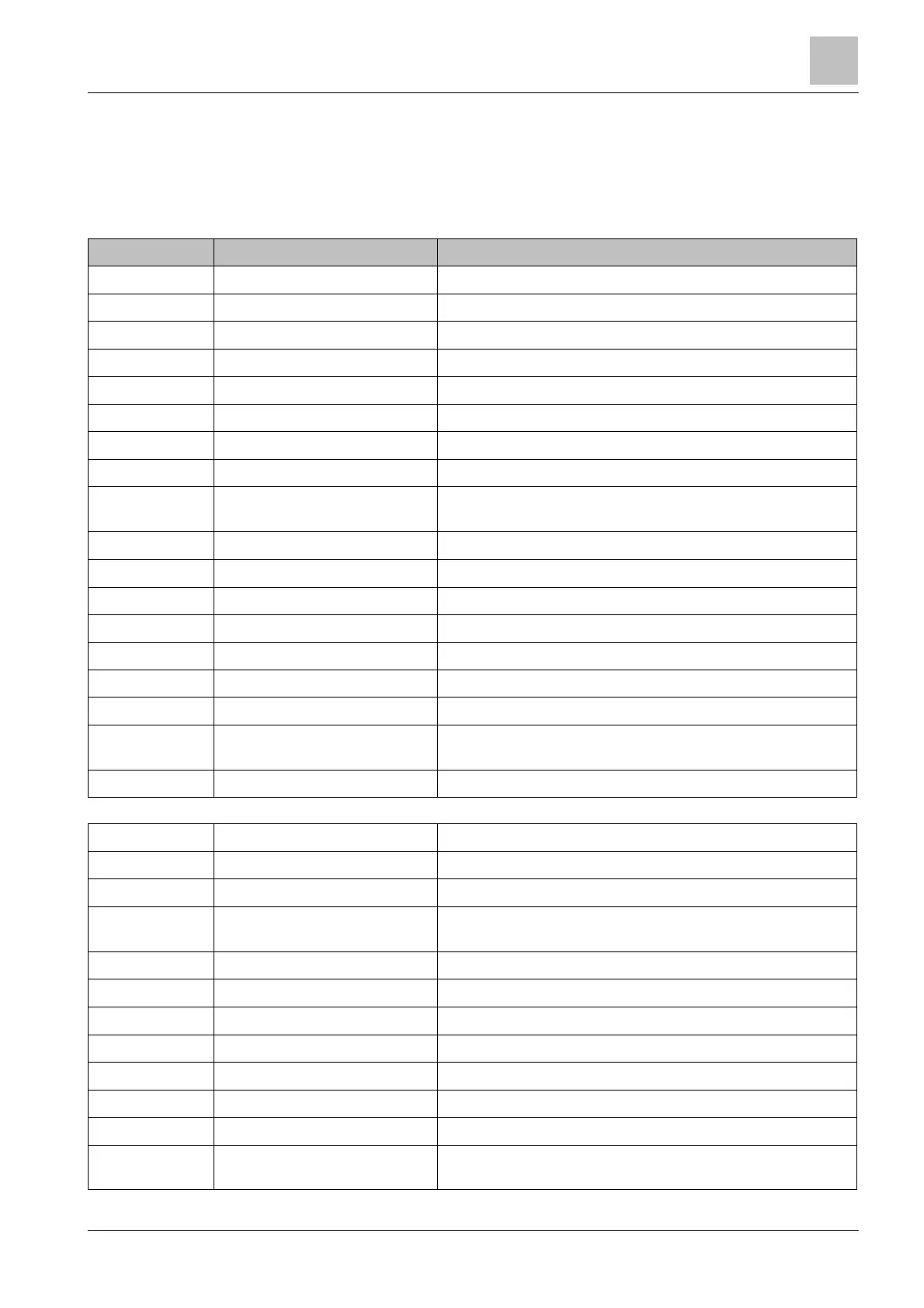5
45 |
Building Technologies
5.2 Menu bar
The menu structure and menu items are fixed for each task card. Individual menu
items may be shaded out depending on the task card selected. Menu items that
can not be run are shaded gray.
There are the following main menus and submenus:
Main menu Submenu Description
File New site Create new 'Site'
Open Open the existing configuration of a 'Site'
Save Save the current configuration of the 'Site'
Save as ... Save the current configuration under a new name
Site properties Display and edit 'Site' properties
Close Exit the currently open configuration
Manage licenses Load, renew or return a license
Import new BDV Import BDV
Import new resource package
Import of the following packages: Firmware, audio library,
help
SiB-X export Export configuration data in SIB-X format
Reports Create reports via the 'Site'
Site export (XML) Export the 'Site' in XML format
Compare sites Compare configurations or BDVs
CSV import Import data in CSV format
CSV export Export data in a CSV file
Show CSV import log Displaying the protocol of the CSV import
[List of the most recently
opened 'Sites']
Open one of the most recently opened 'Sites'
Exit Exit Cerberus-Engineering-Tool
Edit New station Create new 'Station'
New station with address Creating a new 'Station' with individual address entering
New element Create new element
New additional information
element
Create new element with additional information
Undo Undo the last action
Redo Restore the last undo action
Copy Copy elements or values
Cut Cut elements or values
Paste Paste elements or values
Paste without children Paste element without child elements
Delete Delete element
Combi delete
Can only be executed in the task card 'Hardware'. Deletes
element along with referenced logical element.
