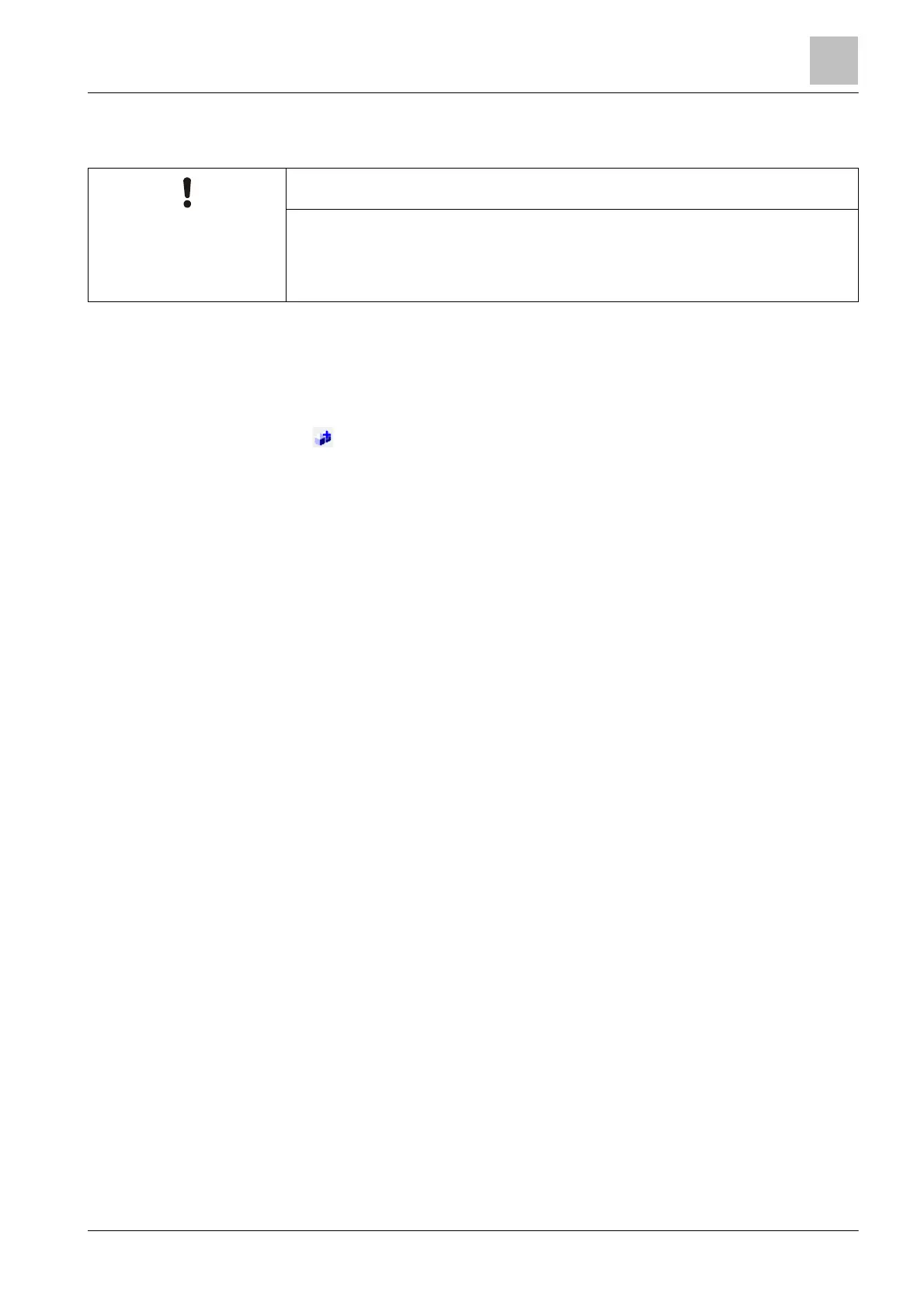6
63 |
Building Technologies
6.1.2 Create 'Site' based on an existing configuration
NOTICE
Unauthorized characters in the
'Site' may not be able to be saved or loaded.
● Do not use any of the following characters in the 'Site' name or in the path:
w The configuration file to be copied is available on the PC.
w The configuration file has the '.fsc' extension.
1. Select 'File' > 'New site' from the menu bar or click on the following button in
the toolbar:
a The 'Create new site' window opens.
2. Select the 'Create based on existing configuration' option.
3. Select the configuration file to be copied from 'Existing configuration:'.
4. Click on 'Next'.
a The configuration file is copied.
a The 'Site properties' window opens.
5. Enter the required information, e.g. the 'Site' name.
6. Click on 'OK'.
a The 'Site' is created.
See also
2 Editing 'site' properties [➙ 65]
