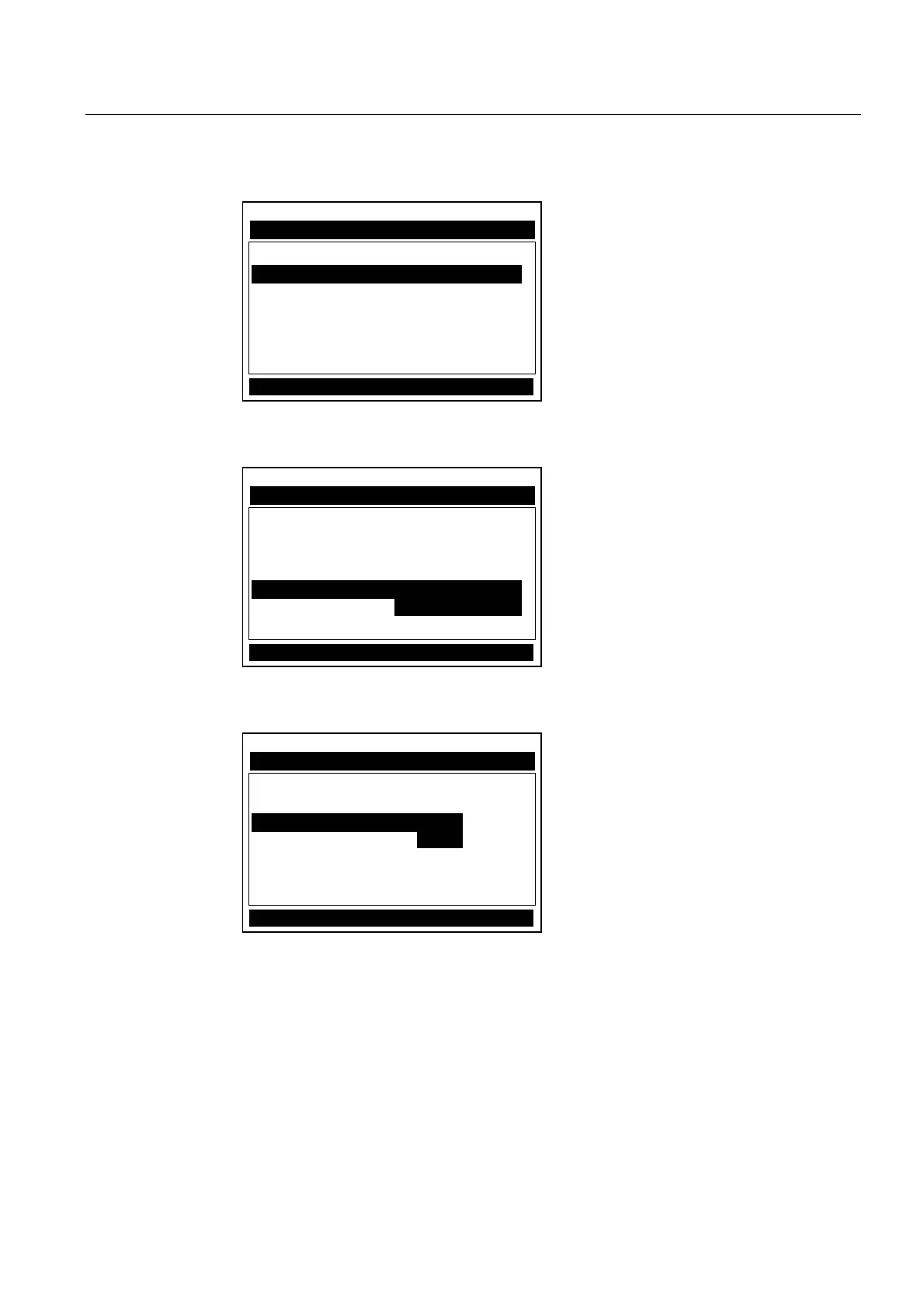Functions
7.1 UniMass Table
FUS1010 IP65 NEMA 4X & IP66 NEMA 7
Operating Instructions, 01/2013, A5E02951520-AC
99
5. Scroll to [Temperature F] and input data. Press <ENTER>
(QWHUOLTXLG7HPSHUDWXUH
7DEOH3RLQW 1HZ3RLQW
7HPSHUDWXUH)
6*
9LVFRVLW\F6
$FFHSW <HV
&UHDWH(GLW7DEOH
6LHPHQV&KDQQHO>@
6. Input data for [S.G]. and Viscosity (cS).
7. Scroll to [Accept] and press the <Right Arrow>.
7DEOH3RLQW 1HZ3RLQW
7HPSHUDWXUH)
6*
9LVFRVLW\F6
$FFHSW !<HV
&OHDU3W
&UHDWH(GLW7DEOH
6LHPHQV&KDQQHO>@
8. Select [Yes] and press <ENTER> to save data.
9. Press <Left Arrow>. Scroll to [Table Active] and press <Right Arrow>.
$FWLYDWHFXUUHQWOLTXLGWDEOH
&UHDWH(GLW7DEOH
&OHDU7DEOH 1R
7DEOH$FWLYH 1R
<HV
&RQVWDQW7HPS
6LHPHQV&KDQQHO>@
10. Select [Yes] and press <ENTER>.
11. Press <Left Arrow> to return to [Application Data] menu.
Alternate Data Entry Method (Constant Vs or Constant Temp)
The data table can also be input via the flow meter’s serial port. To accomplish this, the flow
meter must be in Direct Command Mode (not Menu Mode or Data Display Mode). You can
recognize this mode by noting that the flow meter responds to a <CR> input with a [? for
menu] prompt. The flow meter will accept a text file of the correct format into the UniMass
table data structure directly.
