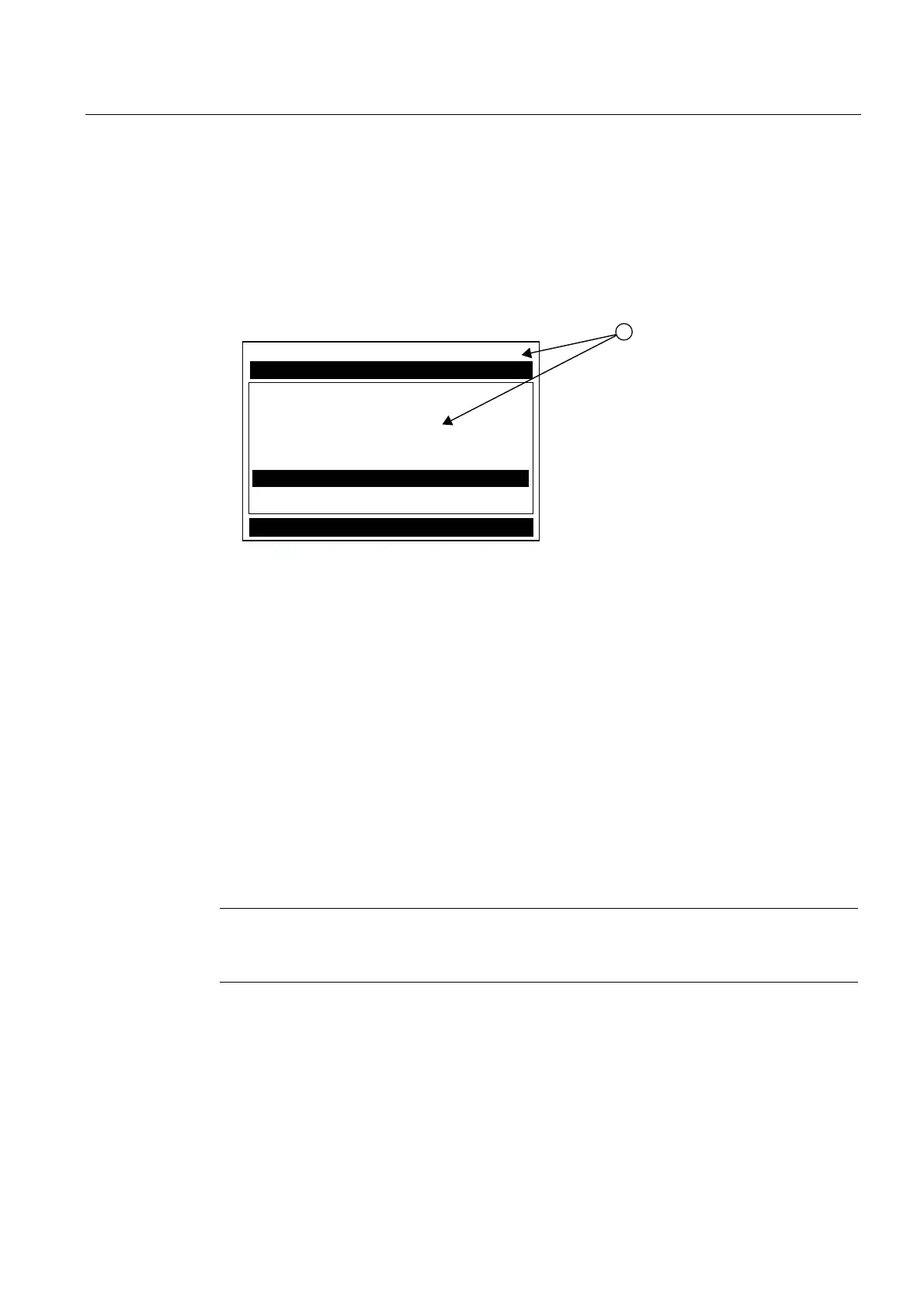Connecting
5.5 Sensor Installation
FUS1010 IP65 NEMA 4X & IP66 NEMA 7
Operating Instructions, 01/2013, A5E02951520-AC
53
Save/Rename Site procedure
Whenever new site configurations are added to an existing site that site must be saved again
to retain the new site changes.
1. To save all programmed data to site, press <Left Arrow> and then scroll up to [Channel
Setup].
2. Press <Right Arrow> and scroll to [Save/Rename Site].
6LHPHQV &KDQQHO>@ 6,7(
5LJKWDQGHQWHUWRVDYH6LWH6HWXS
&KDQ6HWXS
5HFDOO6LWH 1RVLWHV
&KDQQHO(QDEOH 1R
&UHDWH1DPH6LWH6,7(
6LWH6HFXULW\ 2II
'HOHWH6LWH 1RVLWHV
6DYH5HQDPH6LWH
① The saved site name now appears in the menu screen.
3. Press <Right Arrow> and then <ENTER> to save all programmed data to site.
4. To return to the top menu level, continue to press the <Left Arrow> key.
5.5 Sensor Installation
5.5.1 Preliminary Installation Procedures
Reflect and Direct Sensor Mounting
Reflect and Direct mounting modes are supported for clamp-on sensors. The flow meter
recommends a mounting mode after analyzing your pipe and liquid data entries.
Note
Whe
n installing sensors, do not key in the V/M (Version/Modification) label number as the
Sensor Size.