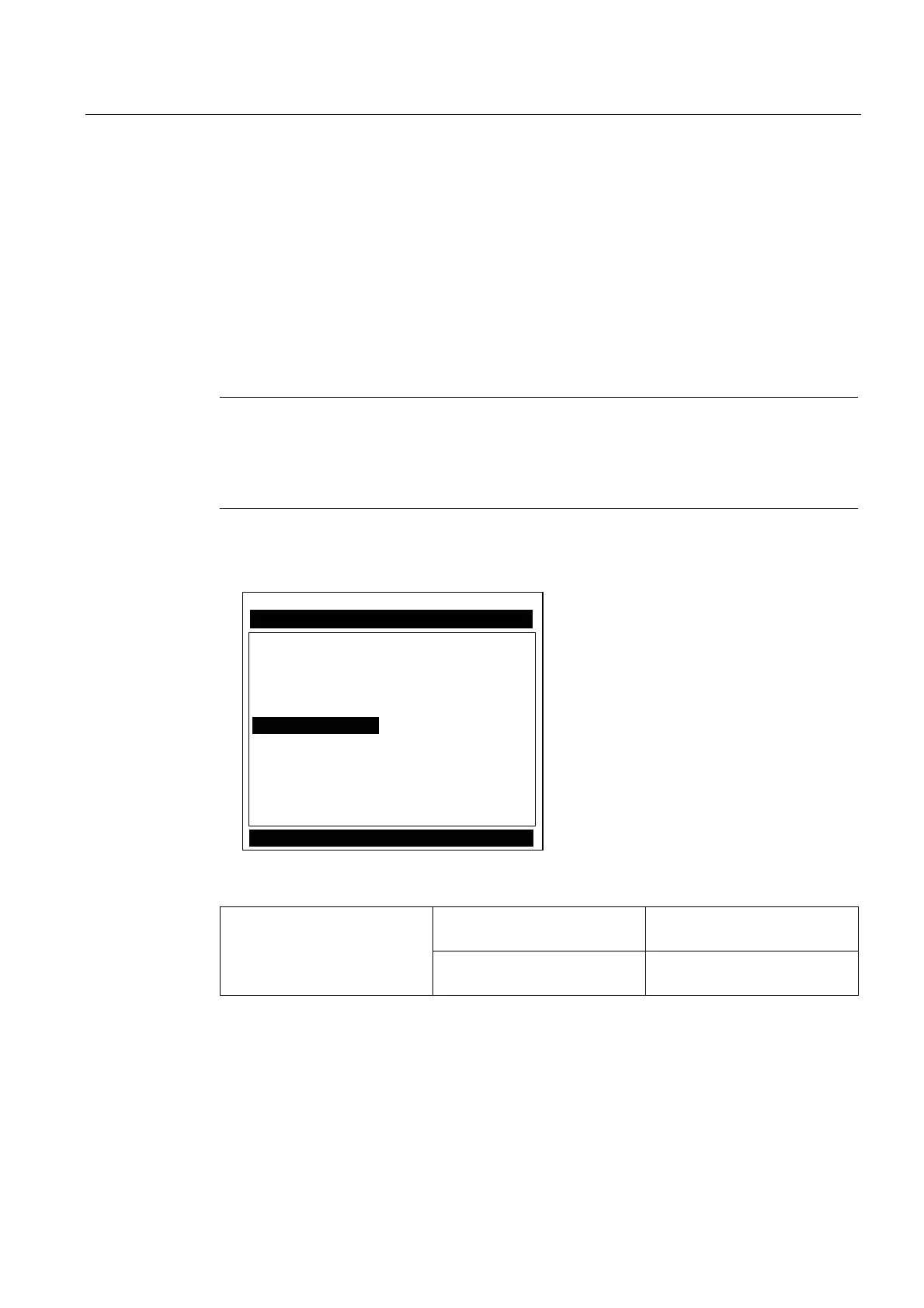Functions
7.13 Resistive Temperature Device (RTD) Calibration
FUS1010 IP65 NEMA 4X & IP66 NEMA 7
Operating Instructions, 01/2013, A5E02951520-AC
137
7.13 Resistive Temperature Device (RTD) Calibration
The [RTD Calibrate] menu appears on all SITRANS 1010 models. Use this menu to calibrate
Temperature Sensors to an external standard. It is important to note that Siemens RTD
temperature sensors are factory-calibrated for high accuracy. We recommend that before
deciding to perform the calibration, check the current RTD reading in the [Diagnostics Data]
menu. You may find that you do not need to calibrate the sensor. In any case, make sure
that the temperature reading stabilizes before proceeding further. The [RTD Calibrate] menu
allows you to perform an external calibration, which can be accomplished either by data
entry of the current RTD temperature or by a 0°C (32°F) Ice-Bath procedure. You can switch
between the intrinsic and external calibration modes at any time.
Note
If y
ou perform an external temperature calibration, you should mark and record the location
of each connector and sensor-cable. Once you have re-calibrated the temperature sensors,
changing the sensor/connector orientation established during the procedure may void the
calibration.
1. From the [Meter Facilities] menu scroll to the [RTD Calibrate] menu.
2. To access the [RTD Calibrate] menu press <Right Arrow>.
0HWHU)DFLOLWLHV
6LHPHQV 'XDO3DWK>@3DWK
&DOLEUDWH7HPSHUDWXUH6HQVRUV
3UHIHUUHG8QLWV (QJOLVK
7DEOH6HWXSV
/RJJHU&RQWURO
0HPRU\&RQWURO
$QDORJ2XW7ULP
57'&DOLEUDWH
&ORFN6HW
566HWXS 1RQH>@
%DFNOLJKW2Q
6\VWHP,QIR
Table 7- 11 RTD Calibrate Menu Structure
RTD 1→ Factory
User Cal
RTD Calibrate
RTD 2→ Factory
User Cal
