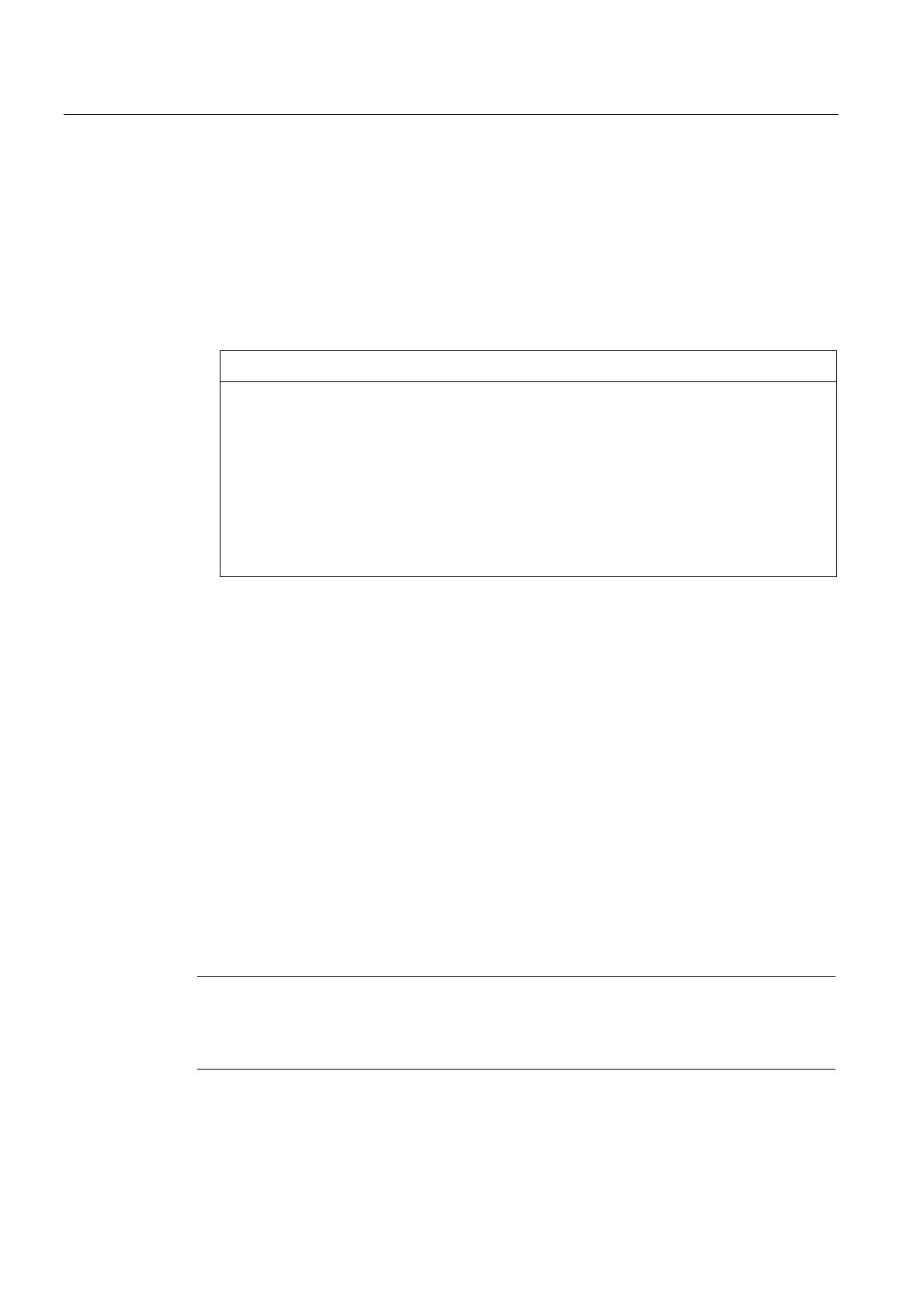Troubleshooting
10.3 Test Facilities Graph Screen
FUS1010 IP65 NEMA 4X & IP66 NEMA 7
162 Operating Instructions, 01/2013, A5E02951520-AC
Clearing All Saved Data
1. Turn off power (if it is currently on).
2. Press <F4> and keep it pressed while you turn on power. The prompt: [Clr Active
Memory? No] appears at the top of the screen. Press the <Down Arrow>. Note that the
prompt switches to [Clr Saved Data? No].
3. To access the F4 Reset option list press the <Right Arrow>. Press the <Down Arrow> to
switch the option list to [Clr Saved Data? Yes].
NOTICE
Loss of RAM Data
Before proceeding further it is essential to understand that this function eliminates ALL
data stored in RAM. This means that all saved site setups including the site data of a
flow-calibrated site will be erased! In addition, the entire Datalogger file plus any custom
factory or user-created pipe or sensor tables will be eliminated.
The impact of this is such that we strongly recommend that you consult Technical
Services before continuing with this procedure. Be aware that you will have to create a
new Site Setup, re-enter all site specific parameters including pipe or sensor tables, plus
all desired Meter Facilities menu entries.
4. To clear all Saved Memory press <ENTER>.
5. Create a Site Setup before attempting to access other menu items.
6. To restore operation, press <MENU> to access the installation menu. Create a new site
setup and complete the installation procedure.
7. Re-select desired Meter Facilities menu items (e.g. RS-232 setup parameters).
10.3 Test Facilities Graph Screen
When operating in the transit time mode the Test Facilities Graph Screen is an exceptional
diagnostic tool for troubleshooting problem applications or simply determining Receive signal
quality. The primary function of this screen is to display the digitized receive signal waveform
with the similar appearance and function of a digital oscilloscope. This screen also allows the
user to override some of the flow meter default settings by permitting adjustment to the
measured transit time, the digital averaging and the zero crossover used in the
measurement of the up/down transit time difference. The figure shown below is a
representation of the diagnostic graph.
Note
The Test Facilities Graph Screen requires significant CPU overhead. The flow meter should
not be left in this mode during normal operation where the Datalogger is the primary output
or during calibration work.
