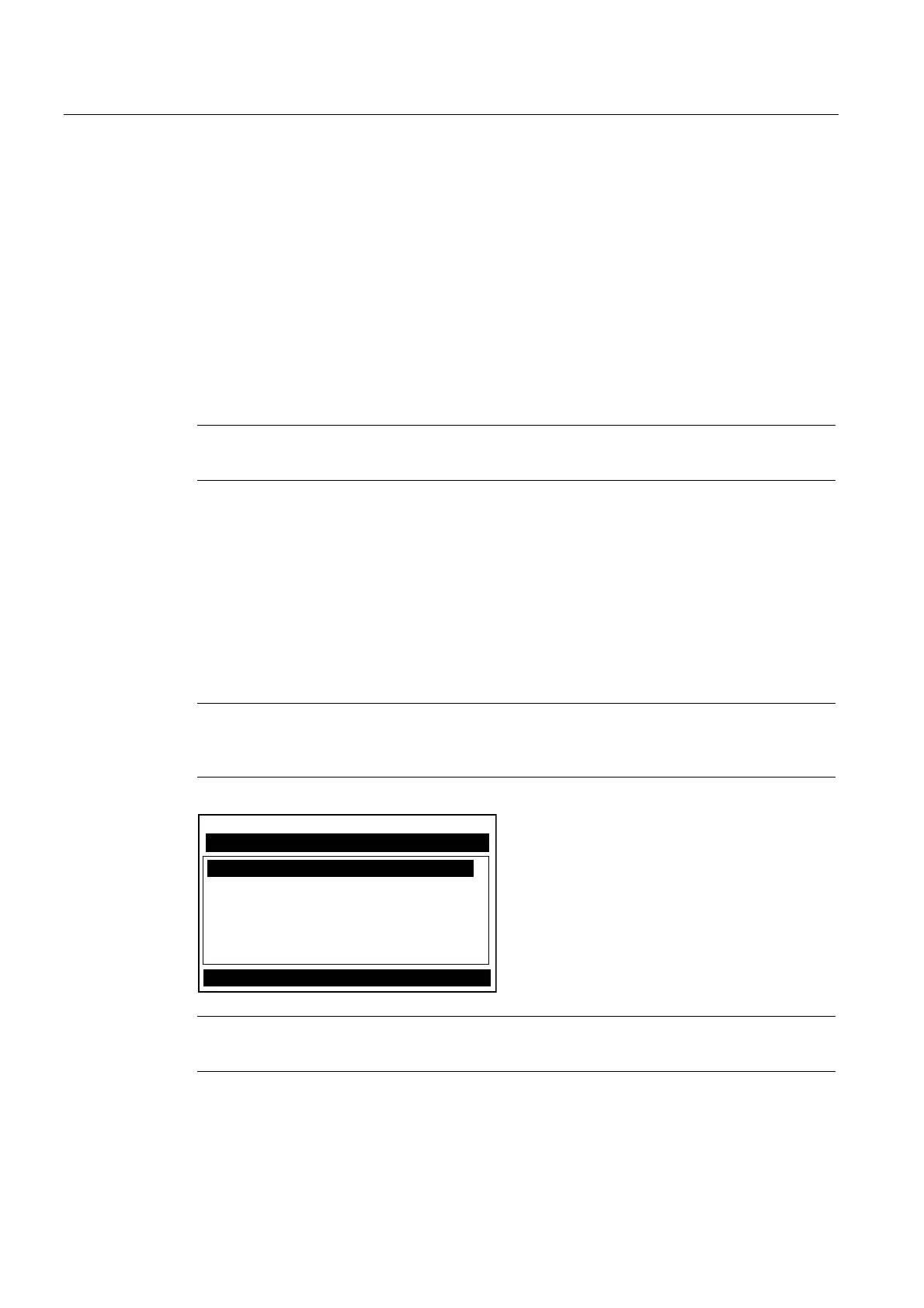Functions
7.7 Expanded I/O Option
FUS1010 IP65 NEMA 4X & IP66 NEMA 7
120 Operating Instructions, 01/2013, A5E02951520-AC
3. To enable numeric entry, press the <Right Arrow>. Type a numeric value corresponding
to a 4mA input signal.
4. To store the data press <ENTER>. This moves the cursor to [20 mA].
5. To enable numeric entry, press the <Right Arrow>. Type the numeric value
corresponding to a 20mA input signal.
6. To store the data, press <ENTER>.
7.7 Expanded I/O Option
Note
For SITRA
NS F 1010 systems equipped with 1010N-7 Expanded I/O Module only.
The 1010N-2 I/O Module and 1010N-7 Expanded I/O Module both provide current (Io1, Io2),
voltage (Vo1 and Vo2) and pulse rate (Pgen 1 and Pgen 2) analog outputs. The Expanded
I/O Module Option allows users to drive as many as four additional 4-20mA loop-powered
instrumentation outputs. The following information is intended to be used with the I/O Data
Control, Span Data and Analog Output Trim Menu information in the manual.
The SITRANS F 1010 flow meter provides an Analog Output Setup menu that allows the
user to assign data functions for these output signals (refer to Analog Output Setup in the
appropriate manual). In addition, refer to Installation Drawings 1010N-2-7 and 1010N-7-7 in
the manual for additional connection information and terminal block numerical designators.
Note
All flow meters in the SITRANS F 1010
product family can accept the Expanded I/O Module
except 4-Channel flow meters and compact units.
,2'DWD&RQWURO
$VVLJQ'DWDWR$QDORJ2XWSXWV
$QDORJ2XW6HWXS
5HOD\6HWXS
$QDORJ,QS6HWXS
6LHPHQV'XDO3DWK>@3DWK
Note
Use the I/O Data Control m
enu to assign data functions to the analog outputs.
