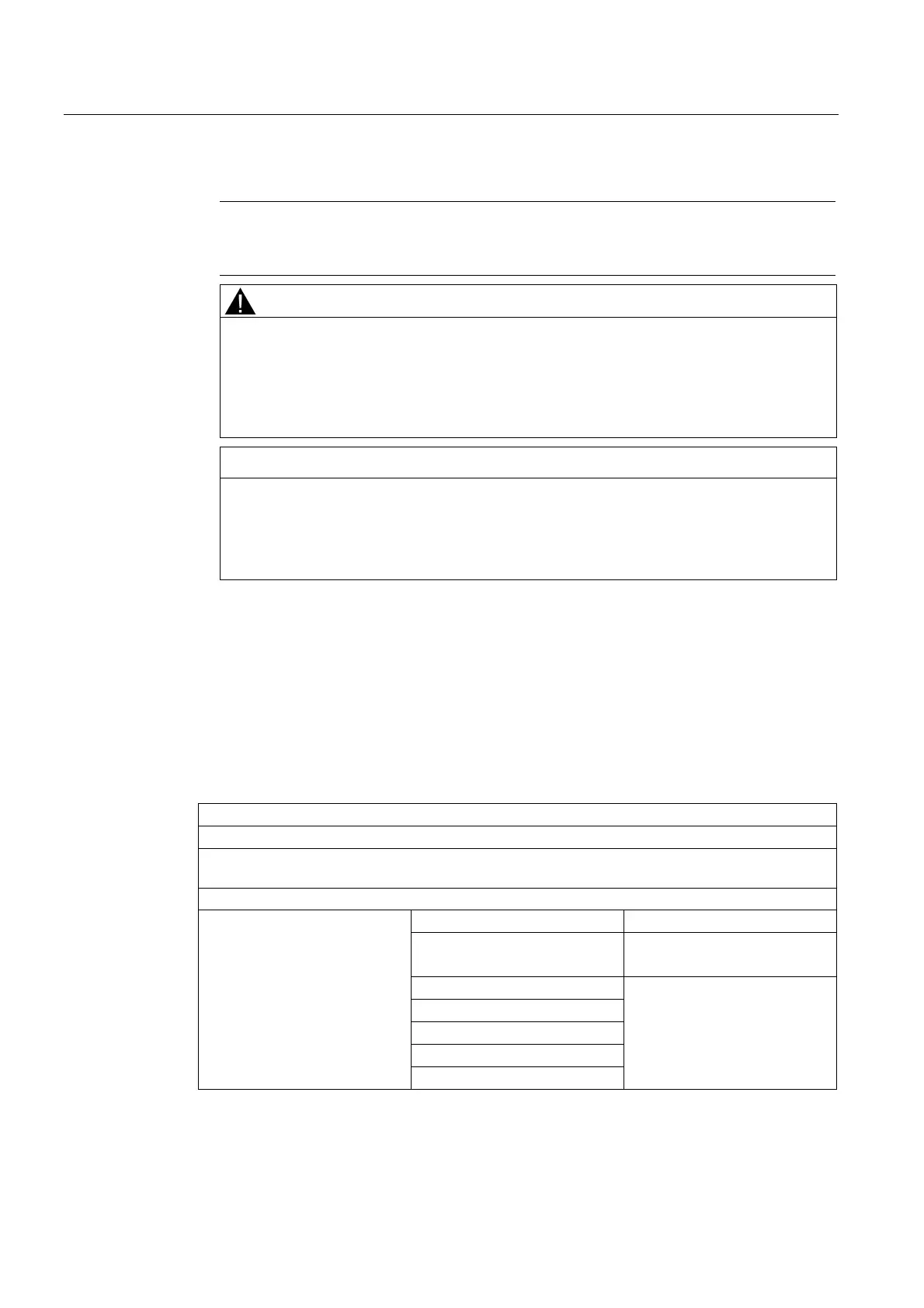Connecting
5.3 Navigating the Menu
FUS1010 IP65 NEMA 4X & IP66 NEMA 7
46 Operating Instructions, 01/2013, A5E02951520-AC
Note
If analog input is used for temperature, this will take priority over clamp-on RTD
measurement.
WARNING
Electrical Shock Hazard
Certain parts inside the device carry dangerous high voltage and may result in electric
shock, or serious personal injury.
The transmitter must be grounded and the top cover closed before applying power to
the device.
NOTICE
Power Supply Damage
Improper power connections will damage power supply.
Ensure that all AC or DC power supply connections are properly connected to the
appropriate power source (100-250 VAC @ 50/60 Hz or 9-36 VDC).
7. Connect power cables to the appropriate power source (90-240 VAC @ 50-60 Hz or 9-36
VDC). Close transmitter top cover.
5.3 Navigating the Menu
Installation Menu Navigation
The Installation Menu Chart is a multi-level structure divided into three columns from left to right
Level A - lists the major menu categories.
Level B - list the menu cells associated with Level A. You can enter data into Level B menu cells that
are display parameters in a column at the right of the screen.
Level C - lists the Level B data
Level B Level C
Recall Site Setup Pump 1
Pump 2
Channel Enable
Level A
Create/Name Site
Site Security
Delete Site Setup
Save/Rename Site