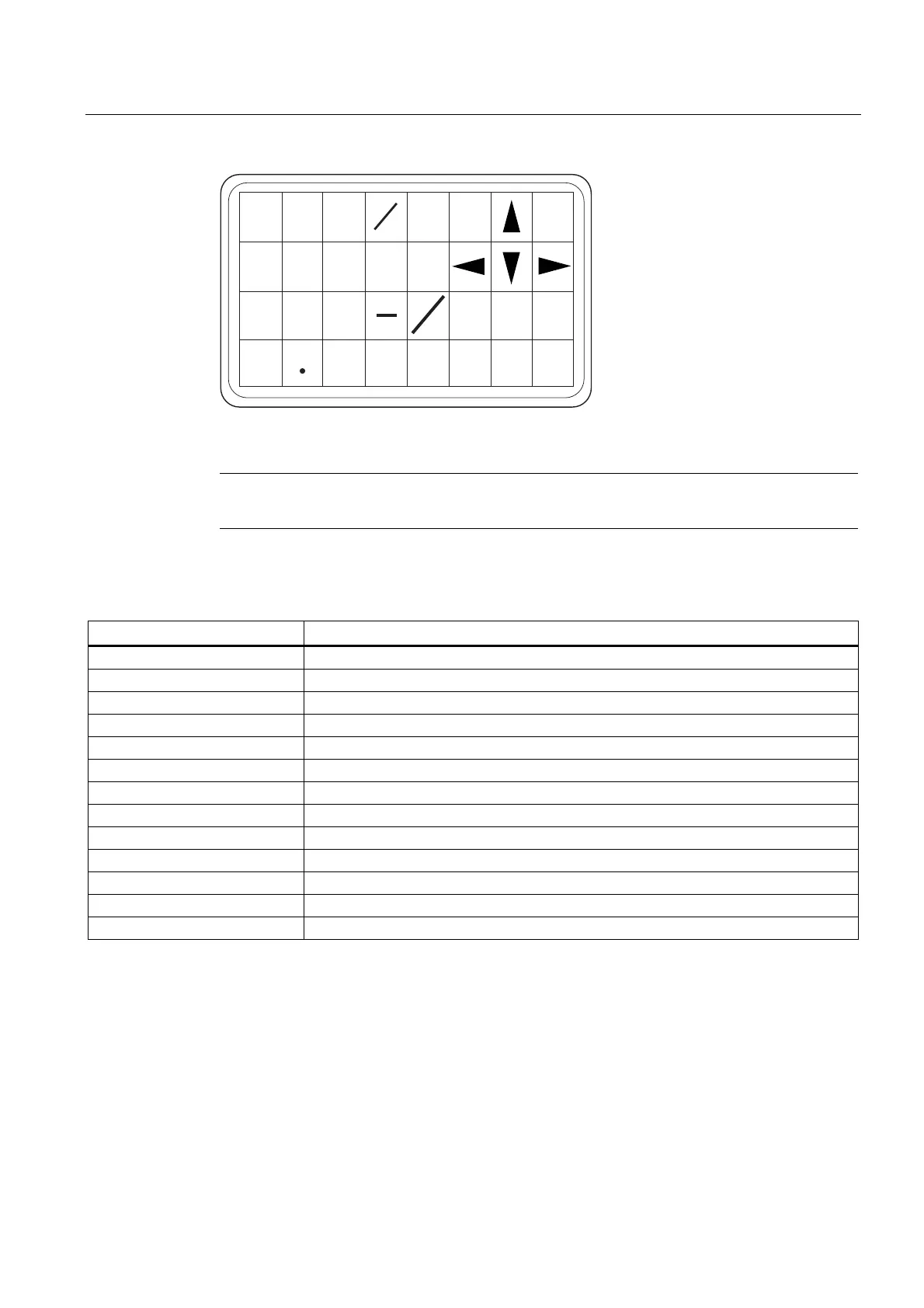Connecting
5.3 Navigating the Menu
FUS1010 IP65 NEMA 4X & IP66 NEMA 7
Operating Instructions, 01/2013, A5E02951520-AC
47
+
-
=
+
*
F1
F3
F2
F4
MENU
CLR
ENTER
DATA
LOG
ALT
CTRL
HELP
12
3
0
7
8
9
456
Figure 5-4 Key Pad
Note
Use <
Left Arrow> key to return to previous menus.
Table 5- 1 Keypad Function Chart
Keys Description
MENU Press to activate the Installation Menu.
ENTER Store numeric data, select from option lists, etc.
Left / Right Arrows Menu navigation keys move cursor.
Up / Down Arrows Same as <Left> and <Right> arrows. Scrolls option lists and graphic display screen.
CLR Erases data or selects list options.
Numbers 0 - 9 Use to type numeric data.
Decimal Point Use for decimal points in numeric data.
Math Operators 4-function math operations in numeric entry cells.
"F" Keys 1, 2, and 3 Used to start/stop/reset Totalizer.
F4 Caution: used during power up for system reset.
CTRL and ALT Used as shift keys for alternative key functions.
DATALOG Triggers immediate Datalogger report.
Plus and Minus [+ / -] Changes the sign of numeric data.