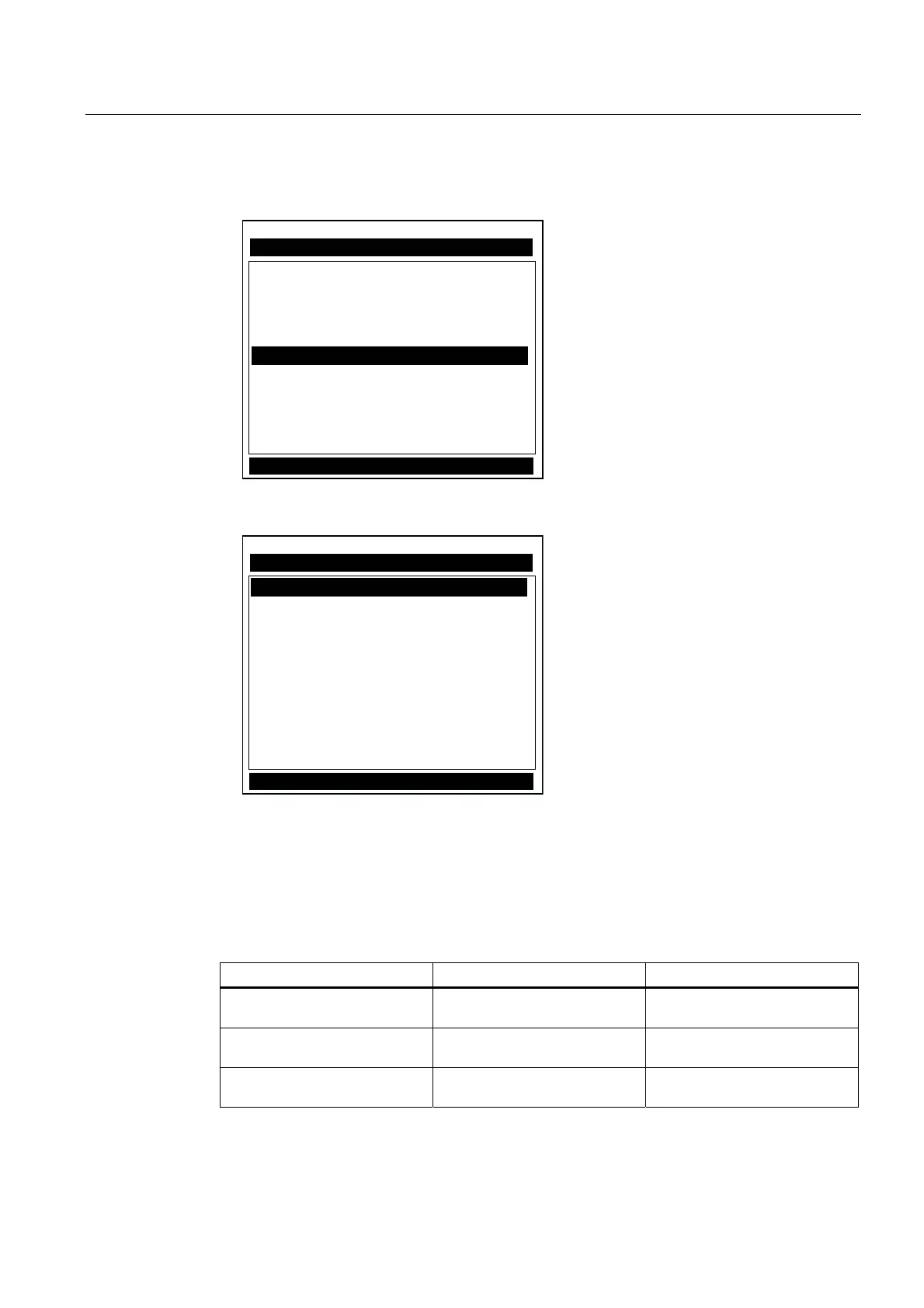Functions
7.2 Selecting Flow Units
FUS1010 IP65 NEMA 4X & IP66 NEMA 7
Operating Instructions, 01/2013, A5E02951520-AC
105
4. Scroll down to the [Flow/Total Units] menu and press the <Right Arrow> to select the
[Flow Vol. Units] menu.
)ORZ7RWDO8QLWV
6LHPHQV &KDQQHO>@$%&
&KRRVH5DWHDQG7RWDOL]HU8QLWV
&KDQQHO6HWXS
3LSH'DWD
$SSOLFDWLRQ'DWD
,QVWDOO6HQVRU
2SHUDWLRQ$GMXVW
)ORZ7RWDO8QLWV
6SDQ6HW&DO
'LVSOD\6HWXS
/RJJHU6HWXS
,2'DWD&RQWURO
'LDJQRVWLF'DWD
5. Press the <Right Arrow> to select the option list and use the <Up/Down Arrows> to select
the desired units.
)ORZ7RWDO8QLWV
6LHPHQV &KDQQHO>@$%&
)ORZ9ROXPH8QLWV
)ORZ9RO8QLWV *DOORQV86
)ORZ7LPH8QLWV
0,1
)ORZ'LVS5DQJH $XWRUDQJH
)ORZ'LVS6FDOH *$/0,1
7RWDO9RO8QLWV *DOORQV86
7RWDOL]HU6FDOH .*$/
7RWDO5HVROXWLRQ [
7RWDOL]HU0RGH 1(7)/2:
%DWFK6DPSOH7RW
6. Press <ENTER> to store selection.
Totalizer Modes
The Totalizer function operates in any of the modes listed below:
Table 7- 1 Totalizer Modes
Mode Flow Direction Notes
POSFLOW positive flow Accumulates flow in positive
direction only
NEGFLOW negative flow Accumulates flow in reverse
direction only
NETFLOW positive or negative flow Adds to positive total; subtracts
from reverse total
