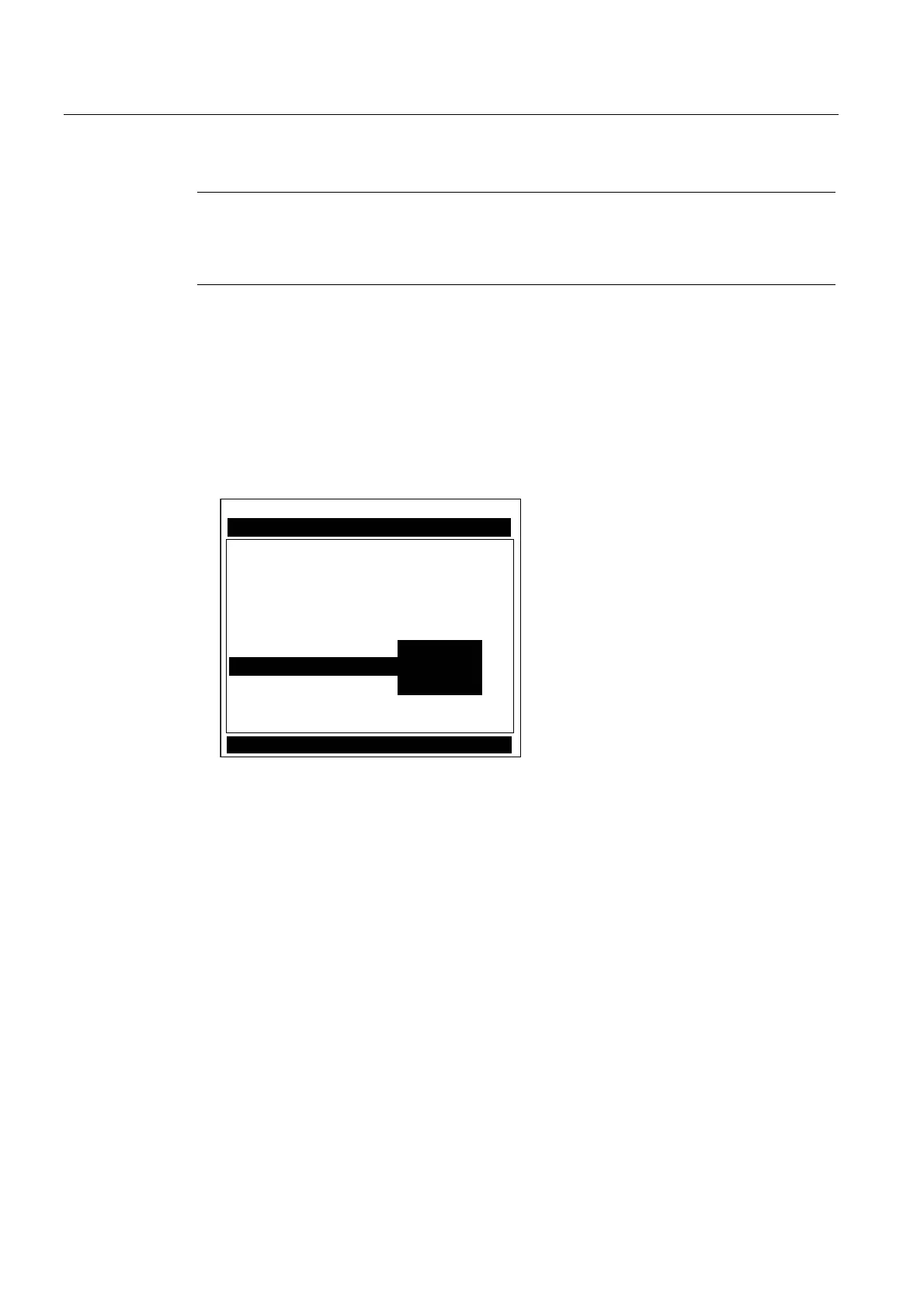Functions
7.2 Selecting Flow Units
FUS1010 IP65 NEMA 4X & IP66 NEMA 7
106 Operating Instructions, 01/2013, A5E02951520-AC
Note
NETFLOW (default) is best for applications where there may be zero flow for long periods. It
minimizes false Totalizer register increments due to data scatter. Press the <Down Arrow> to
accept the default setting.
Selecting Totalizer Modes
1. Press the <MENU> key and [Meter Type] will be highlighted.
2. Press the <Right Arrow> to [2 Channel Flow] and then press <ENTER>.
3. The [2 Channel Flow] menu with appear with [Channel Setup] menu item highlighted.
4. Scroll down to the [Totalizer Mode] menu and press the <Right Arrow> to select the
Totalizer Mode option list.
)ORZ7RWDO8QLWV
6LHPHQV &KDQQHO>@$%&
&KRRVHSRVLWYHQHJDWLYHRUQHWWRWDO
)ORZ9RO8QLWV *DOORQV86
)ORZ7LPH8QLWV
0,1
)ORZ'LVS5DQJH $XWRUDQJH
)ORZ'LVS6FDOH *$/0,1
7RWDO9RO8QLWV *DOORQV86
7RWDOL]HU6FDOH .*$/
7RWDO5HVROXWLRQ 1(*)/2:
7RWDOL]HU0RGH !1(7)/2:
%DWFK6DPSOH7RW 326)/2:
5. Press the <Up/Down Arrows> to select the desired mode.
6. Press <ENTER> to store selection.
