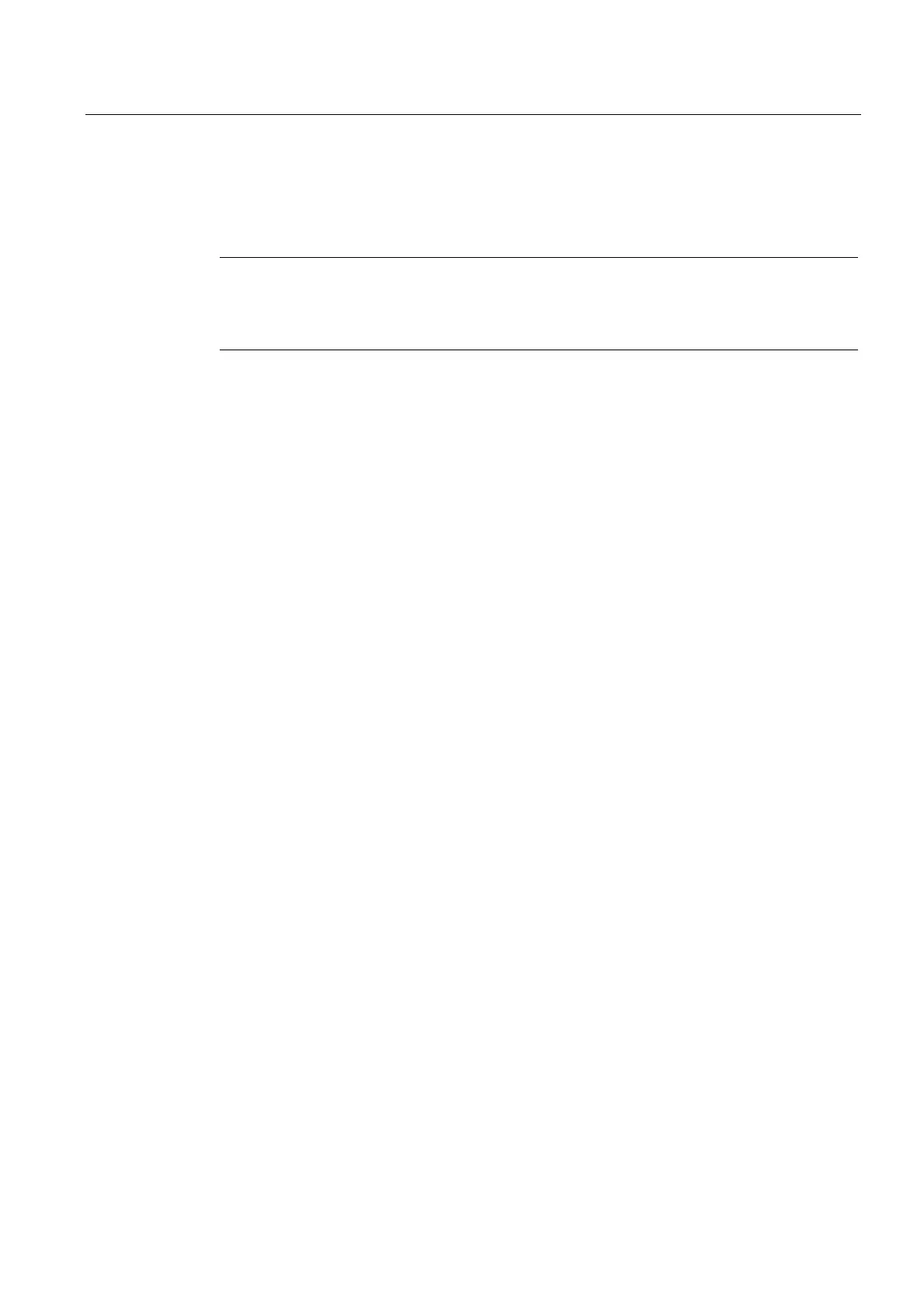Functions
7.2 Selecting Flow Units
FUS1010 IP65 NEMA 4X & IP66 NEMA 7
Operating Instructions, 01/2013, A5E02951520-AC
107
Totalizer Mode Controls
From the RS-232 serial port all of the Totalizer commands listed below can be executed
using PC keyboard function keys via VT100 terminal key emulation.
Note
Si-Ware or HyperTerminal should be in the Data Display mode when invoking the function
keys referenced in the table below. Use the key sequence <Ctrl L> to display the Data
Display mode.
Communications Setup
Connect the flow meter to your PC. Refer to Appendix A RS-232 Connection (Page 202), if
needed.
1. Access Si-Ware or, if using a PC, access HyperTerminal from the PC [Programs] menu,
then select [HyperTerminal].
2. In [Connection Description] dialog box, enter a connection name (e.g. FUS1010). Click
[OK].
3. In [Phone Number] dialog box, select [Direct to COM 1 (or COM 2)]. Click [OK] to select.
4. In [Properties] dialog box, enter RS-232 parameters. Click [OK].
5. At terminal screen, click [File]. Select [Properties].
6. Select [Settings] tab. At [Emulation] box, select [VT-100].
7. Select [ASCII Setup]. In [ASCII Sending] uncheck boxes. In [ASCII Receiving] check
[Append line feeds to incoming line ends.]. Click [OK].
8. At the Terminal screen, press <ENTER> and the Data Display mode appears.
9. If not, to enter the Data Display mode type MENU and then press <Ctrl L>.
