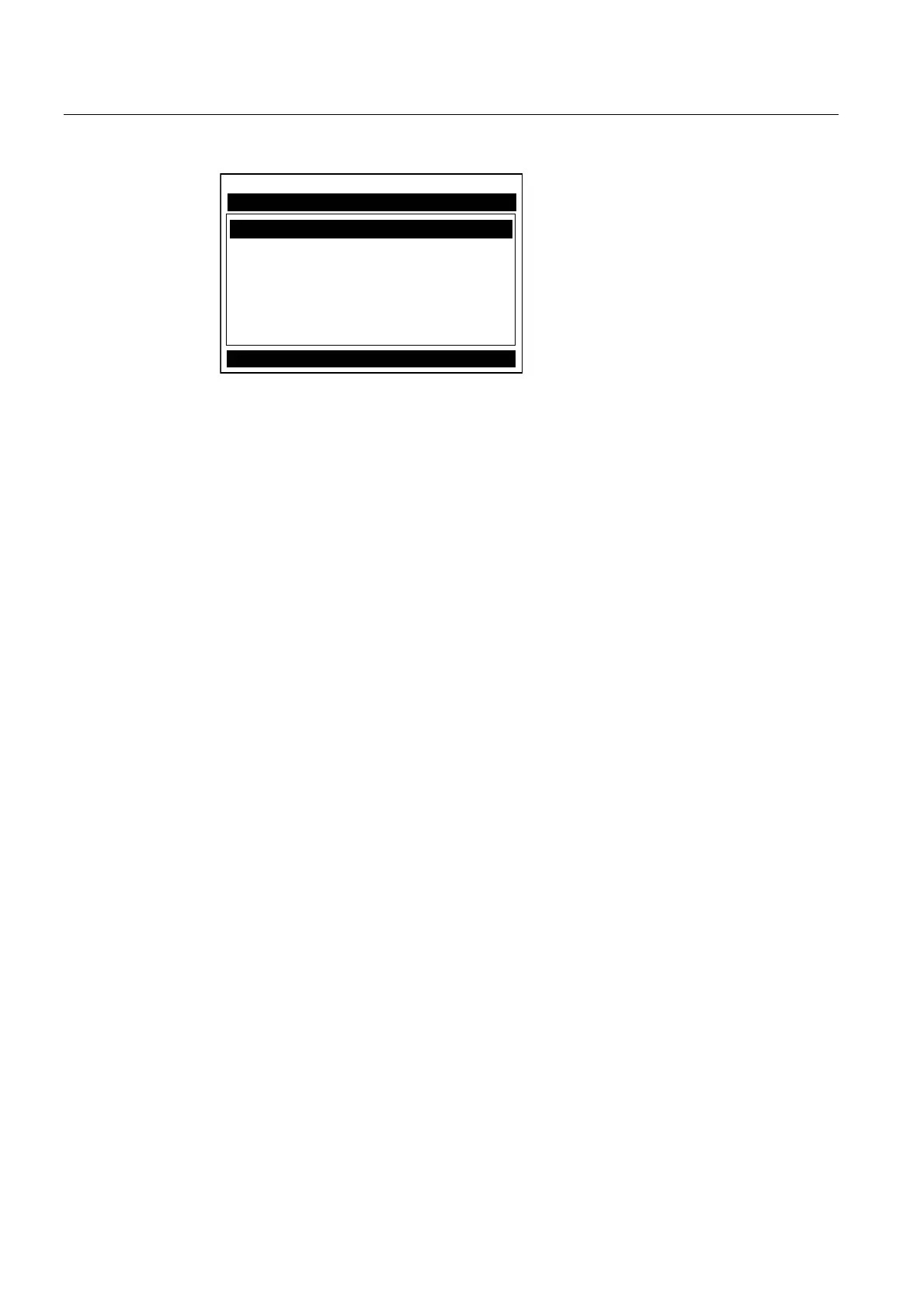Functions
7.9 Operation Adjust Menu Settings
FUS1010 IP65 NEMA 4X & IP66 NEMA 7
128 Operating Instructions, 01/2013, A5E02951520-AC
6HOHFW6PDUW6OHZRU7LPH$YJ'DPS
'DPSLQJ&RQWURO 7LPH$YHUDJH
'HDGEDQG&RQWURO
0HPRU\)DXOW6HW 0HPRU\
0HPRU\'HOD\V!
2SHUDWLRQ$GMXVW
6LHPHQV'XDO3DWK>@3DWK
4. Use the numeric keys to type the new Time Average setting.
5. To register the new value press <ENTER>.
Setting SmartSlew :
1. From the [Dual Path Flow] menu scroll to the [Operation Adjust] menu and press <Right
Arrow>.
2. At the [Damping Control] menu press the <Right Arrow> and move the cursor down to
[SmartSlew].
3. To access SmartSlew option list press <Right Arrow>.
4. Scroll the numeric list to the desired choice by pressing <Up/Down Arrow>.
5. To register the new value press <ENTER>.
Deadband Control
Use the Deadband Control to instruct the flow meter to report zero flow if the flow rate falls
below a specified level (usually a very low rate). It will prevent the possibility of data scatter
(a natural result of digital computation) from causing false Totalizer accumulation during long
non-flowing periods. Inspect the actual data scatter during zero flow conditions to find the
proper Deadband setting for your application.
To edit Deadband default setting (0.000):
1. From the [Dual Path Flow] menu scroll to the [Operation Adjust] menu and press <Right
Arrow>.
2. Scroll to the [Deadband Control] menu
3. Press <Right Arrow>to enable numeric entry.
4. Use the numeric keys to type in the desired rate (using selected flow rate units).
5. To register the new value press <ENTER>.
