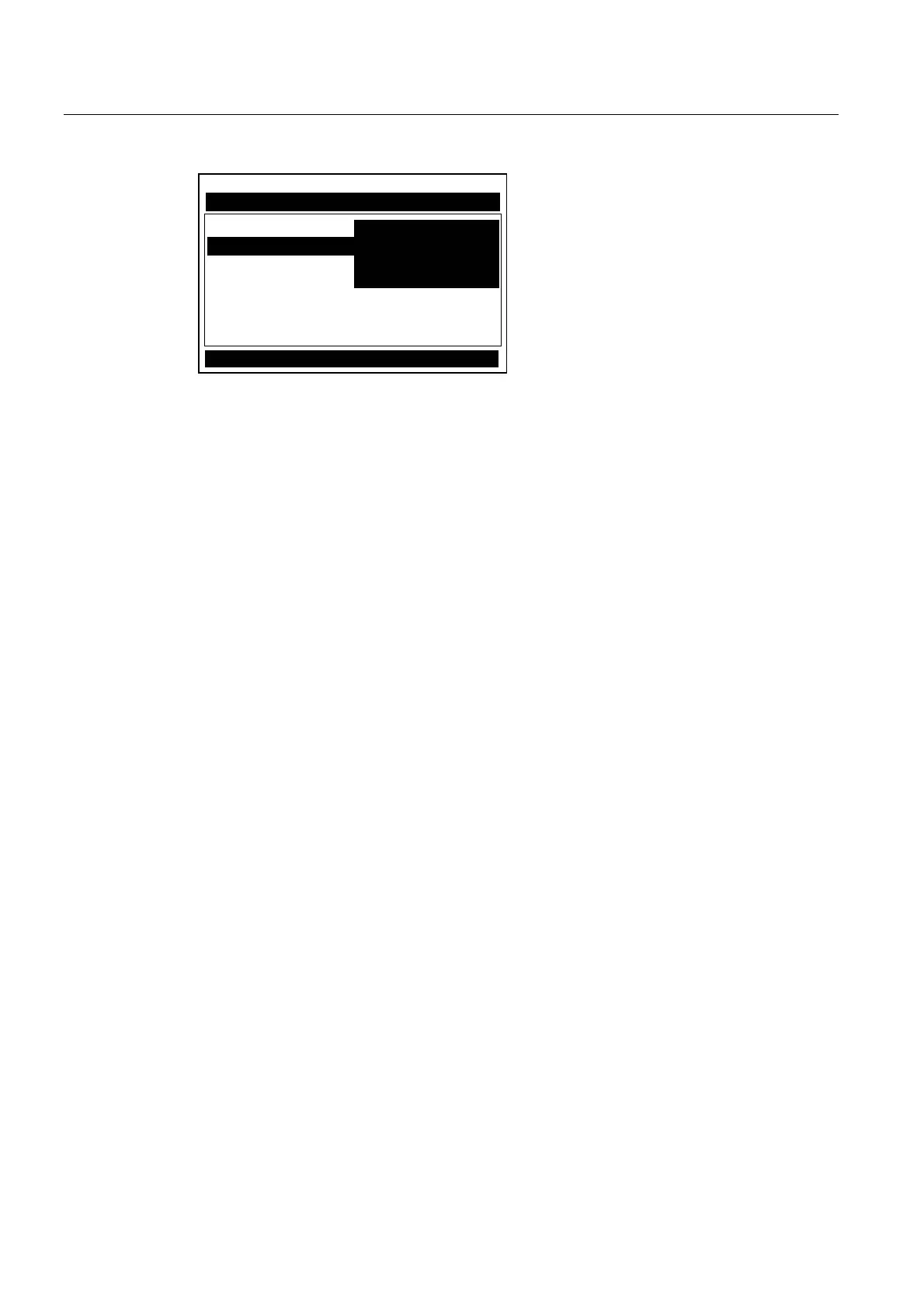Functions
7.1 UniMass Table
FUS1010 IP65 NEMA 4X & IP66 NEMA 7
94 Operating Instructions, 01/2013, A5E02951520-AC
5HYLHZ(GLW8QL0DVV7DEOH
/LTXLG&ODVV &KDQJLQJ79V
8QL0DVV7DEOH 'LVDEOHG
7HPS5DQJH&RQVWDQW7HPS
3LSH&RQILJ&RQVWDQW9V
$QRPDO\'LDPV
$SSOLFDWLRQ'DWD
6LHPHQV&KDQQHO>@
[Disable] - Press the <Right Arrow> to access tables and enable UniMass routine.
The currently active table will be shown highlighted next to the [UniMass Table] menu cell. If
no table is active then [Disable] will appear highlighted next to the [UniMass Table] menu
cell.
[Constant Temp]
Press the <Right Arrow> to access.
The [Constant Temp] UniMass Table can be used for liquid applications with tightly
controlled constant temperature or single liquid applications with varying temperature (ideal if
temperature is not measured). This function simply associates changes in liquid sound
velocity with changing S.G. and Viscosity.
● Create/Edit Table Point
[New Point + Points List (1-32)]
You may Create or Edit up to 32 points. If you need support for multiple liquid classes, you
may create additional identical flow sensing sites to accommodate them, altering only the
UniMass Table entries. Then each site may be called up as needed for each liquid.
● Vs
[Vs Value]
This is the sound velocity of a liquid. In the UniMass table this entry must correlate with a
given temperature.
● S.G.
[Specific Gravity]
This is the specific gravity of the process liquid at the Vs and Temperature for this table
entry. The specific gravity is defined as the density of the sample divided by the density of
water at 20°C (68°F).
● Viscosity
[Liquid Viscosity (cS)]
This is the viscosity of the process liquid in centistoke units at the Vs and Temperature for
this table entry.
● Clear Table
[Yes/No]
Use this item to remove all table points. You will need to re-enter all table data if you answer
[Yes] to this menu item.
● Table Active
[Yes/No]
Use this item to tell the flow meter whether to use the UniMass Table.
