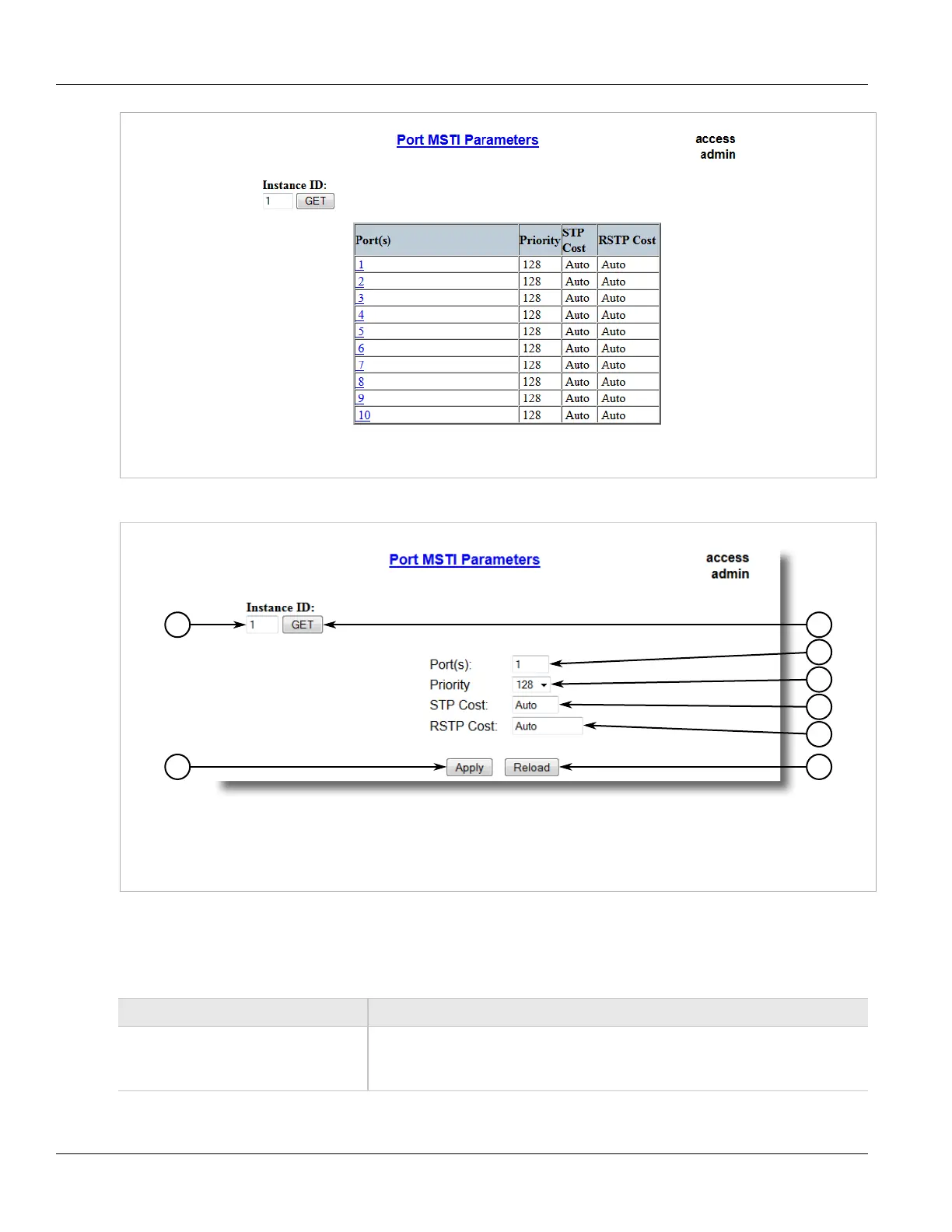RUGGEDCOM ROS
User Guide
Chapter 5
Setup and Configuration
Configuring an MSTI for an Ethernet Port 165
Figure 105: Port MSTI Parameters Table
2. Select an Ethernet port. The Port MSTI Parameters form appears.
Figure 106: Port MSTI Parameters Form
1. Instance ID Box 2. Get Button 3. Port(s) Box 4. Priority List 5. STP Cost Box 6. RSTP Cost Box 7. Apply Button
8. Reload Button
3. Under Instance ID, type an ID number for a Multiple Spanning Tree Instance (MSTI) and click GET. The
settings for the MSTI are displayed. Any changes made to the configuration will be applied specifically to this
instance ID.
4. Configure the following parameter(s) as required:
Parameter Description
Port(s) Synopsis: Any combination of numbers valid for this parameter
The port number as seen on the front plate silkscreen of the switch (or a list of ports, if
aggregated in a port trunk).