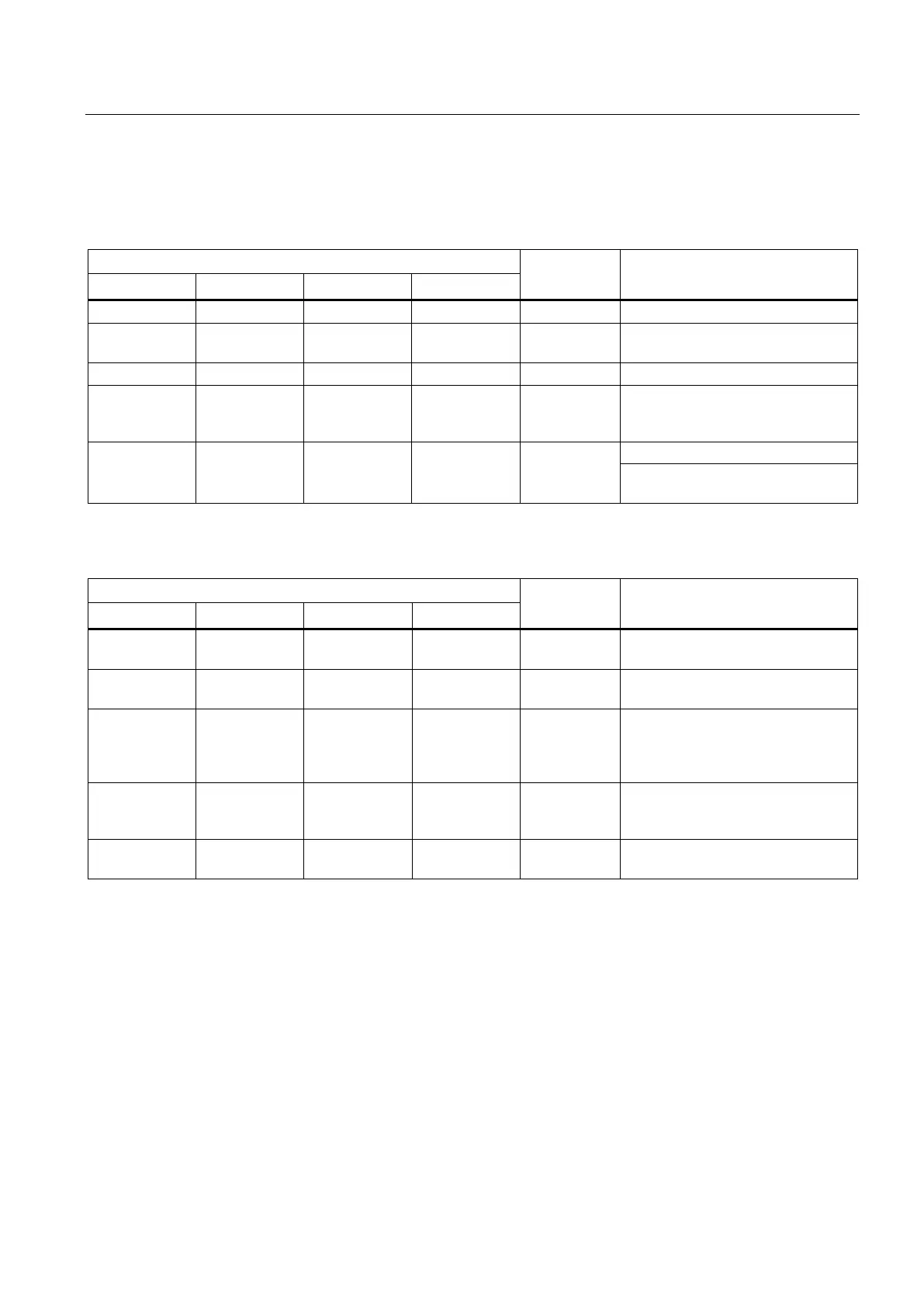Control Units, Control Unit Adapters and operating components
7.4 Control Unit CU310-2 DP (PROFIBUS)
AC Drive
Manual, (GH6), 04/2014, 6SL3097-4AL00-0BP4
311
Behavior of the LEDs during booting
Table 7- 37 Load software
All LEDs light up for approx. 1 s
Red Red Off Off Hardware
After pressing the RESET button the
LEDs light up for approx. 1 s
Red
Flashing light 2
Red Off Off BIOS error Fault occurred while loading the
BIOS
Red
Flashing light 2
Hz
Red
Flashing light 2
Hz
Off Off File error
Memory card not inserted or faulty
Software on memory card not
Table 7- 38 Firmware
Red Orange Off Off Firmware
COM-LED flashing without specific
Red Off Off Off Firmware
-
Off Red Off Off Firmware
check
(no CRC
error)
-
Red
Flashing light
Red
Flashing light
Off Off Firmware
check
CRC is incorrect
Orange Off Off Off Firmware
-
