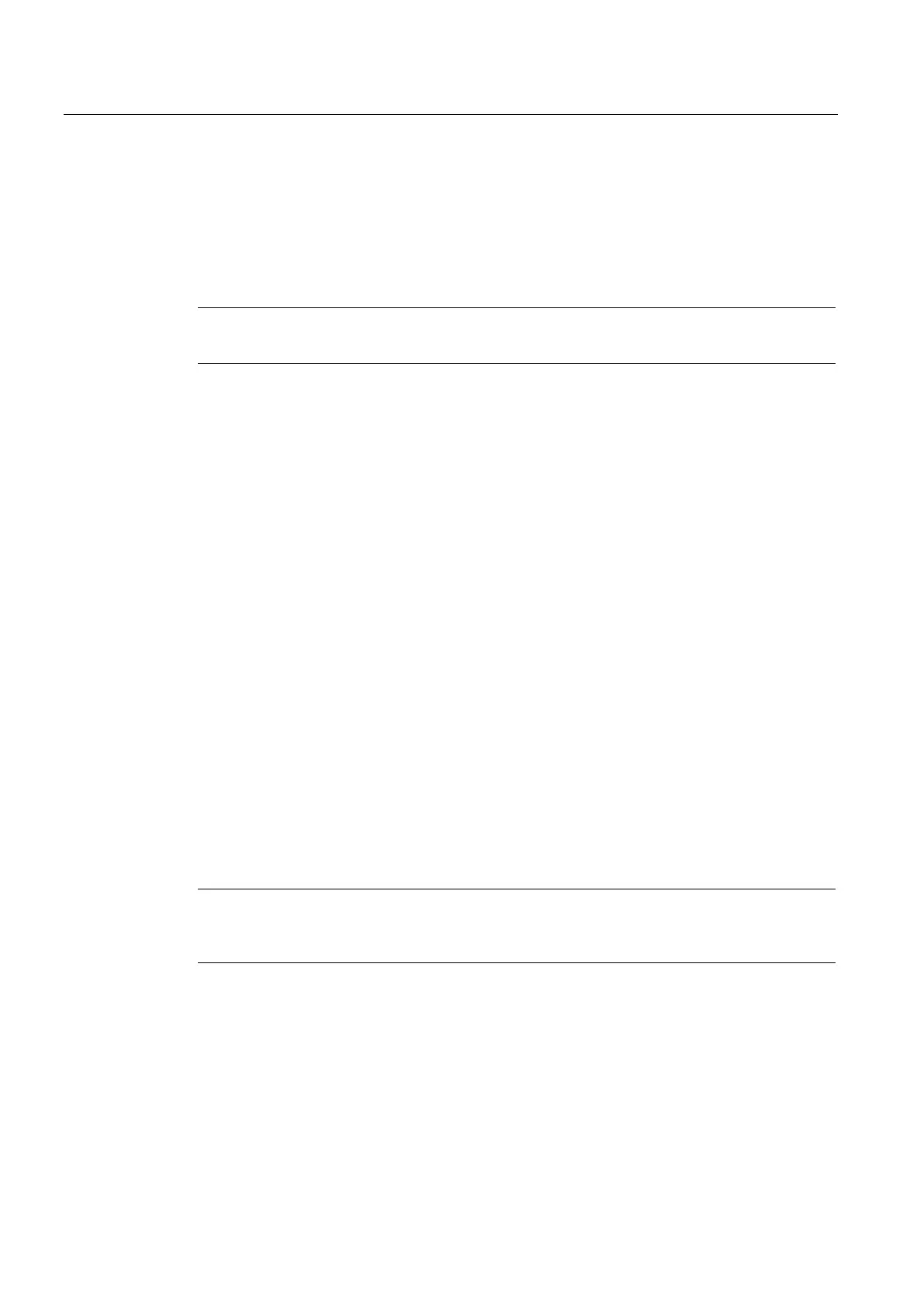Service and maintenance
11.2 Service and maintenance for components, Blocksize format
AC Drive
454 Manual, (GH6), 04/2014, 6SL3097-4AL00-0BP4
Service and maintenance for components, Blocksize format
11.2.1
Replacing hardware components
omponents may only be replaced when in the no-voltage state!
The following components can be replaced with replacement/exchange components with the
same Order No.:
● Power Modules
● DRIVE-CLiQ components
● Control Units
Replacing the fan CU310-2 DP and CU310-2 PN
The fan is found on the underside of the CU310-2. It switches itself on according to the
internal temperature in the unit.
If the internal temperature of the CU310-2 exceeds the permissible limit value, a category
"CU" warning message signaling a Control Unit overtemperature will be output.
In this event, check for the following:
1. Is the cabinet temperature within the permitted range?
2. Is natural convection possible?
3. Is the fan blocked by dirt or foreign bodies?
4. Can the fan rotate freely?
The warning message will be cleared as soon as the fault is rectified and the temperature
falls below the permissible limit.
Note
If the fan does not rotate and all the sources of the fault (items 1 to 4) can be
excluded, then
the fan is faulty and must be replaced.
