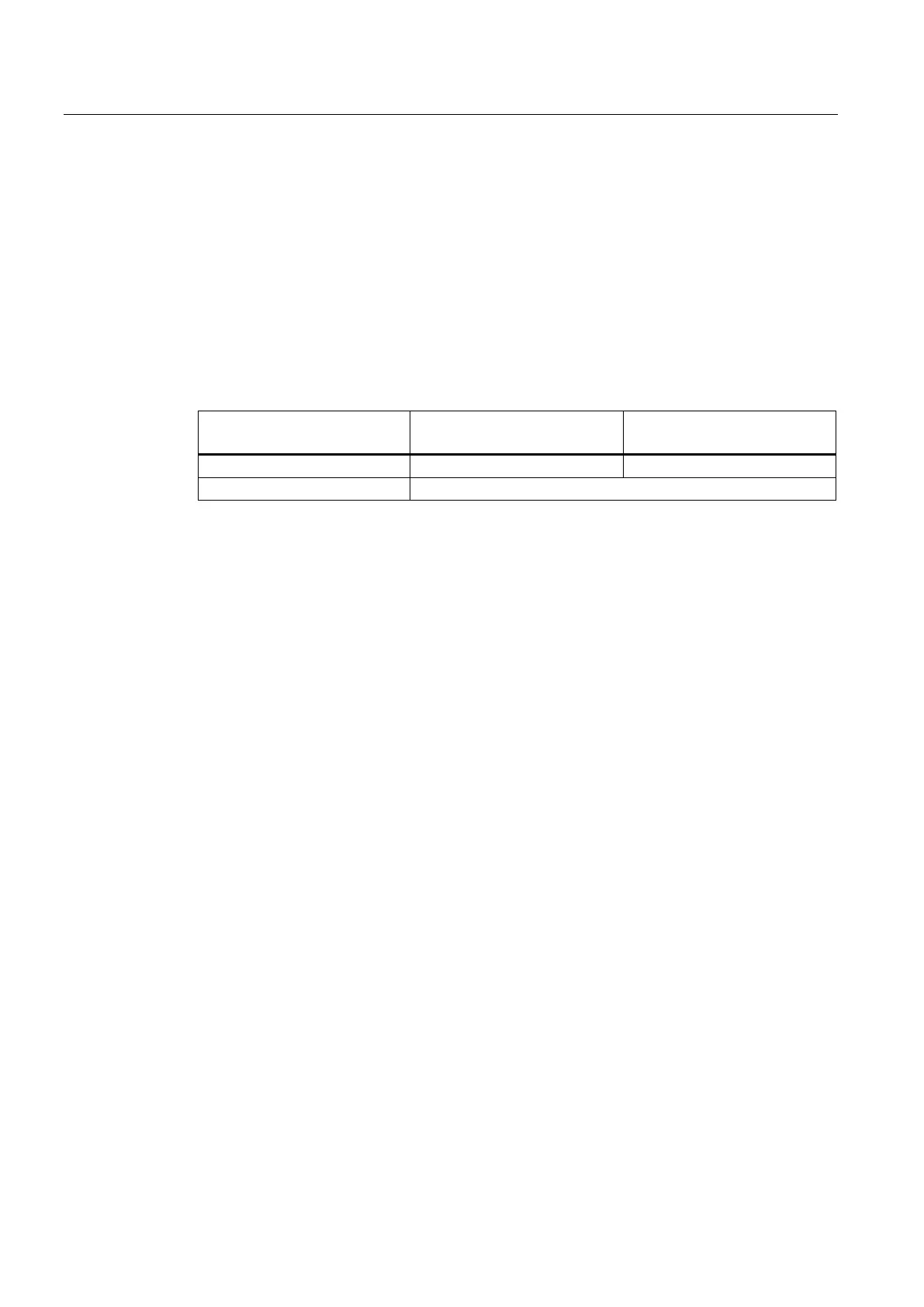Accessories
9.2 DRIVE-CLiQ coupling
AC Drive
400 Manual, (GH6), 04/2014, 6SL3097-4AL00-0BP4
1. Attach the DRIVE-CLiQ coupling to the mounting surface as shown in the drilling pattern.
2. Remove the protective caps of the DRIVE-CLiQ coupling.
3. Latch the DRIVE-CLiQ connectors at both sides of the DRIVE-CLiQ coupling.
Table 9- 2 Technical data
DRIVE-CLiQ coupling 6SL3066-
2DA00-0AB0
