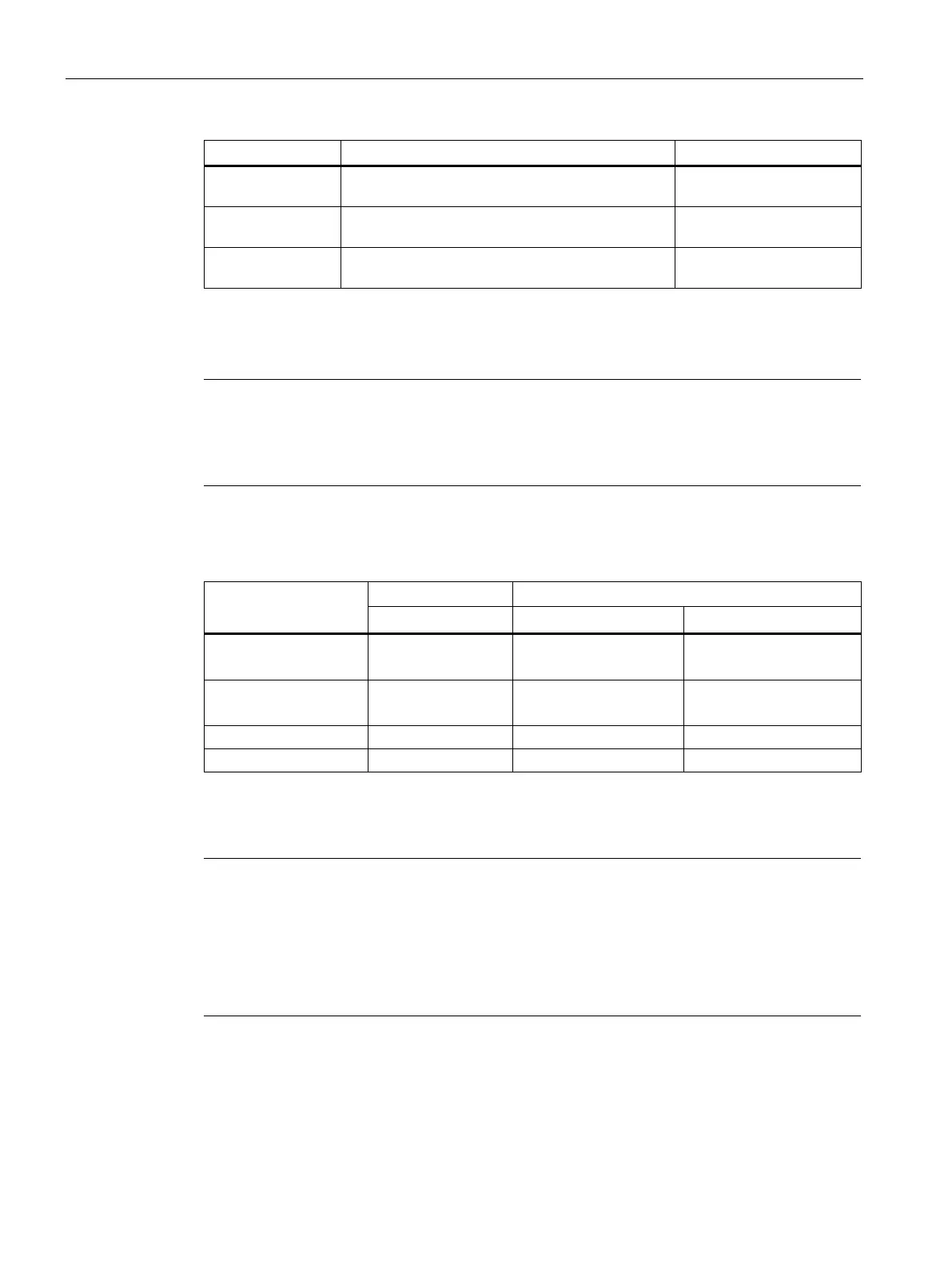SCALANCE network components
4.5 SCALANCE X Industrial Ethernet Switches
Industrial Ethernet
166 System Manual, 09/2019, C79000-G8976-C242-10
SFP991-1LD (C) 1 x 100 Mbps LC port optical for glass FO cable
(single mode) up to max. 26 km, varnished
6GK5991-1AF00-8FA0
SFP991-1LH+ 1 x 100 Mbps LC port optical for glass FO cable
(single mode) up to max. 70 km
6GK5991-1AE00-8AA0
SFP991-1ELH200 1 x 100 Mbps LC port optical for glass FO cable
(single mode) up to max. 200 km
6GK5991-1AE30-8AA0
-in transceiver (100 Mbps) cannot be operated in SFP+ slots.
Pluggable transceivers with the supplement (C) in the type name have var
nished printed circuit boards
Note
You cannot use the plug
-in transceiver SFP (100 Mbps) with the following devices:
Devices with the suffix "G" in the type designation
Devices with combo ports
SFP991 interfaces (100 Mbps)
SFP991-1
- 1x LC, multimode 5*
SFP991-1LD
- 1x LC, single-mode 26**
* With a cable cross-section of 50/125 μm or 62.5/125 μm; attenuation 1 dB/km at 1310 nm;
1200 MHz * km
** With a cable cross-section of 9/125 μm; attenuation ≤ 0.5 dB/km at 1310 nm
Note
Slots for pluggable transceivers of the product group SFP991
The pluggable transceivers SFP991 with a transmission rate of 100
Mbps cannot be used for
devices with the letter "G" in the type design
ation (Gigabit Ethernet) or in the slots for
f the product groups SFP992 (1000 Mbps) and SFP993 (10 Gbps).
When inserting an SFP991 into the wrong slot, the device detects the incorrect usage and
reports the error.
