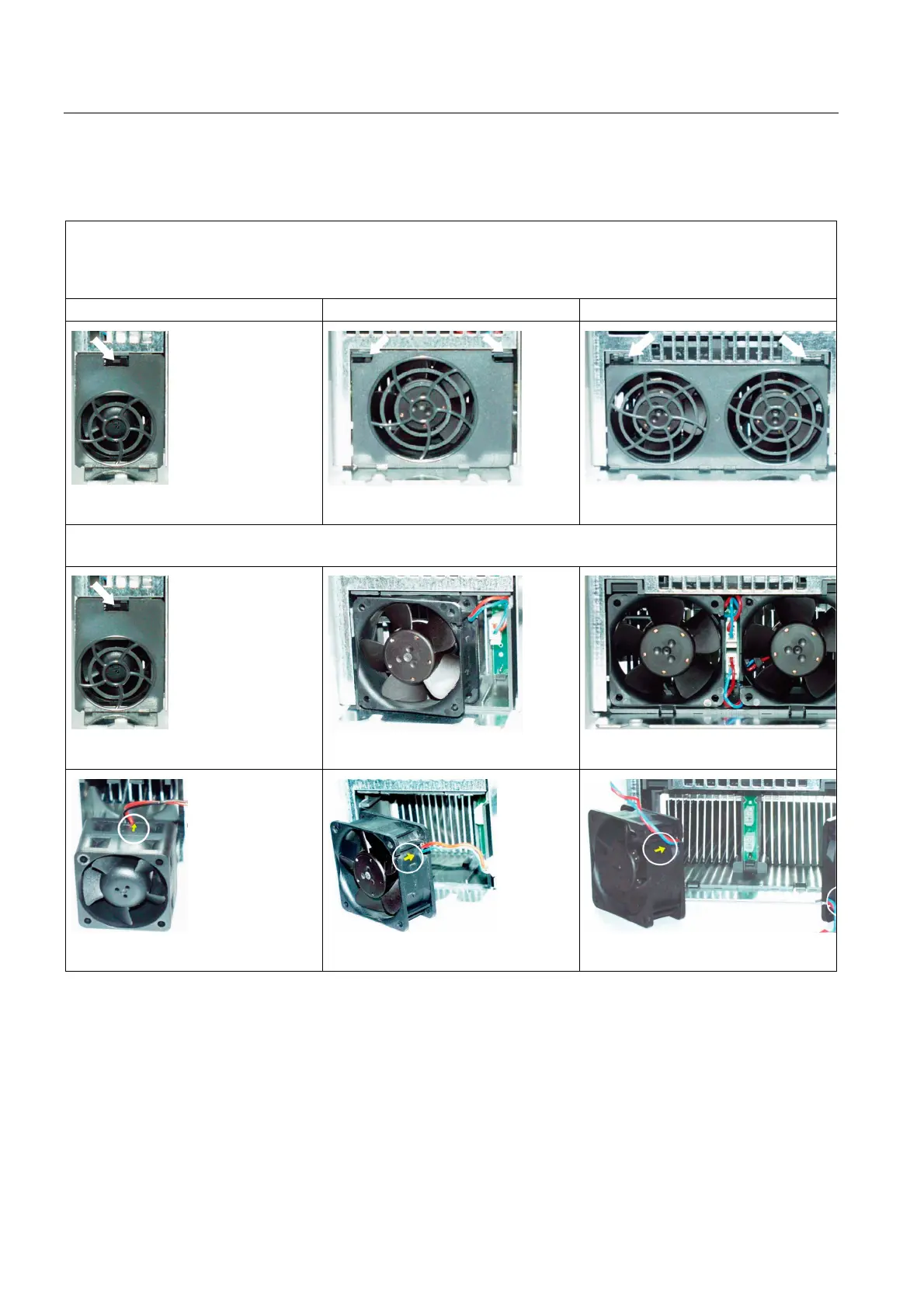Service and Support Booksize
10.2 Replacing the fan
Booksize power units
550 Manual, (GH2), 06/2008, 6SL3097-2AC00-0BP6
Removing the fan
1. Disconnect the power supply (24 V DC and 400 V AC)
Wait 5 minutes while the DC link energy discharges!
2. Remove the component from the drive line-up.
3. Open the fan cover.
Module width: 50 mm Module width: 100 mm Module width: 150 mm and 200 mm
4. Removing the fan.
5. Remove the connector.
Replacing a fan for a 300 mm wide component: Refer to Chapter: Motor Modules with
internal air cooling – Installation
