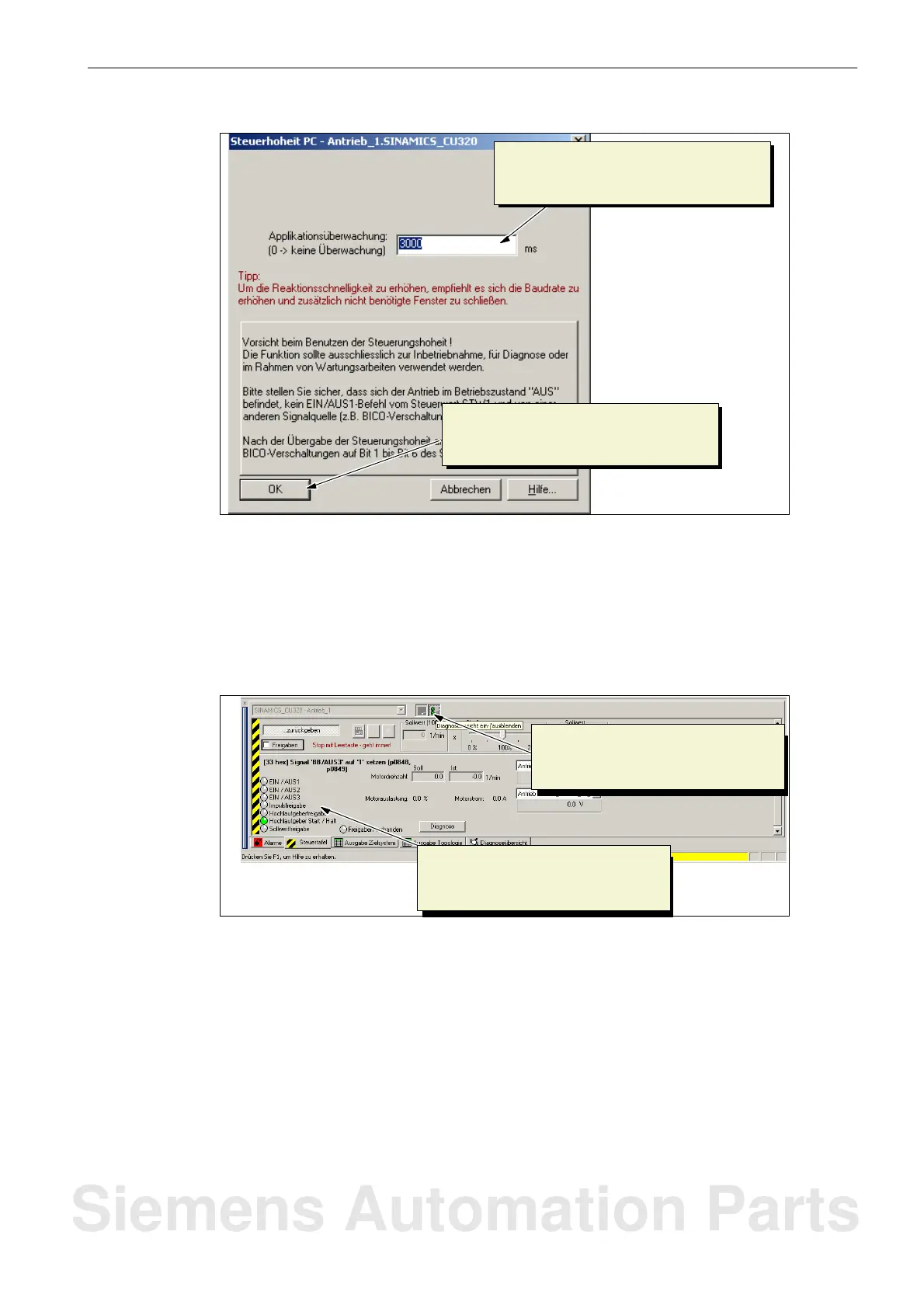Creating a Drive Project
10.2 Operating the control panel in STARTER (with the motor rotating)
10-145
SINUMERIK 802D sl Instruction Manual (BA), 05/2005 Edition
6FC5 397-0CP10-1BA0
To continue with commissioning, choose
OK.
You can use the default monitoring time
(e.g. 3000 ms).
Fig. 10-34 Passing on the control priority to the PC
You can enter an application monitoring. This is the time that may pass between two set-
points until the sign-of-life monitoring of the drive responses (error 1910).
You can use the default monitoring time (e.g. 3000 ms).
3. Since our example concerns commissioning, confirm this dialog box for assuming control
priority by choosing OK.
Click
Display/hide diagnostics view.
Status “lamps” for the control word bits.
Fig. 10-35 Diagnostics view
4. To display, amongst other things, the status lamps for the control word bits, click Display/
hide diagnostics view.
Table 4-14 lists the most important digital input signals of the control word for sequence
control, which are required to set a motor to motion and which are issued via the control
panel for the control unit (CU320 in 802D).
Siemens Automation Parts
