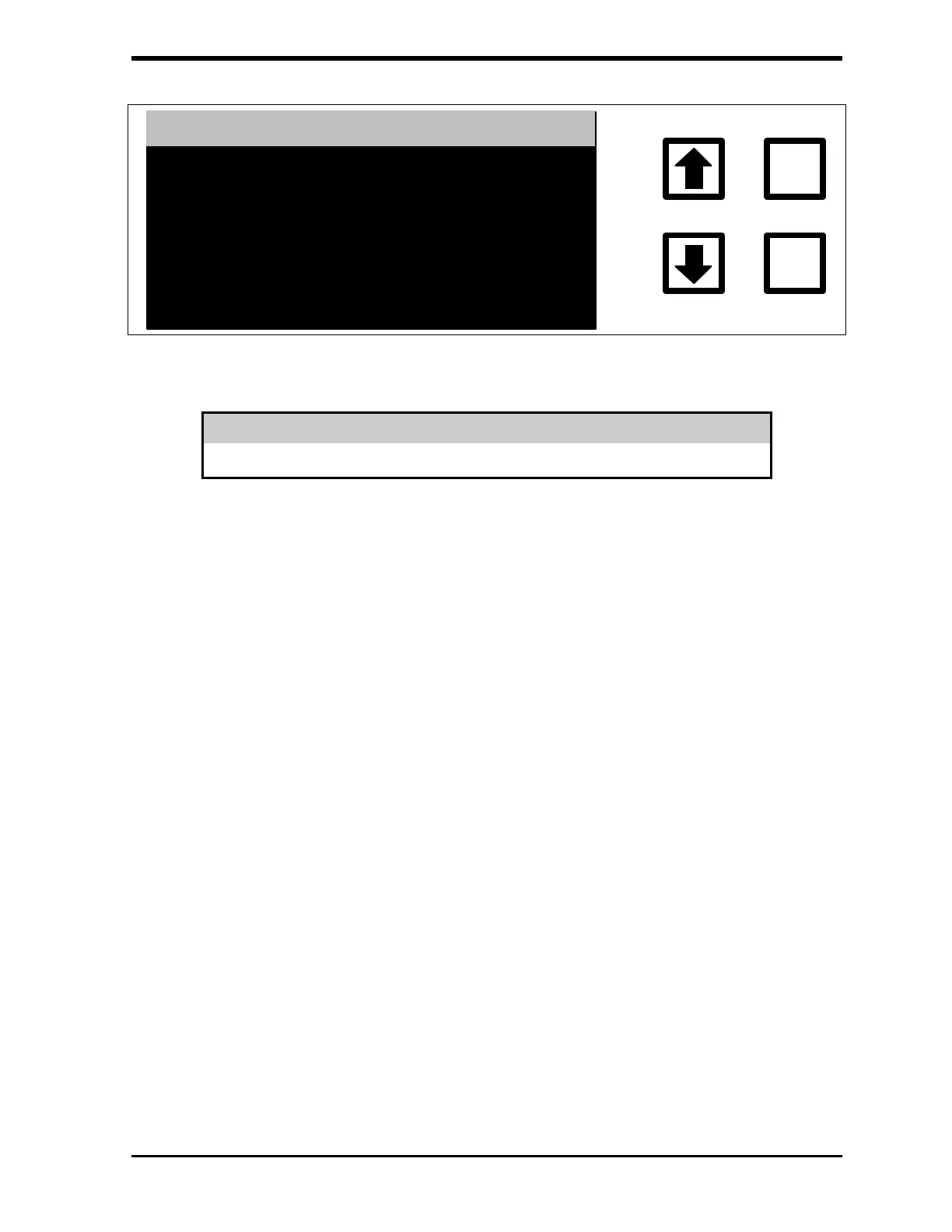Ionics Instruments 2004 Page 4-35 DLM 30007-08 Rev. A
ENTER
CLEAR
FLUSH BOTH REAGENTS
MAKE SURE SAMPLE IS
TTACHED TO INLET.
DO NOT TURN OFF TOC.
ENTER TO START
FIGURE 4-28: Reagent Flush Warning Message
WARNING
Do not turn off the power to the analyzer during the reagent flush.
8. Press ENTER to start the reagent flush.
During the reagent flush, the analyzer will:
• Empty and refill the syringes three times.
• Turn on the sample pump at twice normal speed.
• Run a “Fast Flush” for 8 minutes with reagents added at double the set
flow rates.
After completion of the reagent flush, the analyzer will return to the
REAGENTS menu.
If the analyzer has not been used for over 48 hours, the decomposition of
persulfate can produce oxygen bubbles in the syringe pump and the reagent
addition lines. To prevent bubbles from entering the sample stream and
interfering in the TOC measurement, a reagent flush is used to remove the
bubbles and fill the syringe with fresh reagent.
When the analyzer is turned on after more than 48 hours of inactivity, the
following menu is displayed: