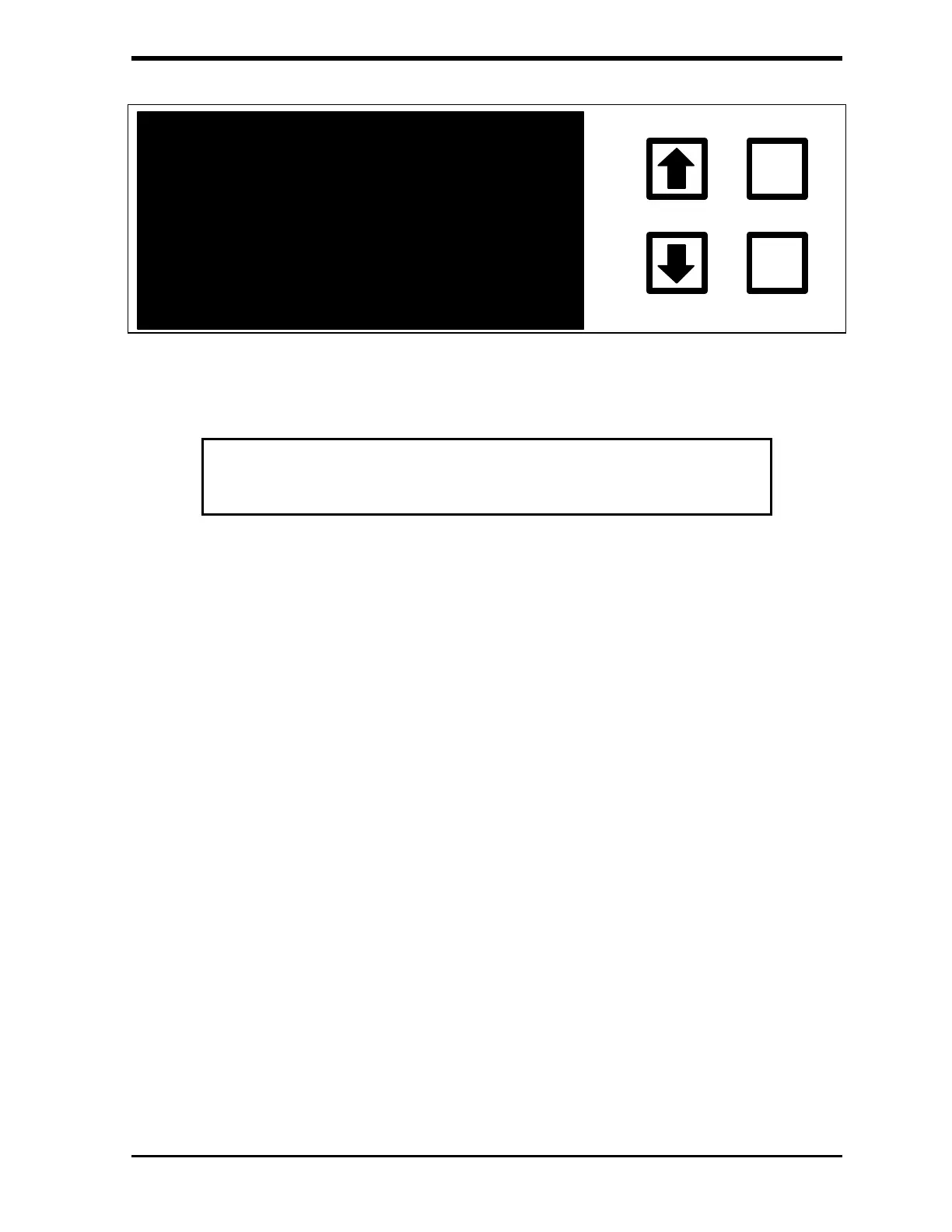Ionics Instruments 2004 Page 4-36 DLM 30007-08 Rev. A
ENTER
CLEAR
OVER 48 HOURS SINCE LAST
TOC MEASUREMENT. DO YOU
WISH TO FLUSH OXIDIZER?
YES NO
FIGURE 4-29: REAGENT FLUSH Menu
CAUTION
Failure to connect sample water to the instrument either through Grab sample or
On-Line will result in damage to the analyzer.
To have the analyzer flush the oxidizer (duration ~20 minutes), use the arrows
( or ) to scroll to YES and press ENTER. The analyzer will empty and then
fill the oxidizer syringe three times to remove any bubbles in the syringe and
lines. When finished, the system will return to the Main menu.
To skip the oxidizer flush (not recommended), use the arrows ( or ) to
scroll to NO and press ENTER.
Perform a reagent flush at any time by selecting the REAGENT FLUSH option
under the REAGENTS menu.
This completes the installation. For best results, allow the analyzer to run
overnight using low TOC, DI water with the acid and oxidizer flow rates set to
the S3-Raw Water Presets to make sure that all bubbles have been removed
from the analyzer. If sampling from a sample bottle, make sure that at least
250 mL of water so that it does not run dry overnight.