Start-upprocedures
Figure46FrontofProcessorandBeamformerUnitswith
S101
5 ObservethatthegreenLEDnexttothePowerbutton
ontheOperatingPanelstartsblinking.
•Thesonarisnowloadingupthesonarprogram.After
approximatelytwominutes,thesonarmenuwillbe
displayed.
Setupdisplaytoretrievesimulatedsonarechoes
Observethefollowingproceduretosetupthedisplayand
retrievesimulatedsonarechoes.
1
Refertotheinstructionmanualforthedisplayunit,and
adjustthepicturesizesothegreypictureframeisshownin
theoutmostpartofthedisplayframe.
2
UsethetrackballandtheSelectbuttonontheOperating
Panel,andobservethisproceduretoobtainasimulatedecho
onthescreen.
aMovethecursortotheSetuptabontheright-handside
ofthemainmenu,andpresstheSelectbutton.
•ObservethattheSetupmenuisdisplayed.
bMovethecursortotheTestbuttonintheSetupmenu,
andpresstheSelectbuttonontheOperatingPanel.
•ObservethattheSystemtestmenuappearsinthe
menueld.
cMovethecursortotheInstallationMenubuttonand
presstheSelectbutton.
•ObservethattheInstallationmenuappearsatthetop
ofthescreen.
dMovethecursortoSimulationandpresstheSelect
button.SelectModesandthenAuto.
3
Checkthatsimulatedechoesaredisplayedonthe
screenafterafewseconds.
307531/C
103
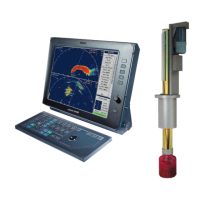
