SimradSX90
•Ifnot,checkthatthetiltangleintheupperleft-hand
cornerissetto0degrees.
CheckingtheOperatingPanel
Thesimulatedechoesmakesitpossibletotestoutmostofthe
operationalfunctionswithoutstartinguptheTransceiverUnit.
Figure47SX90OperatingPanel
NotethatthebuttonsontheOperatingPanelareorganizedin
elds.Eacheldhasanamethatdescribesthemainfunctions
carriedoutbyitsrespectivebuttons.
Relatedtopics
•FormoreinformationabouttheOperatingPanel,seetheSX90
Referencemanual.
Functionaltest
Observethefollowingproceduretocheckaselectionofthe
operationalfunctions.
Markers
Thistestprocedureveriesthatthevariousmarkerscanbe
establishedandremoved.
1ChecktheTargetMarker.
aUsethetrackballontheOperatingPanel,andmovethe
cursortotheechoarea.
bPresstheTargetMarkerbutton.
104
307531/C
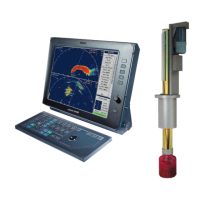
