Start-upprocedures
8OntheTestmenu,clicktheInstallationmenubuttonto
switchthemenuo
f f .
Checkingthebridgefunctions
Note
Thisproceduremustbeperformedsimultaneouslywiththenext
procedure;“Checkingthesonarroomfunctions”.
Theinstructionsmarked[Sonarroom]areperformedinthesonar
room.
1Checkthatthedepthunderthekeelissufcienttosafely
lowerthetransducer.
2Startthesonar.
aPressandholdthePowerbuttonontheOperatingPanel
forapproximatelytwoseconds.
bCheckthatthegreenLEDnexttothePowerbutton
startsblinking.
cObservethatthesonarpictureisdisplayedafter
approximatelytwominutes.
dCheckthatthegreenLEDnexttotheUpbutton
illuminates.
eCheckthattheupperbuttonintheStatusmenushows
Transducer:UP.
fIfcommunicationexists,notifythesonarroomto
performthenextstep.
3[Sonarroom]SetthemotorprotectingswitchS301inthe
MotorControlUnittoONbypressingthehandleupwards.
4[Sonarroom]Setthehoist/lowerswitchS302intheMotor
ControlUnittoREMOTE.
5Lowerthetransducertoitsmiddleposition.
aPresstheMiddlebuttonontheOperatingPaneltolower
thetransducertoitsmiddleposition.
bCheckthattheLEDnexttotheMiddlebuttonstartsto
ash,andthattheaudiblesignalindicatestransducer
movement.
cWhenmiddlepositionhasbeenreached,checkthatthe
LEDnexttotheMiddlebuttonilluminatescontinuously,
thattheaudiblesignalstops,andthattheupperbutton
intheStatusmenushowsTransducer:MIDDLE.
6Lowerthetransducertoitslowerposition.
aPresstheDownbuttontolowerthetransducertothe
lowerposition.
307531/C
115
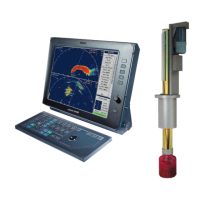
