SimradSX90
bCheckthattheLEDnexttotheDownbuttonstartsto
ash,andthattheaudiblesignalindicatestransducer
movement.
cWhenlowerpositionhasbeenreached,checkthatthe
LEDnexttotheDownbuttonilluminatescontinuously,
thattheaudiblesignalstops,andthattheupperbutton
intheStatusmenushowsTransducer:DOWN.
7Hoistthetransducerbackuptoitsmiddleposition.
aPresstheMiddlebuttonontheOperatingPaneltohoist
thetransducertoitsmiddleposition.
bCheckthattheLEDnexttotheMiddlebuttonstartsto
ash,andthattheaudiblesignalindicatestransducer
movement.
cWhenmiddlepositionhasbeenreached,checkthatthe
LEDnexttotheMiddlebuttonilluminatescontinuously,
thattheaudiblesignalstops,andthattheupperbutton
intheStatusmenushowsTransducer:MIDDLE.
8Hoistthetransducerbackuptoitsupperposition.
aPresstheUpbuttonontheOperatingPaneltohoistthe
transducertoitsupperposition.
bCheckthattheLEDnexttotheUpbuttonstartsto
ash,andthattheaudiblesignalindicatestransducer
movement.
cWhenupperpositionhasbeenreached,checkthatthe
LEDnexttotheUpbuttonilluminatescontinuously,
thattheaudiblesignalstops,andthattheupperbutton
intheStatusmenushowsTransducer:UP.
9Lowerthetransducertoitslowerposition.
aPresstheDownbuttontolowerthetransducertothe
lowerposition.
bCheckthattheLEDnexttotheDownbuttonstartsto
ash,andthattheaudiblesignalindicatestransducer
movement.
cWhenlowerpositionhasbeenreached,checkthatthe
LEDnexttotheDownbuttonilluminatescontinuously,
thattheaudiblesignalstops,andthattheupperbutton
intheStatusmenushowsTransducer:DOWN.
10Hoistthetransducerbackuptoitsupperposition.
aPresstheUpbuttonontheOperatingPaneltohoistthe
transducertoitsupperposition.
bCheckthattheLEDnexttotheUpbuttonstartsto
ash,andthattheaudiblesignalindicatestransducer
movement.
116
307531/C
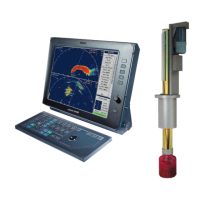
