Interfacingperipheralequipment
4Clickthe+signinfrontoftheserialportyouwishto
monitor.
5ClicktheCOMsymbolundertheserialport.
6Observethetransmitandreceivedataontherighthandside
ofthedialogue.
Figure54ObjectInspectordialogbox,sensorI/Ocontrol
TheObjectInspectordialoguewilldisplaythetransmitand
receivedatacurrentlyhandledbytheselectedcommunication
port.IfyouclickAlwaysontop,youcanmakechangesinthe
sonar’smenusystemwithoutremovingtheObjectInspector
dialogue.
Installationprocedures
Thissectiondescribeshowtoconnectaspeedlogandacourse
gyrotothesonarsystem.
Connectingthespeedlog
AspeedlogmustbeconnectedtotheInterfaceUnit.Thecable
mustbeprovidedbytheinstallationshipyard.Thesonarcanread
thespeedinformationfromoneofthefollowingthreesources.
Tickoffforthetypewhichisconnected.
307531/C
131
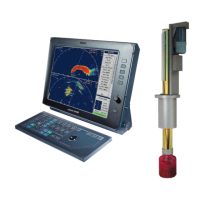
