Cablelayoutandinterconnections
ConnecttheUSBcablefromtheOperating
PaneltotheProcessorUnit
ThisisastandardcommercialUSBdatacable.Itconnects
betweentheOperatingPanelandtheProcessorUnit.Thecable
lengthis4,5meters.IthasaquadraticUSBconnectorinthe
OperatingPanelend(B-plug),andrectangularUSBconnectorin
theProcessorUnitend(A-plug).
Procedure
ThisiscableSX90/C11.
1
ConnectthecablefromtheB-typeUSBconnector
undertheOperatingPaneltooneofthevacantUSB
connectorsontherearsideoftheProcessorUnit.
Figure27USBcableconnections
2SecuretheconnectorundertheOperatingPanelwithacable
strip.
Relatedtopics
•USBonpage210
307531/C
75
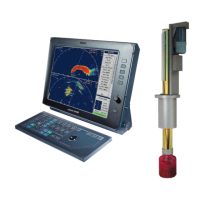
