SimradSX90
4ChangethesettingsintheSensorCongparameterdialogue
tosuityourrequirementsfortheserialline.Rememberto
setcorrectbaudrate,andsetTalkertoGP.
5ClickClosetoexittheSensorCongparameterdialogue.
6Checkthatthespeedread-outintheStatusparameter
dialoguecorrespondstothereadingfromthevessel’sspeed
log.
Coursegyrointerfacesetupandtest
Theheadinginformationcanbeprovidedbythefollowingsensor
types.Tickoffforthetypewhichisconnected.
•
Coursegyro
•
(D)GPS
Note
TheheadinginformationfromastandardGPSreceiveris
generallytooinconsistenttoprovideastablesonarpresentation.
Refertotheselectedheadingsourceinthefollowingtext.
Relatedtopics
•InterfaceUnitseriallinesonpage197
Coursegyro(RS-232seriallineinterface)
TheProcessorUnitcanreadtheheadinginformationfroma
RS-232serialline.Ifonlya3-phasesynchroorsteppersignalis
available,anoptionalgyrointerfaceunitmustbeusedtoconvert
thesesignalstoRS-232seriallineformat.
Observethefollowingproceduretosetupandtestthecourse
gyroinput.
1AccesstheI/OSetupmenu.
•Toaccessthismenu,seeHowtochangetheinterface
settingsonpage129.
2OntheI/OSetupmenu,selectSensors→Heading→Gyro.
3ObservethattheSensorCongparameterdialogueappears
atthebottomofthemenueld.
4ChangethesettingsintheSensorCongparameterdialogue
tosuityourrequirementsfortheserialline.
5ClickClosetoexittheSensorCongparameterdialogue.
6Checkthattheheadingread-outintheStatusparameter
dialoguecorrespondstothereadingfromthevessel’scourse
gyro.
136
307531/C
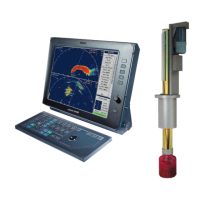
