SimradSX90
2OntheI/OSetupmenu,selectSensors→BuoySystem→Buoy
NMEA.
3ObservethattheSensorCongparameterdialogueappears
atthebottomofthemenueld.
4ChangethesettingsintheSensorCongparameterdialogue
tosuityourrequirementsfortheserialline.
5ClickClosetoexittheSensorCongparameterdialogue.
6OpentheObjectsmenu,andcheckthatthebuoyread-out
(F)isshown.
7SelectoneofthebuoysintheObjectsmenu,andverifythat
thebuoydataisshownintheparameterdialoguebelowthe
menu.
Relatedtopics
•Radiobuoysconnectioninterfaceonpage193
•RS-232totheInterfaceUnitonpage200
Currentmeterinterfacesetupandtest
Observethefollowingproceduretosetupandtestthecurrent
metersysteminterface.
1AccesstheI/OSetupmenu.
•Toaccessthismenu,seeHowtochangetheinterface
settingsonpage129.
2OntheI/OSetupmenu,selectSensors→Currentmeter
→Kaijo.
3ObservethattheSensorCongparameterdialogueappears
atthebottomofthemenueld.
4ChangethesettingsintheSensorCongparameterdialogue
tosuityourrequirementsfortheserialline.
5ClickClosetoexittheSensorCongparameterdialogue.
6OpentheObjectsmenu,andcheckthatthebuoyread-out
(F)isshown.
7SelectoneofthebuoysintheObjectsmenu,andverifythat
thebuoydataisshownintheparameterdialoguebelowthe
menu.
Relatedtopics
•Currentmeterinterfaceonpage193
•RS-232totheInterfaceUnitonpage200
140
307531/C
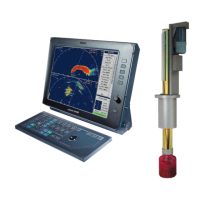
