SimradSX90
BUsea3mmAllenkeytofastenthefourspecialbolts.
CMounttheboltcoversinthefourcornersofthe
OperatingPanel.
Relatedtopics
•Maximumdistancesbetweentheunitsonpage56
•OperatingPaneldimensionsonpage160
InstallationoftheProcessorUnit
TheProcessorUnitshouldbemountedonthedeckorshelf
insideaconsole,cabinetordesk.Itmustbemountedclosetothe
InterfaceUnit,OperatingPanelanddisplayunit.Provideenough
spaceforeasyaccesstothecablingattherearoftheunitandfor
removalofthefrontlid.
Installationprocedure
Toensurecorrectoperation,tickoffeveryitemwhentheaction
hasbeencarriedout.
1
Preparethemountinglocation.
2
Dismountthemountingframewiththeshockabsorbers
fromthecomputerbylooseningthetwofasteningscrewson
thefront,andpullthecomputerassemblyforwards.
3
Placeandsecurethemountingframewithsixboltsor
screwstothebasement.Thediameteroftheholesare7mm.
4
Re-attachthecomputerunittothemountingframeby
guidingitbackwardsuntilthelockingpinsatthebottomof
thecomputerassemblyndthecorrectpositions.Securethe
assemblywiththetwofasteningscrewsonthefront.
58
307531/C
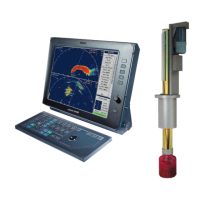
