SimradSX90
Checkingthesonarroomfunctions
Note
Thisproceduremustbeperformedsimultaneouslywiththe
procedureandchecklistinthepreviouschapter;“Checkingthe
bridgefunctions”.
Theinstructionsmarked[Bridge]areperformedonthebridge.
Notethatthoseproceduresaremoredetailedthatwhatis
presentedhere.
1Checkthatthedepthunderthekeelissufcienttosafely
lowerthetransducer.
2[Bridge]Startthesonar.
3SetthemotorprotectingswitchS301intheMotorControl
UnittoONbypressingtheoperatinghandleupwards.
4Setthehoist/lowerswitchS302intheMotorControlUnit
toREMOTE.
5[Bridge]Lowerthetransducertoitsmiddleposition.
6[Bridge]Lowerthetransducertoitslowerposition.
7[Bridge]Hoistthetransducerbackuptoitsmiddleposition.
8[Bridge]Hoistthetransducerbackuptoitsupperposition.
9[Bridge]Lowerthetransducertoitslowerposition.
10[Bridge]Hoistthetransducerbackuptoitsupperposition.
11[Bridge]Notifythesonarroomtoperformthenextstep.
12Setthehoist/lowerswitchS302intheMotorControlUnit
toSTOPposition.
13[Bridge]Switchoffthesonar.
14[Bridge]Notifythesonarroomthatthetestisnished.
Performself-noisetest
Thistestprocedureallowsyoutocheckthesystem’sself-noise.
Theprocedureiscarriedoutbeforethehighvoltagepowerto
thetransmittersareconnected.
1Startupthesonar.
2Selectthefollowingparametersinthemenusystemto
executeaself-noisetestofthesonarinstallation.
aOpentheSetupmenu.
bLocatetheTestbutton,andclickittoopentheSystem
Testmenu.
cClicktheTestCongbuttontoaccesstheTestCong
parameterdialogueinthelowerpartofthemenueld.
118
307531/C
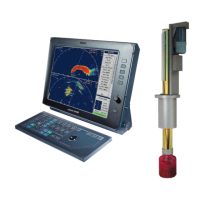
