SimradSX90
1AccesstheI/OSetupmenu.
•Toaccessthismenu,seeHowtochangetheinterface
settingsonpage129.
2OntheI/OSetupmenu,selectSensors→Echosounder
→EchoNmea.
3ObservethattheSensorCongparameterdialogueappears
atthebottomofthemenueld.
4ChangethesettingsintheSensorCongparameterdialogue
tosuityourrequirementsfortheserialline.
5ClickClosetoexittheSensorCongparameterdialogue.
6SelectBowup/V erticalmodeonthesonar.
7Checkthatthedepthread-outintheCatchDatapage
correspondstothedepthread-outontheechosounder.
Relatedtopics
•Echosoundersysteminterfaceonpage191
•Sonarseriallineonpage212
Trawlsysteminterfacesetupandtest
Observethefollowingproceduretosetupandtestthetrawl
systeminterface.
1AccesstheI/OSetupmenu.
•Toaccessthismenu,seeHowtochangetheinterface
settingsonpage129.
2OntheI/OSetupmenu,selectSensors→Trawlsystem.
•Select→ITItochecktheinterfacetotheSimradITI
system
•Select→FS3300tochecktheinterfacetotheSimrad
FS20/25andFS70systems.
3ObservethattheSensorCongparameterdialogueappears
atthebottomofthemenueld.
4ChangethesettingsintheSensorCongparameterdialogue
tosuityourrequirementsfortheserialline.
5ClickClosetoexittheSensorCongparameterdialogue.
6OpentheSetupmenuonthesonar.
7ClicktheGearbuttontoaccesstheGearparameterdialogue
atthebottomofthemenueld.
8SelecteitheroftheBottomTrawlorPelagicTrawlsettings.
9ClicktheEditbuttontoaccesstheTrawlConguration
parameterdialogue.
10Checkthatthedifferentresultsintheparameterdialog
correspondstothosefromtheconnectedtrawlsystem.
138
307531/C
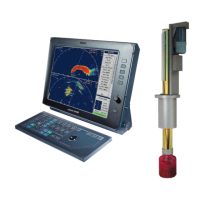
