SimradSX90
bCheckthataCirclemarkerappearsnexttotheship
symbol.
cPressagaintobringuptheShipMarkerattheship
symbol.
dPressathirdtimetoremovetheCirclemarker.
e
Ok
Modes
BymeansofthefourModebuttonsintheModeeldon
theOperatingPanel,youcanchoosebetweenthefourmost
commonlyuseddisplaymodes.
1PressallthefourModebuttonsinrandomorder.
2Checkthatdifferentdisplaymodesareselected.
3
Ok
Horizontalgain
Checkthehorizontalgainread-outs.
1PresstheMode2buttontoselectmode270°/V ertical.
2ClicktheHorizontaltabtobringupthismenu.
3PresstheGainH-andGainH+buttonsintheGaineldon
theOperatorPanelrepeatedly.
4CheckthattheGainread-outintheHorizontalmenuandon
thetopofthetiltindicatorchangesfrom0to50.
5
Ok
Horizontalrange
Checkthehorizontalrangeread-out.
1PresstheMode2buttontoselectmode270°/V ertical.
2PresstheRangeH-andRangeH+buttonsintheRangeeld
ontheOperatorPanelrepeatedly.
106
307531/C
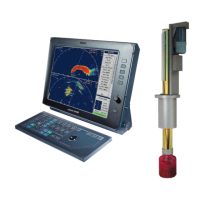
