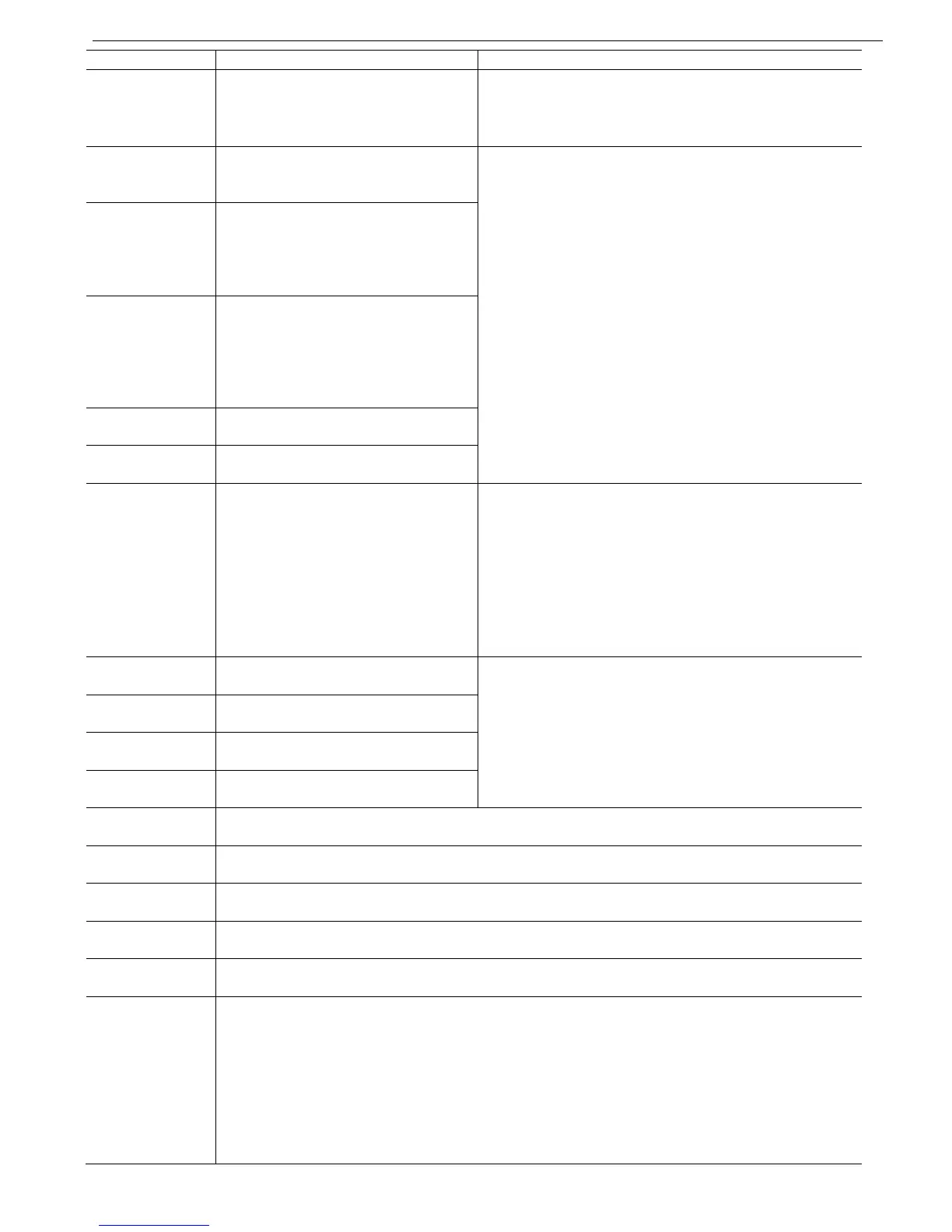27 • Technical Data
_______________________________________________________________________________________________
Indication Description Remarks
Terminal out(+) Analog output (+) (optional)
Refer to section 6.5 page 43 for analog output dip
switch setting.
Refer to section
7.8.7 page 73 for analog output
programming.
Terminal 31 Start command output relay (N.O.)
(optional)
Voltage free 8A, 250VAC, 2000VA max. closes
upon start command via communication. (Modbus,
Profibus or DeviceNet)
Terminal 32 Start command output relay (N.O.)
(optional)
The contact opens on SOFT STOP or STOP
commands via communication (Modbus, Profibus
or DeviceNet).
This contact is used to control the cabinet via the
communication (i.e. closing the Line Contactor).
Terminal 33 Up to Speed Output relay
(N.O.) (optional)
Voltage free 8A, 250VAC, 2000VA max. changes
its position at the end of acceleration, after current
is reduced below a programmable current and a
time delay.
The Up to Speed relay remains latched until the
motor stops.
Terminal 34 Up to Speed Output relay (N.C.)
(optional)
The Up to Speed relay is used to control the
excitation system of a synchronous motor.
Terminal 35 Up to Speed Output relay
(Common) (optional)
Refer to section 7.8.3.2 page 66 for more details.
D-9 connector Profibus communication (optional)
Profibus DPV0 and DPV1, up to 12 MBPS.
D type 9 pin connector is applied.
Control, monitoring and setting parameters can
be achieved via the Profibus connection.
Setting is possible only when DPV1 is
implemented.
Refer to section
7.8.9 page 75 for programming.
Refer to the Profibus communication manual
section
17 page 149.
Terminal V- 0 Volt external power supply
DeviceNet comm. (optional)
Control, monitoring and setting parameters can
be achieved via the DeviceNet connection.
Refer to section
7.8.9 page 7675 for
programming.
Refer to the DeviceNet communication manual
section
17 page 164.
Terminal CL Negative data line
DeviceNet comm. (optional)
Terminal Dr Cable shield
DeviceNet comm. (optional)
Terminal CH Positive data line
DeviceNet comm.(optional)
Fiber optic
output #1
Phase L1 firing control via fiber optic wire.
Fiber optic
output #3
Phase L2 firing control via fiber optic wire.
Fiber optic
output #5
Phase L3 firing control via fiber optic wire.
Fiber optic
Input #7
Feedback signal from phase L1.
Fiber optic
Input #8
Feedback signal from phase L2.
Fiber optic
Input #9
Feedback signal from phase L3.