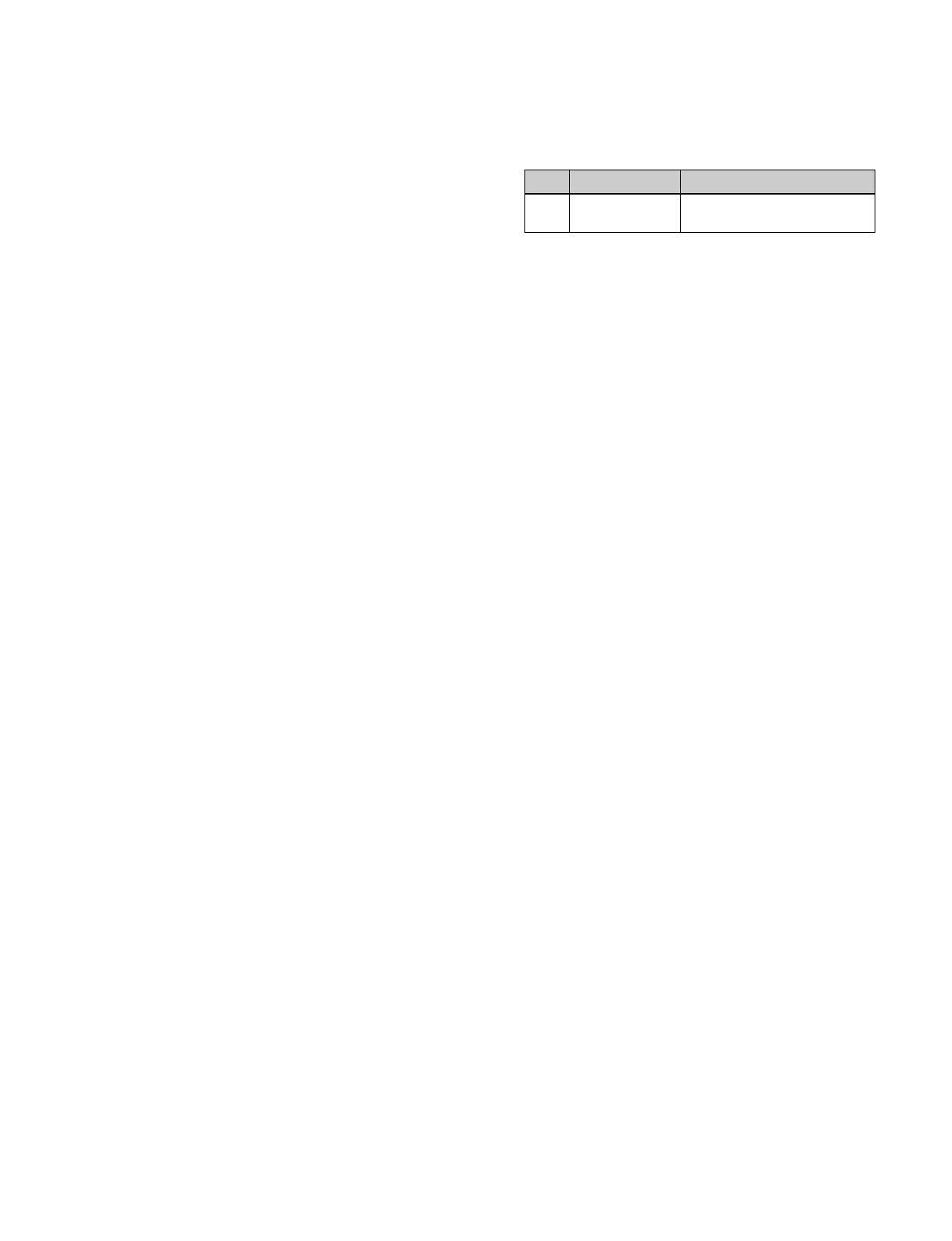107
You can set the operation mode for executing a transition
when releasing a pattern limit to manual or auto.
For details about setting the operation mode, see “Setting
the Operation Mode When the Pattern Limit is Released”
(page 396).
1
Press the [PTN LIMIT] button in the transition
control block/transition control block (simple type).
The [PTN LIMIT] button is lit green.
2
Execute a transition.
If the operation mode when a pattern limit is
re
leased is set to auto
Press the [PTN LIMIT] button to execute the
re
mainder of the transition automatically with the
preset transition rate. When the transition is
completed, the pattern limit is released and the [PTN
LIMIT] button turns off.
If the operation mode when a pattern limit is
re
leased is set to manual
Execute the remainder of the transition using one of
th
e following methods. When the transition is
completed, the [PTN LIMIT] button turns off.
• Press the [CUT] button.
The image switches instantaneously and the pattern
lim
it is released.
• Press the [AUTO TRANS] button/[TAKE] button.
The remainder of the transition is executed with the
p
reset transition rate and the pattern limit is
released when execution is completed.
• Operate the fader lever.
If the fader lever is moved in the execution
d
irection of the transition, the remainder of the
transition is executed and the pattern limit is
released when execution is completed.
If the fader lever is moved in the opposite direction,
t
he transition is executed such that the state before
executing the transition is restored, and the pattern
limit is released when execution is completed.
To set the transition rate when the pattern limit
i
s released
This section describes the M/E-1 menu as an example.
1
Open the pattern limit setting menu.
When the transition type is a wipe, open the Home >
M
/E-1 > Bus/Transition > Wipe > Pattern Mix/Edge/
Direction menu (11109.33).
When the transition type is a DME wipe, open the
Ho
me > M/E-1 > Bus/Transition > DME Wipe >
Edge/Direction menu (11109.44).
2
Set the transition rate in the [Pattern Limit Release]
group.
Auto Trans Rate: F
ollow the current transition rate.
Independ Trans Rate: S
et an independent transition
rate for releasing a pattern limit.
When the [Independ Trans Rate] button is selected,
se
t the following parameter.
No. Parameter Adjustment
1 Transition Rate Transition rate when the
pa
ttern limit is released