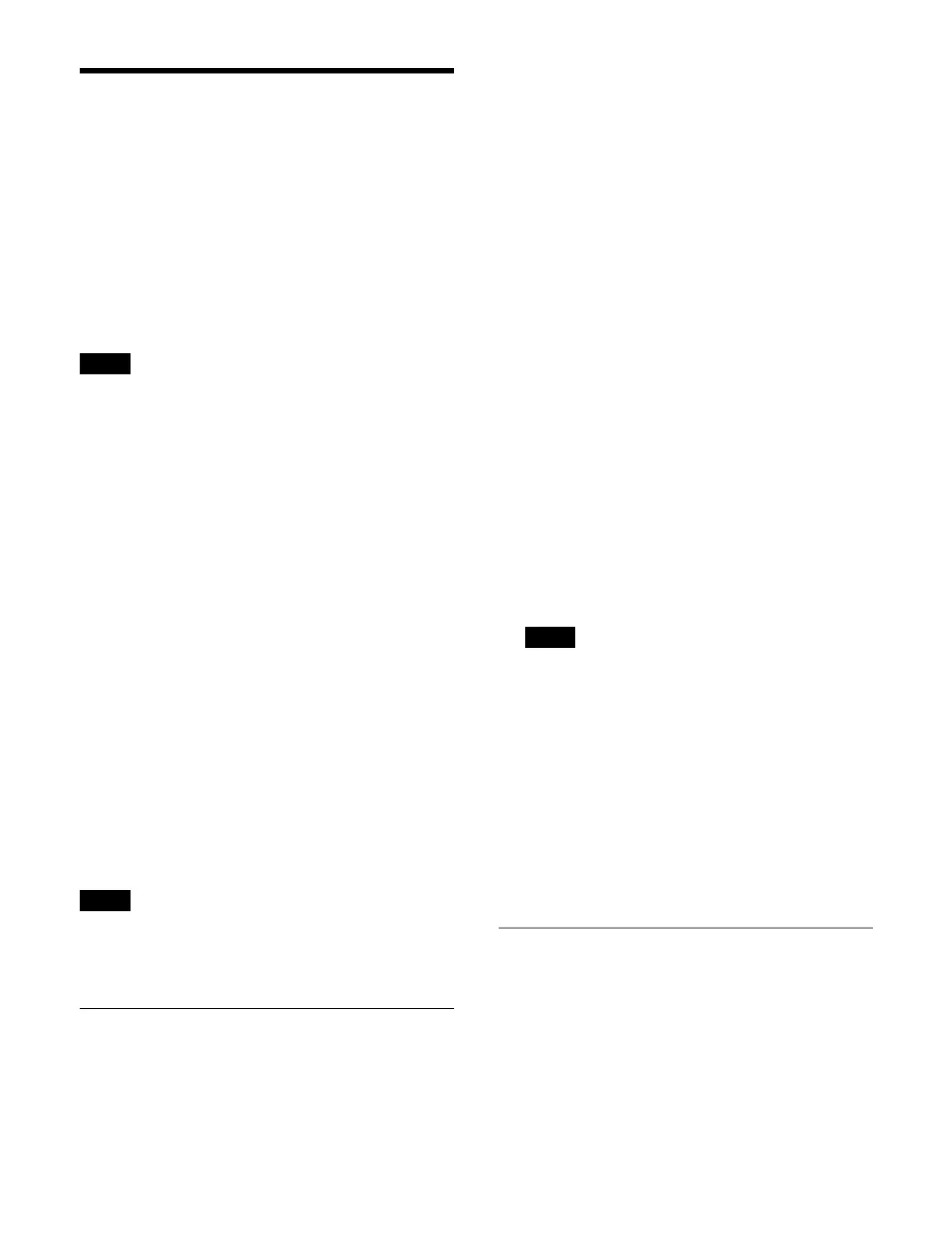281
Snapshot Operations
(Numeric Keypad Control
Block)
You can operate a snapshot in a region assigned to a
region selection button in the numeric keypad control
block.
For details about regions, see “Types of Regions”
(page 79).
You can select a region that is not assigned to a region
sel
ection button in the [Recall/Store Register] window in
the menu.
For details, see “Shotbox Operations (Menu)”
(page 296).
Snapshot operation mode
Press the [SNAPSHOT] button in the numeric keypad
control block, turning the [SNAPSHOT] button and
[RCALL] button on amber, to switch to snapshot
operation mode.
Select a region using the region selection buttons, then
ent
er a register number in the numeric keypad area to
select a register.
The selected regions are shown on the display. The
r
eference region is displayed highlighted. The name of
the reference region and register number are displayed at
the bottom of the display on the right side.
For details about selecting a region, see “Selecting a
region” (page 255).
For details about selecting a register, see “Selecting a
register” (page 256).
Displaying the [Recall/Store Register] window for a
snap
shot using the menu switches the numeric keypad
control block to snapshot operation mode.
Recalling a Snapshot
You can recall a snapshot register by switching the
numeric keypad control block to snapshot operation
mode.
1
Press the [SNAPSHOT] button.
The [SNAPSHOT] button and [RCALL] button turn
on
amber, and the numeric keypad control block
switches to snapshot operation mode.
2
Select the target region to set using the region
selection buttons.
You can select multiple regions.
For details about selecting a region, see “Selecting a
region” (page 255).
To select all regions configured beforehand
Press the [ALL] button.
For details about setting the regions selected
sim
ultaneously, see “Setting Regions Selected
Simultaneously” (page 402).
3
Enter a register number in the numeric keypad area.
For details about selecting a register, see “Selecting
a register” (page 256).
To add the auto transition temporary attribute
Press the [AUTO TRANS] button, turning it on
green
.
To add the effect dissolve temporary attribute
Press the [EFF DISS] button, turning it on green.
In the numeric keypad control block, it is not possible
to
add the cross-point hold temporary attribute.
You can use the bus override function and the cross-
poi
nt button row cross-point hold function.
For details, see “Cross-Point Hold” (page 90).
4
Press the [ENTER] button.
The specified register is recalled.
To undo a register recall
To undo a recall immediately after recalling a register,
press the [UNDO
] button.
Saving a Snapshot
You can save a snapshot register by switching the
numeric keypad control block to snapshot operation
mode.
1
Press the [SNAPSHOT] button.
The [SNAPSHOT] button and [RCALL] button turn
on
amber, and the numeric keypad control block
switches to snapshot operation mode.
Note
Note
Note
