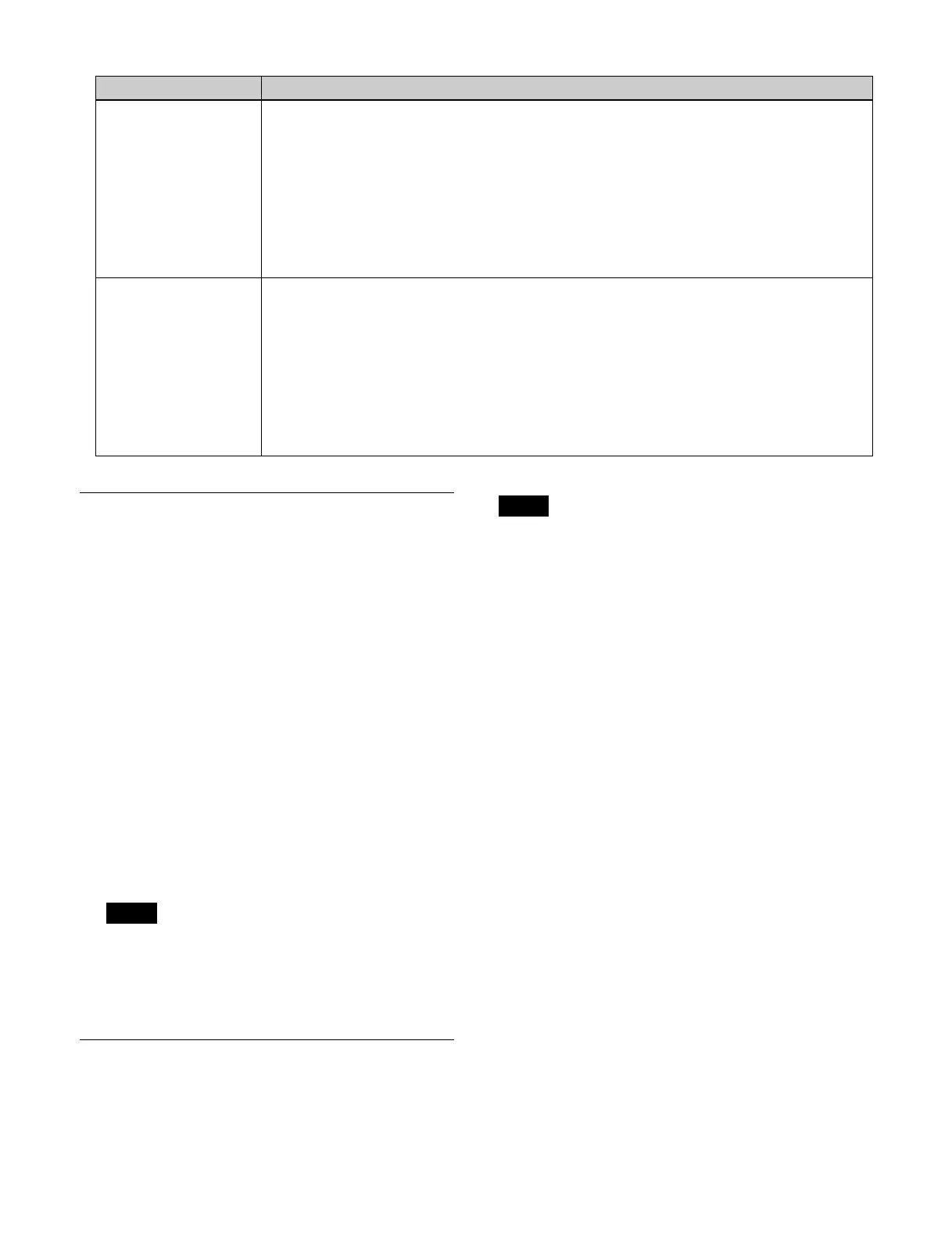184
Recalling Video
1
Open the Home > Frame Memory > FM1/FM2 >
Clip/Still > Recall menu (13101.11).
Content can be displayed in list view or thumbnail
vi
ew.
The frame memory output channels are shown on the
le
ft.
To enable group mode
Set the [Group Mode] button to the on state.
When group mode is enabled, the frame memory
o
utput channel display changes to [FM1/FM2].
2
Select [FM1].
3
Select content to recall.
The selected content is recalled and displayed on the
frame memo
ry output channel.
When group mode is disabled for frame memory
o
utput channels and combined content is selected,
only content 1 of the combined content is recalled on
frame memory output channel 1.
Playing Video
Playback of video content recalled on a frame memory
output channel can be controlled using the menu or device
control block.
• Playback of all video content (MOV files, MP4 files) is
not
guaranteed.
• Before using video content on-air, always play the
cont
ent from start to finish to confirm it can be played
back correctly.
• Before checking the playback, save a backup of
imp
ortant video content on a computer or on external
media connected to a computer.
Playing video (menu)
1
Open the Home > Frame Memory > FM1/FM2 >
Clip/Still > Play menu (13101.12).
When group mode is enabled, the frame memory
out
put channel display changes to [FM1/FM2].
2
Control the video using the operation buttons for
[FM1].
System signal format Output conditions
2160P • When signals on port numbers 1, 5, 9, 13, 33, 37, 41, 45, 65, 69. 73, 77, 97, 101, 105, 109,
1
29, 133, 137, and 141 are selected on the frame memory source bus and recorded, and the
frame memory assigned to No. 9 to 16 using the Home > Setup > Switcher > Box Settings >
Re-Entry Source Assign menu (19103.52) and the frame memory for port numbers 21, 29, 53,
61, 85, 93, 117, and 125 (dedicated outputs) are output
• When signals on port numbers 17, 21, 25, 29, 49, 53, 57, 61, 81, 85, 89, 93, 113, 117, 121, and
1
25 are selected on the frame memory source bus and recorded, and the frame memory
assigned to No. 1 to 8 using the Home > Setup > Switcher > Box Settings > Re-Entry Source
Assign menu (19103.52) and the frame memory for port numbers 5, 13, 37, 45, 69, 77, 101,
109, 129, 133, 137, and 141 (dedicated outputs) are output
1080P, 1080i • When signals on port numbers 1, 5, 9, 13, 17, 21, 25, 29, 65, 69, 73, 77, 81, 85, 89, 93, 129,
1
33, 137, 141, 145, 149, 153, and 157 are selected on the frame memory source bus and
recorded, and the frame memory assigned to No. 16 to 32 using the Home > Setup > Switcher
> Box Settings > Re-Entry Source Assign menu (19103.52) and the frame memory for port
numbers 41, 45, 57, 61, 97, 105, 109, 121, and 125 (dedicated outputs) are output
• When signals on port numbers 33, 37, 41, 45, 49, 53, 57, 61, 97, 101, 105, 109, 113, 117, 121,
a
nd 125 are selected on the frame memory source bus and recorded, and the frame memory
assigned to No. 1 to 15 using the Home > Setup > Switcher > Box Settings > Re-Entry Source
Assign menu (19103.52) and the frame memory for port numbers 9, 13, 25, 29, 73, 77, 89, 93,
129, 133, 137, 141, 145, 149, 153, and 157 (dedicated outputs) are output
Note
Notes
