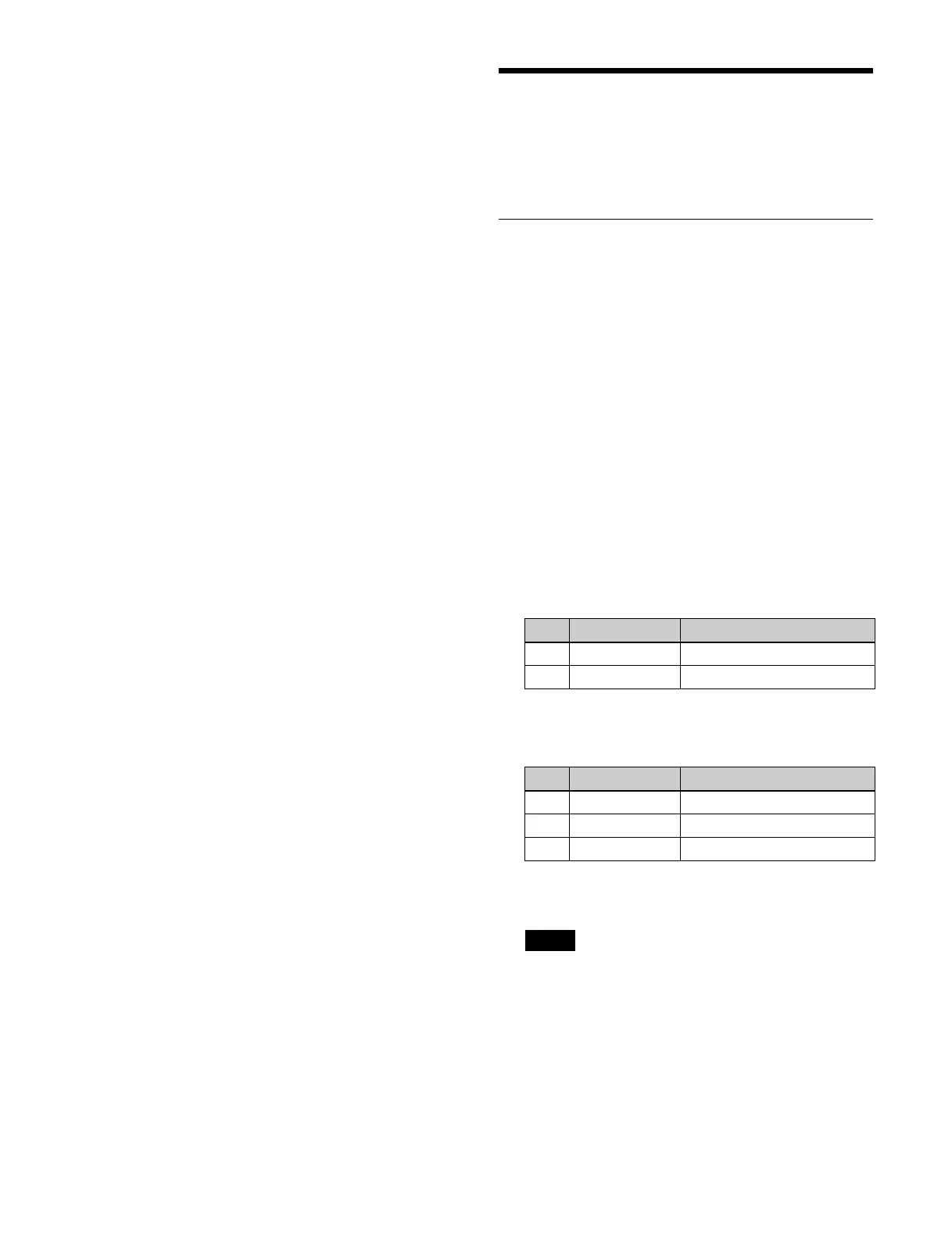128
2
Select content to unload.
To select and unload multiple content, place a check
mar
k beside the target content to unload.
To select and unload all content, place a check mark
i
n the Select All checkbox.
3
Press the [Unload from Memory] button.
To unload currently recalled content
Place a check mark in [Forcibly unload recalled
co
ntents].
4
Check the message, then press [OK].
Recalling key fill/key source content
You can recall content for selection as a key fill/key
source for SL keys.
1
Open the Home > M/E-1 > Key5 > SL Key > Recall
menu (11105.63).
Content can be displayed in list view or thumbnail
vi
ew.
2
Select content to recall.
The content is recalled and selected as a key fill/key
so
urce.
The key fill thumbnail, key source thumbnail, and
co
ntent name are shown on the left. “No Thumbnail”
is displayed if there are no thumbnails.
To lock the recall state of content
Set the [Lock] switch to the on state.
The content recalled on an SL key is locked and the
k
ey fill/key source selection is fixed.
When locked, content recalled on an SL key cannot
b
e unloaded.
Key Edges
When edge type is selected, you can add modifiers, such
as a border, to the key.
Setting Key Edges (Menu)
This section describes the M/E-1 key 1 menu as an
example.
Setting the edge type
1
Open the Home > M/E-1 > Key1 > Edge > Edge Type
Select menu (11101.21).
2
In the [Edge] group, select an edge type.
Normal: Normal
Border: Bo
rder
Drop Border: Dr
op border
Shadow: Sh
adow
Outline: Ou
tline
Emboss: E
mboss
When the [Border] button or [Outline] button is
sel
ected, set the following parameters.
When the [Drop Border] button, [Shadow] button, or
[
Emboss] button is selected, set the following
parameters.
When the [Normal] button is selected, the subsequent
se
tup is not required.
The [Density] parameter for an emboss and the
[Densi
ty] parameter for the key can be adjusted
separately. When the [Density] parameter for the key
is set to 0.00, the key edge has the density set for the
emboss.
For details about the [Density] parameter for a key,
see “Setting the key type” (page 118).
No. Parameter Adjustment
1 Width Width
3 Density Density
No. Parameter Adjustment
1 Width Width
2 Position Position
3 Density Density
Note
