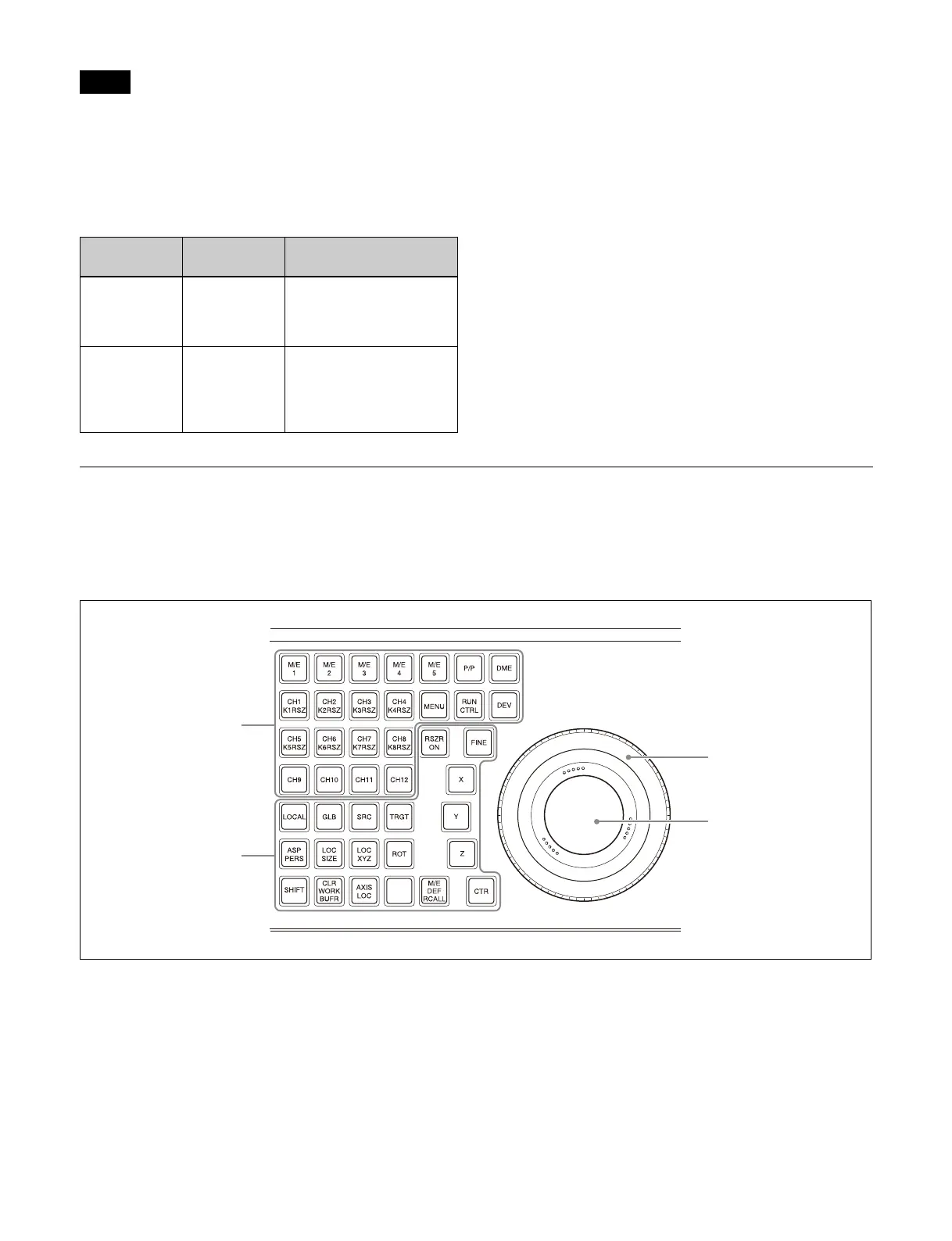53
• The [UNDO] button and [DEL] button cannot be used
in shotbox operation mode.
• The [UNDO] button cannot be used in macro operation
mod
e. Also, the [DEL] button cannot be used in edit
mode.
Bank selection buttons
b M
emory recall section (memory recall buttons)
This section displays the functions assigned to the buttons
for t
he selected operation mode.
The top right button is used to display the selected pattern
numbe
r, register number, macro event number, transition
rate input value, and other status display (excluding in
key operation mode).
When a macro is recalled in macro operation mode, the
bot
tom center button displays the executed event number
and the total number of events.
Numeric keypad mode
Pressing the [BANK SEL] button, [PTN NO.] button, or
[PAUSE
] button switches the memory recall section to
numeric keypad mode, where you can enter bank
numbers, wipe pattern numbers, and pause event times.
The currently set numeric value or the value entered in
numer
ic keypad mode is displayed on the top right button.
Device Control Block
The device control block is used for three-dimensional
transforms using a DME, two-dimensional transforms
using a resizer, executing effect timelines, controlling
devices/frame memory/clip players, entering menu
parameters, and other functions.
a M
ode selection buttons / channel selection buttons
(assignable buttons)
You can assign mode and channel selection buttons in the
Ho
me > Setup > Panel > Module > Button Assign menu
(19104.21).
For details about assigning buttons, see “Assigning
Control Panel Buttons” (page 402).
Notes
Function
name
Button name Description
Bank 0 to
Ban
k 99
BANK0 to
BANK99
The memory recall
section switches to the
register display for the
selected bank.
Bank Select BANK SEL Enter a bank number to
swi
tch the memory recall
section to the register
display for the selected
bank.
