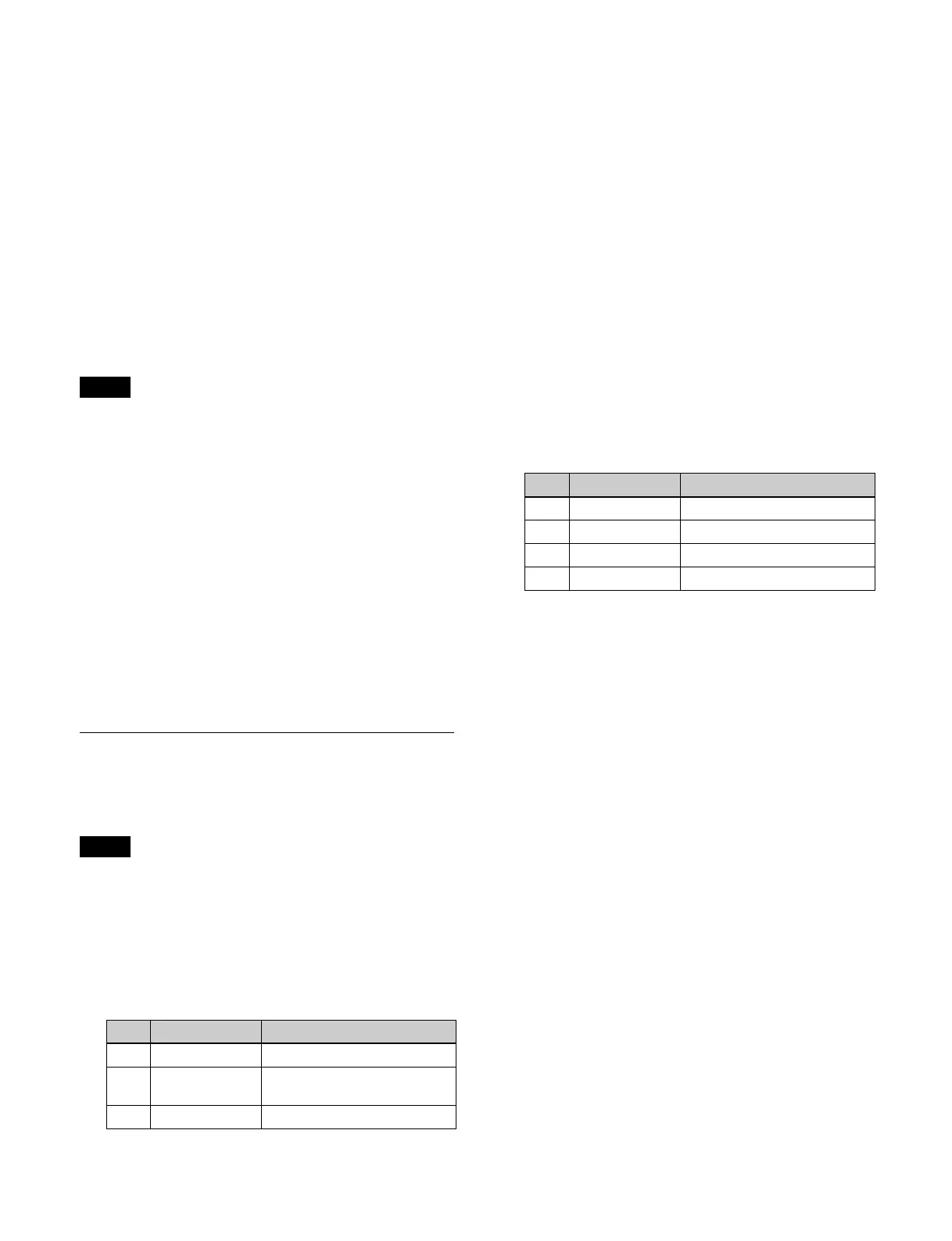132
To set to key drop off mode, set the [Key Drop]
button to the off state.
3
Set 8H mode/4H mode using the [8H Mode] button.
On: 8H
mode
Move the key fill/key source position downward
by ei
ght lines.
Off: 4H mod
e
Move the key fill/key source position downward
by f
our lines.
Setting the key delay mode
When frame delay mode is enabled, key drop is set to key
drop off mode (fixed) regardless of the key edge settings.
• The resizer function is used in frame delay mode.
Fr
ame delay mode is enabled only when the conditions
for use of the resizer are satisfied.
• When using dual resizer effects, frame delay mode is
di
sabled on the two target keys.
• When frame delay mode is enabled, the video has a
on
e-frame delay.
1
Open the Home > M/E-1 > Key1 > Edge > Edge Type
Select menu (11101.21).
2
Enable/disable frame delay mode using the [Frame
Delay] button in the [Key Delay Mode] group.
On:
Enable frame delay mode.
Off: Disa
ble frame delay mode.
Setting a Zabton
This section describes the M/E-1 key 1 menu as an
example.
When the edge type is emboss, a zabton cannot be set.
1
Open the Home > M/E-1 > Key1 > Edge > Edge Type
Select menu (11101.21).
2
Set the [Zabton] button to the on state and set the
following parameters.
Setting a zabton pattern
1
Open the Home > M/E-1 > Key1 > Edge > Zabton
Adjust menu (11101.23).
2
In the [Zabton Pattern] group, select a zabton pattern.
Key Wipe: Pa
ttern for key wipe pattern key
Key Edge Pattern: P
attern for key edge color mix
Mask Pattern: P
attern for main mask source
3
Press the [Pattern Select] button.
A pattern selection window appears.
4
Set the button for the target pattern to the on state.
5
Press [OK].
6
Press the [Zabton Color] button and set the zabton
color using the following parameters.
To set modifiers for a zabton pattern
Pattern for key wipe pattern key:
Press the [Pattern Adjust] button, open the Home >
M/
E-1 > Key1 > Transition > Wipe menu (11101.52),
and set modifiers.
For details about setting modifiers, see “Setting
Independent Key Transition Wipe Modifiers”
(page 158).
Pattern for key edge color mix:
Press the [Pattern Adjust] button, open the Home >
M
/E-1 > Key1 > Edge > Matte Adjust menu
(11101.22), and set modifiers.
For details about setting modifiers, see “To set
modifiers for a color mix pattern” (page 126).
Pattern for main mask source:
Press the [Pattern Adjust] button, open the Home >
M/
E-1 > Key1 > Mask menu (11101.31), and set
modifiers.
For details about setting modifiers, see “To set
modifiers for a mask pattern” (page 133).
Notes
Note
No. Parameter Adjustment
1 Size Pattern size
2 Soft Softness of the pattern
co
ntour
3 Density Density
No. Parameter Adjustment
1 Luminance Luminance
2 Saturation Saturation
3 Hue Hue
4 Density Density
