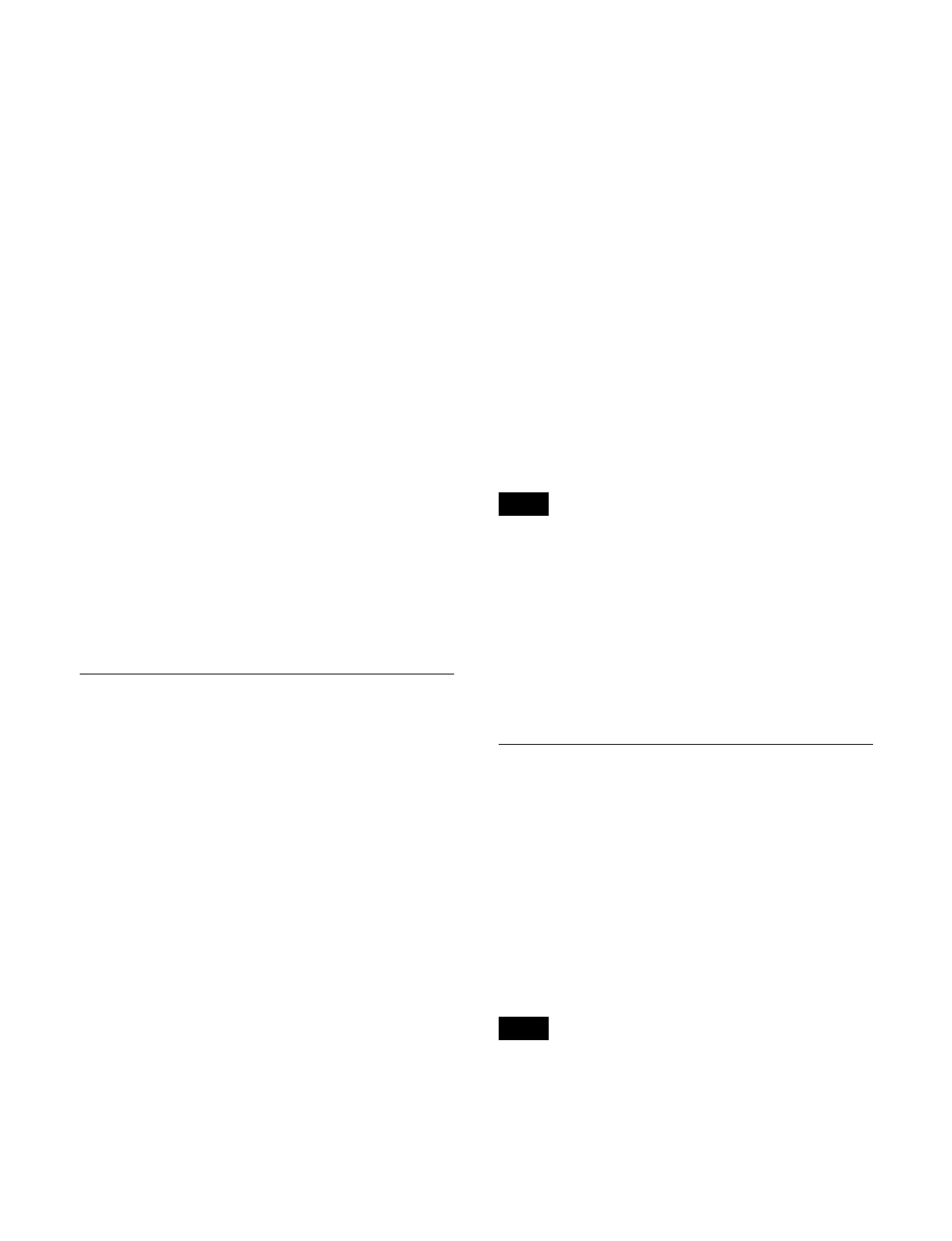91
• [XPTHLD B] button: Cross-point hold for the
background B bus
• [XPTHLD UTL2] button: Cross-point hold for the
u
tility 2 bus.
Key bus cross-point hold
For a key bus, the cross-point hold operation mode
spec
ified in the Home > Setup > Switcher > Custom >
Key/Wipe menu (19103.43) is applied.
The following three operation modes can be set.
Key disable: Mode which maintains cross-point selection
st
ate and key settings information
Key disable (including key state): Mode which maintains
c
ross-point selection state, key setting information,
and the key inserted/removed (on/off) state
Cross-point hold: Mode which maintains cross-point
sel
ection state only
For details, see “Setting the Cross-Point Hold Operation
Mode” (page 396).
Bus override
This function allows you to temporarily set cross-point
ho
ld for specific cross-point buttons only.
It is enabled for background A bus and background B bus
cr
oss-point buttons only.
When you press and hold a cross-point button and recall
a sn
apshot, the cross-point selection state is maintained
for the pressed button only. The cross-point selection
state is maintained while the button is pressed, even when
executing an effect timeline.
Selecting a Key Fill Signal/Key
Source Signal
You can select a key fill signal and key source signal
using the following methods.
To select a key fill signal
• Press a cross-point button in the cross-point button row
assi
gned with the key bus.
• In key bus mode and free assign mode, press and hold a
ke
y bus delegation button in the cross-point pad/
function button section and press a cross-point button in
the 1st row.
• In key/AUX bus delegation mode, press a key bus
de
legation button in the 1st row and press a cross-point
button in the 2nd row.
• On the Flexi Pad control block in key operation mode,
pr
ess and hold a key delegation button in the memory
recall section and press a cross-point button in the 1st
row in the cross-point control block.
• In key bus mode and free assign mode, press and hold
t
he [SPLT] button in the key control block and press a
cross-point button in the 1st row of the cross-point
control block.
• Press a cross-point button in the cross-point button row
assigned
with the key fill bus in the AUX bus control
block (AUX bus operation mode).
To select a key source signal
• In key bus mode and free assign mode, press and hold a
key
bus delegation button in the cross-point pad/
function button section and press a cross-point button in
the 2nd row.
• In key/AUX bus delegation mode, press and hold a key
bus d
elegation button in the 1st row and press a cross-
point button in the 2nd row.
• On the Flexi Pad control block in key operation mode,
pr
ess and hold a key delegation button in the memory
recall section and press a cross-point button in the 2nd
row in the cross-point control block.
• Press and hold the [SPLT] button in the key control
bl
ock and press a cross-point button in the 2nd row of
the cross-point control block.
• Press a cross-point button in the cross-point button row
assi
gned with the key source bus in the AUX bus
control block (AUX bus operation mode).
• You can also select a key fill signal/key source signal in
th
e menu.
For details, see “Selecting the key fill/key source
signals” (page 126).
• You can also select a signal paired with a key fill signal
or
select the key fill signal itself as the key source signal
automatically.
For details, see “Setting a key fill/key source”
(page 125) and “Setting a key fill/key source”
(page 126).
Selecting a Video Signal/Key Signal
You can select the video signal or the key signal of a V/K
pair using the [KEY] button assigned to the cross-point
pad/function button section.
When a cross-point button is pressed while pressing the
[K
EY] button, the key signal is selected. When a cross-
point button is pressed without pressing the [KEY]
button, the video signal is selected.
Information for the key signal or video signal, whichever
is se
lected, appears on the display on the cross-point
control block/AUX bus control block (AUX bus
operation mode).
• The [KEY] button cannot be used when a cross-point
cont
rol block is set to key bus mode.
• The [KEY] button cannot be used on the following
buses.
- Key fill bus (only the video signal is selectable)
Notes
Notes
