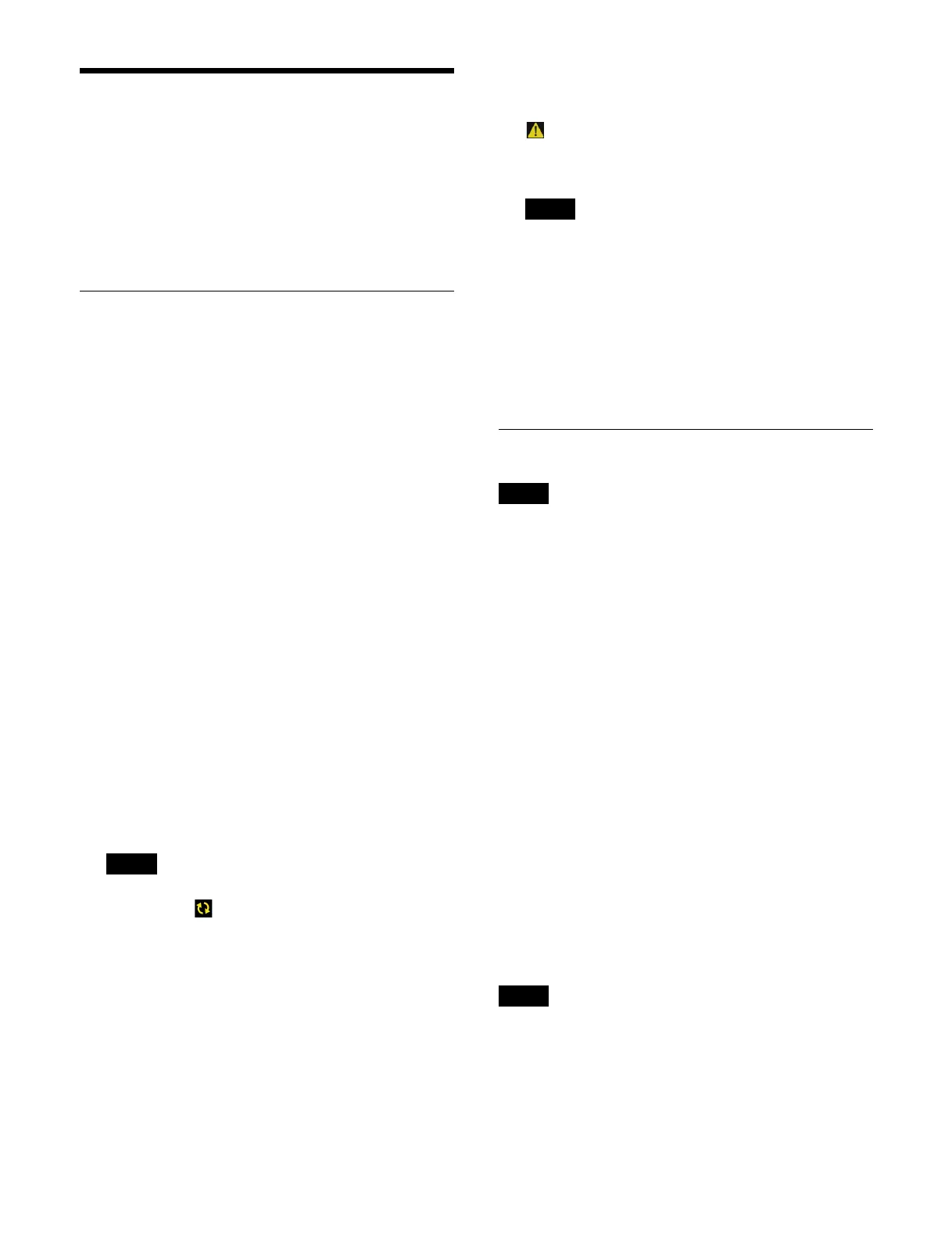486
Managing and Installing
Firmware Versions
You can check the version information of firmware
installed on devices (boxes, control panel banks) in an
island and off-island. You can also correct version
mismatches and install packages.
Displaying Package Status
1
Open the MLS Manager Home > Version > Info/
Install menu (65101.01).
2
Select a tab to change the display (Island or Off-
Island).
3
Press the [Detect/Refresh] button.
The [Island] tab is used to detect and display a list of
t
he boxes assigned to an island and the control panel
banks configured in a control panel assigned to a
switcher in an island.
The [Off-Island] tab is used to detect and display a list
o
f the boxes not assigned to an island, and the control
panel banks configured in a control panel and the
control panel banks not configured in a control panel
that are not assigned to a switcher in an island.
If there is a version mismatch between box/control
p
anel bank devices, “Incorrect Version” is displayed
in the list. In this case, for boxes/control panel banks
configured in a switcher, you can resolve the
mismatch using the System Configuration > Version
> Information menu (20401.11) in the MLS-X1
menu.
For details about correcting a mismatch, see
“Repairing a Version Mismatch” (page 456).
If no box or control panel bank connections are
d
etected, the icon is displayed. Press the [Detect/
Refresh] button to run box/control panel bank
d
etection again.
4
Check the information for packages installed for an
island on the [Island] tab.
Last Installed Package for Island: Ver
sion and
creation date/time of the last package installed for
an island
Island Status: Ind
icates whether there is a mismatch
between the version of the last package installed
for an island and the version installed on any of
the boxes or control panel banks in an island
OK: No mi
smatch in version data
(Warning icon) + “Incorrect Version”:
Mismatch exists in version data
---:
Nothing has been installed for an island
This information is not displayed on the [Off-Island]
ta
b.
To sort the box/control panel bank display
You can press a display item title to sort the display.
Pressi
ng a title switches between ascending and
descending order each time you press the title, and [v]
(ascending) or [V] (descending) is displayed on the right
side of the title.
Installing a Package
During installation, do not shut down or reboot an island
or switcher, and do not turn off any boxes or control
panels. Doing so may prevent the system from booting
successfully.
Repairing a version mismatch
You can repair the system if there is a version mismatch
within an island.
1
Open the MLS Manager Home > Version > Info/
Install menu (65101.01).
2
Select an island (Island #) tab.
3
Press the [Detect/Refresh] button.
The boxes and control panel banks assigned to an
i
sland are detected and displayed in a list.
4
Press the [Recover Island] button.
5
Check the message, then press [OK].
The target device is rebooted.
Once the process has started, it cannot be undone.
Installing a package
1
Open the MLS Manager Home > Version > Info/
Install menu (65101.01).
Note
Note
Note
Note
